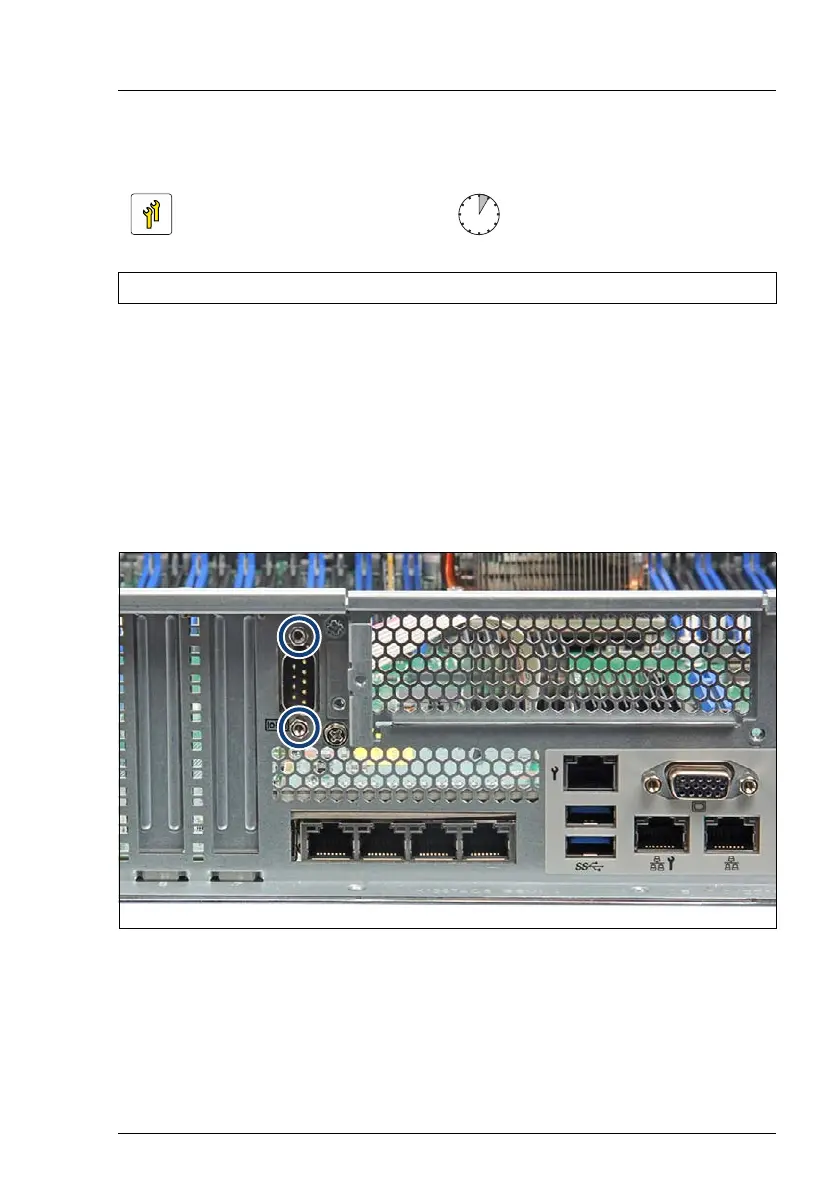RX2540 M4 Upgrade and Maintenance Manual 491
15.1.2 Removing the serial connector
15.1.2.1 Preliminary steps
Ê "Shutting down the server" on page 55
Ê "Disconnecting the power cord" on page 56
Ê "Getting access to the component" on page 58
15.1.2.2 Removing the serial connector
Figure 366: Removing the serial connector (A)
Ê Remove the two hexagon bolts (see circles).
Upgrade and Repair Unit
(URU)
Hardware: 5 minutes
Tool: hexagon screw driver 5 mm
