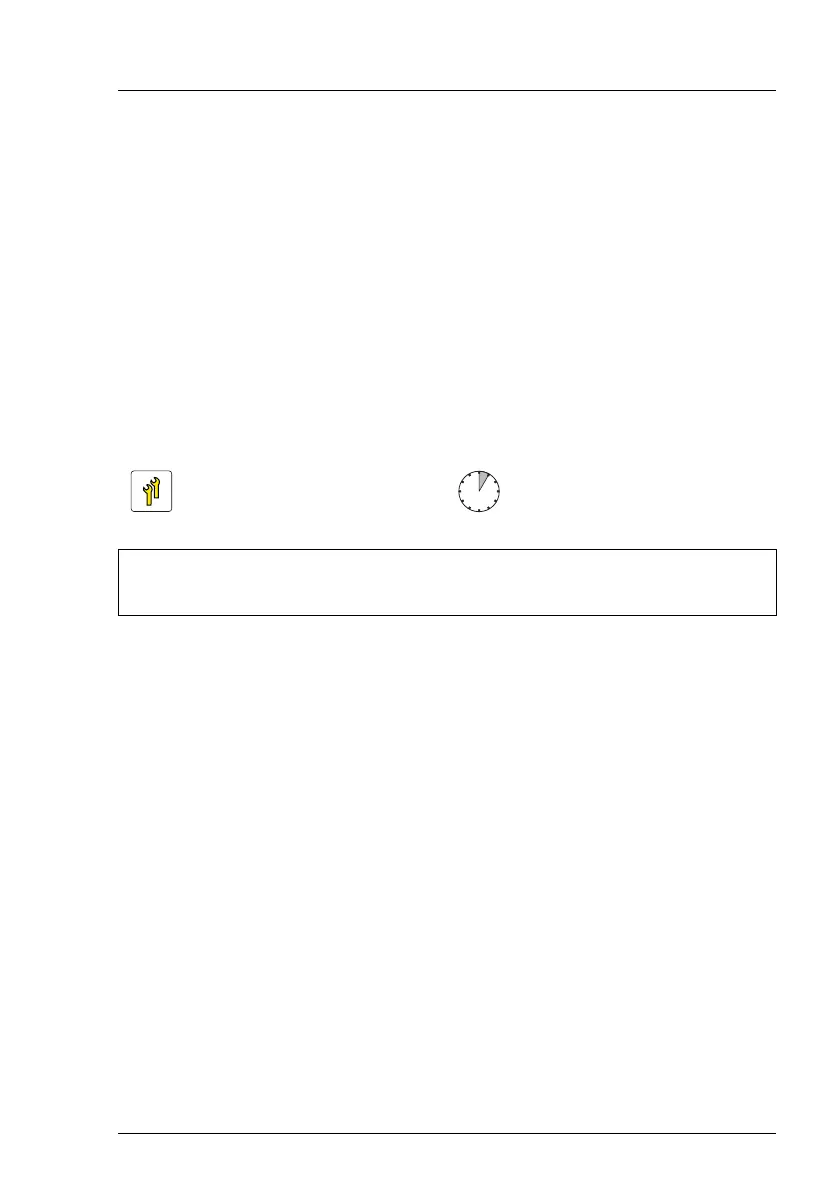RX2540 M4 Upgrade and Maintenance Manual 487
15 Additional interfaces
Safety notes
V CAUTION!
For more information, see chapter "Important information" on page 41.
15.1 Serial connector (optional)
15.1.1 Installing the serial connector
15.1.1.1 Preliminary steps
Ê "Shutting down the server" on page 55
Ê "Disconnecting the power cord" on page 56
Ê "Getting access to the component" on page 58
Upgrade and Repair Unit
(URU)
Hardware: 5 minutes
Tool: – flat screw driver
– hexagon screw driver 5 mm
