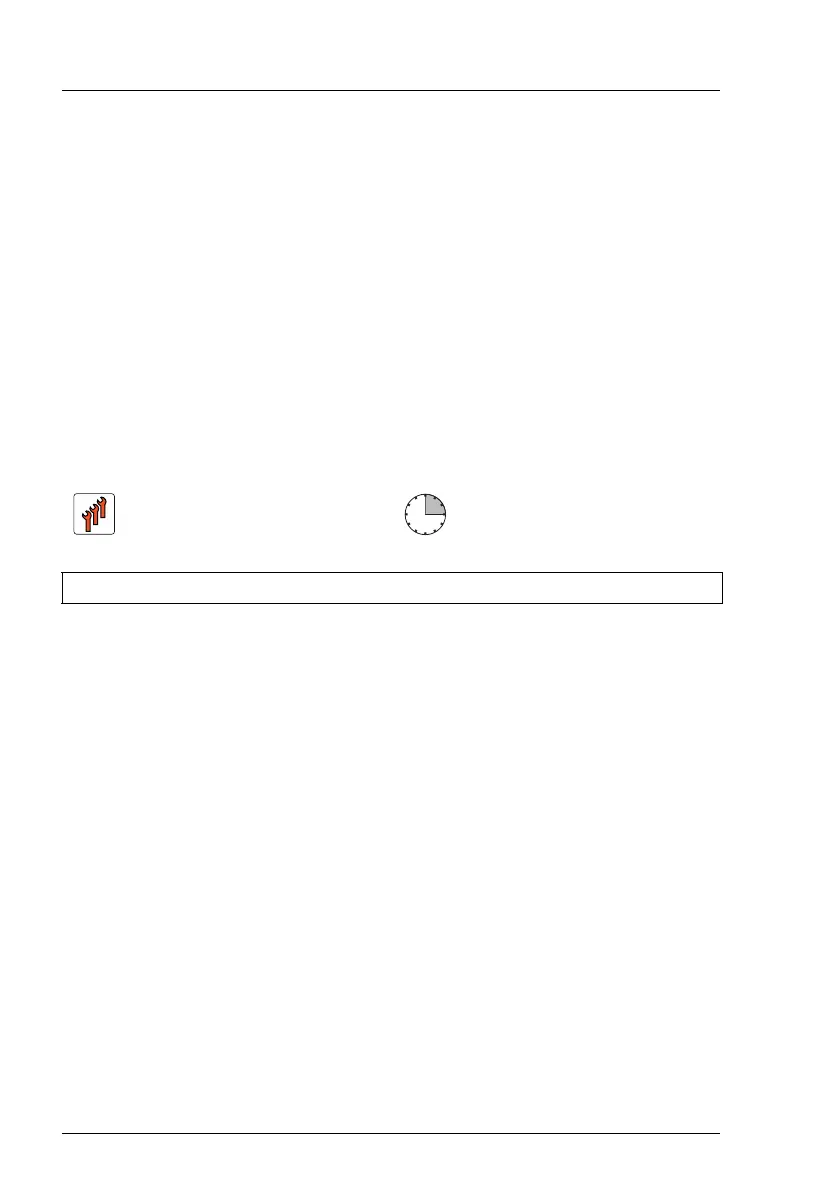222 Upgrade and Maintenance Manual RX2540 M4
Hard disk drives (HDD) and solid state drives (SSD)
7.5.2.7 Concluding steps
Ê "Installing the fan holder" on page 234
Ê "Reassembling" on page 63
Ê "Installing 2.5-inch HDD/SSD modules" on page 182, see also figure 96 on
page 181
Ê "Connecting the power cord" on page 67
Ê "Switching on the server" on page 70
Ê "Resuming BitLocker functionality" on page 112
7.5.3 Removing the rear extension box
7.5.3.1 Preliminary steps
Ê "Locating the defective server" on page 53
Ê "Suspending BitLocker functionality" on page 91
Ê "Shutting down the server" on page 55
Ê "Disconnecting the power cord" on page 56
Field Replaceable Unit
(FRU)
Hardware: 15 minutes
Tools: Phillips PZ2 / (+) No. 2 screw driver / hexagon screw driver 5 mm
