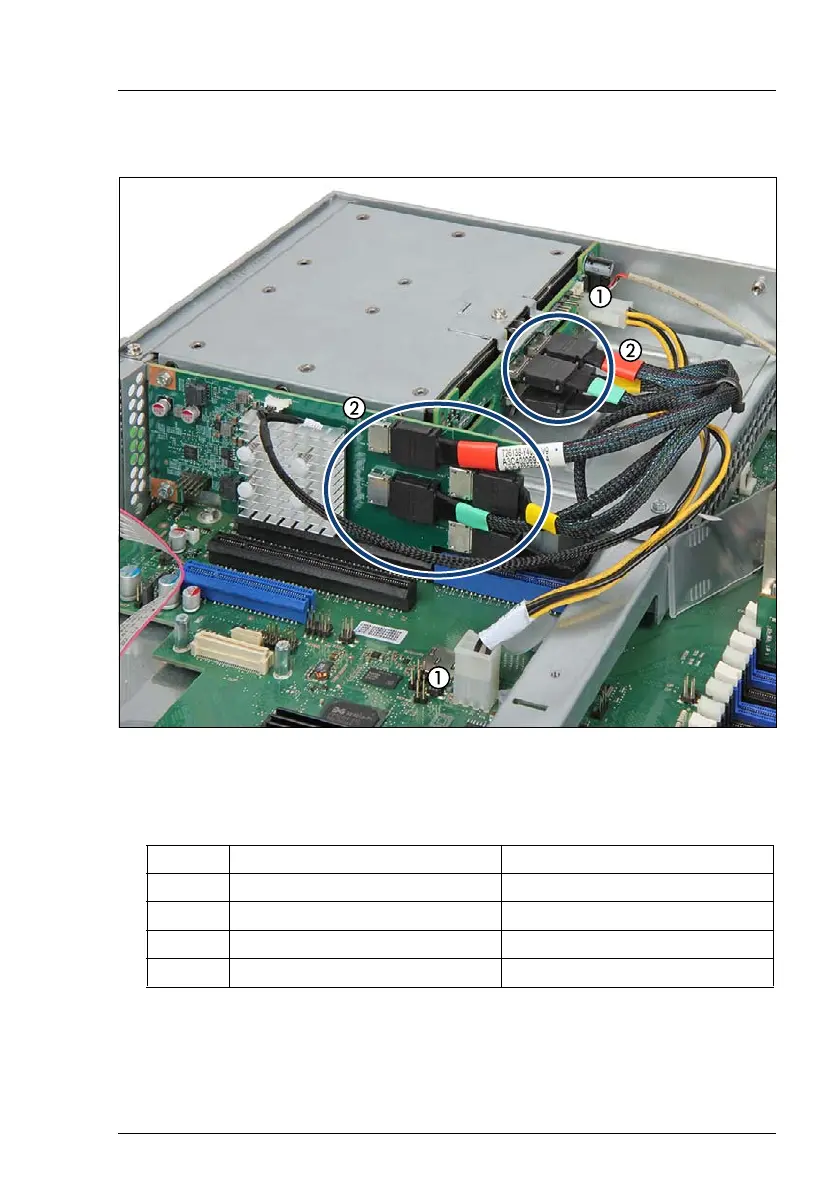RX2540 M4 Upgrade and Maintenance Manual 221
Hard disk drives (HDD) and solid state drives (SSD)
Example connecting the cables to the PCIe SSD backplane type 1
Figure 134: Connecting cables to the rear PCIe SSD backplane type 1
Ê Connect the power cable to the system board connector PWR4 (1).
Ê Connect the color-coded Oculink cables (2).
Ê If applicable, connect the OOB cable to the system board connector "OOB".
Color Connector on PCIe SSD backplane Connector Retimer controller
red "P0-X1" "X1"
yellow "P1-X2" "X2"
green "P2-X3" "X3"
black "P3-X4" "X4"
