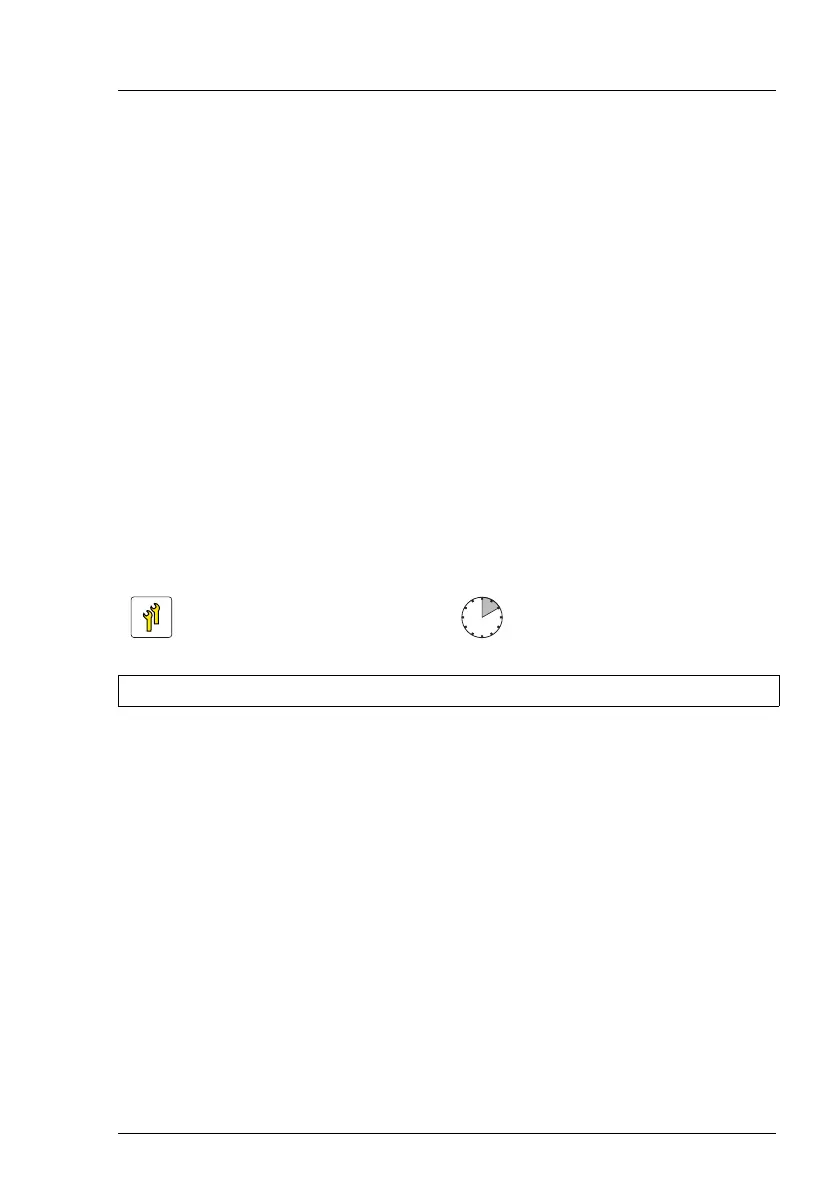RX2540 M4 Upgrade and Maintenance Manual 253
Expansion cards and backup units
9.4.3.5 Software configuration
Replacing with same OCP module type
If the OCP module type remains the same, no additional configuration is
necessary, because the network settings are stored on the system board.
Replacing with different OCP module type or replacing the system board
If the OCP module type has been changed from a 2port module to a 4port
module, or the system board has been replaced, inform the customer about the
new WWN/MAC addresses, see section "Looking for MAC/WWN/GUID and
SAS addresses" on page 115.
9.5 Expansion cards in standard slots
9.5.1 Installing an expansion card
9.5.1.1 Preliminary steps
Ê "Suspending BitLocker functionality" on page 91
Ê "Shutting down the server" on page 55
Ê "Disconnecting the power cord" on page 56
Ê "Getting access to the component" on page 58
Upgrade and Repair Unit
(URU)
Hardware: 5 minutes
Software: 5 minutes
Tools: Phillips PH2 / (+) No. 2 screw driver (only for installing the slot bracket)
