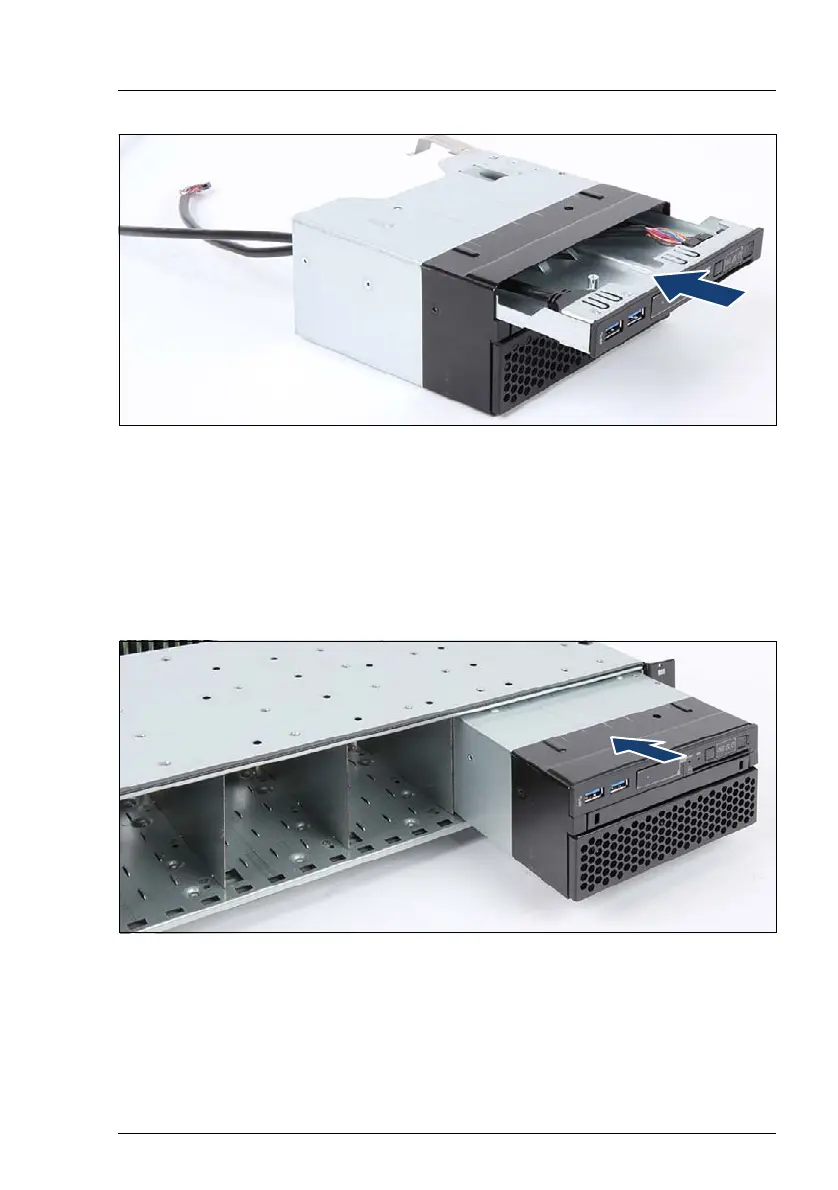RX2540 M4 Upgrade and Maintenance Manual 445
Figure 325: Installing the front panel module (B)
Ê Run the cables through the front panel bay.
Ê Insert the front panel module into the front panel cage (see arrow).
Ê Fasten the fully inserted front panel module with one screw.
14.2.1.5 Installing the front panel cage
Figure 326: Installing the front panel cage
Ê Run the cables through the opening.
Ê Insert the front panel cage into the chassis (see arrow).
Ê Insert the ID card, see figure 408 on page 544.
