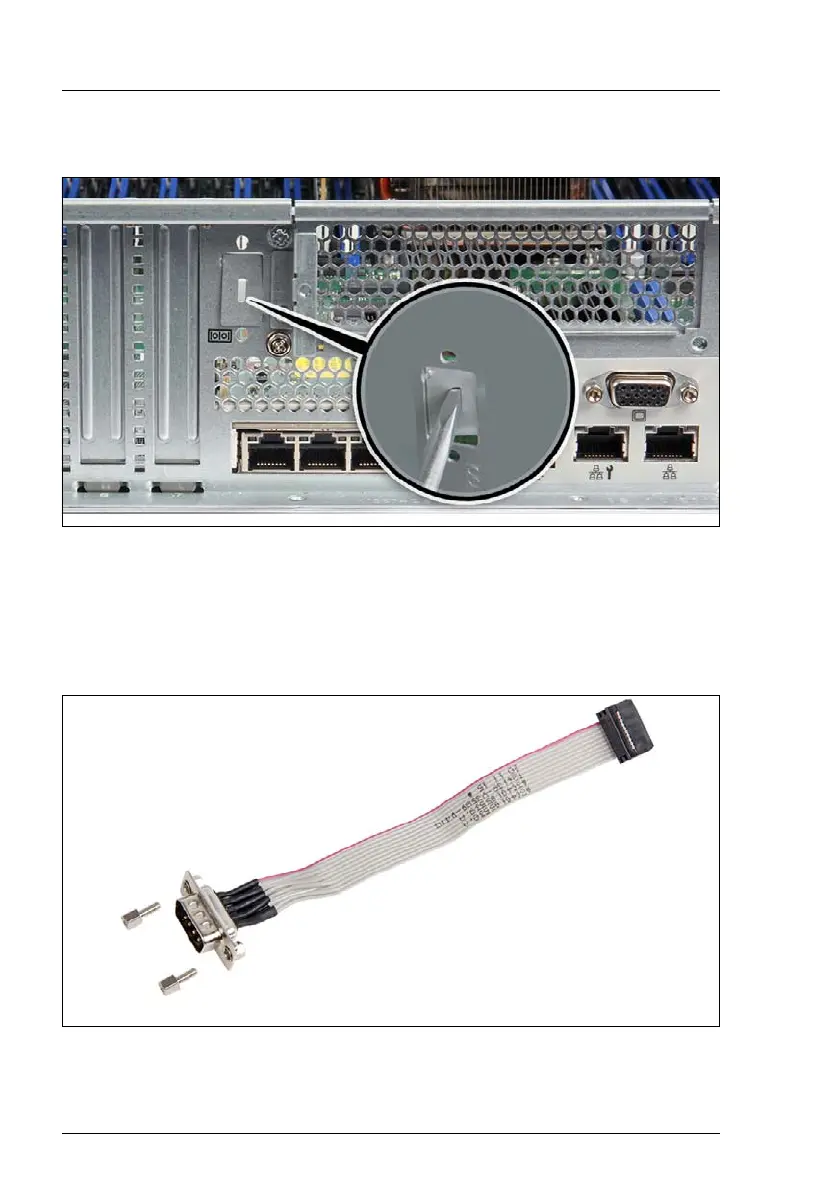488 Upgrade and Maintenance Manual RX2540 M4
15.1.1.2 Breaking off the metal cover
Figure 362: Removing the metal cover
Ê Twist and break off the metal cover. Use a flat screw driver to break off the
metal cover (see close-up).
15.1.1.3 Installing the serial connector
Figure 363: Removing the bolts from the serial connector
Ê Remove the two hexagon bolts.
