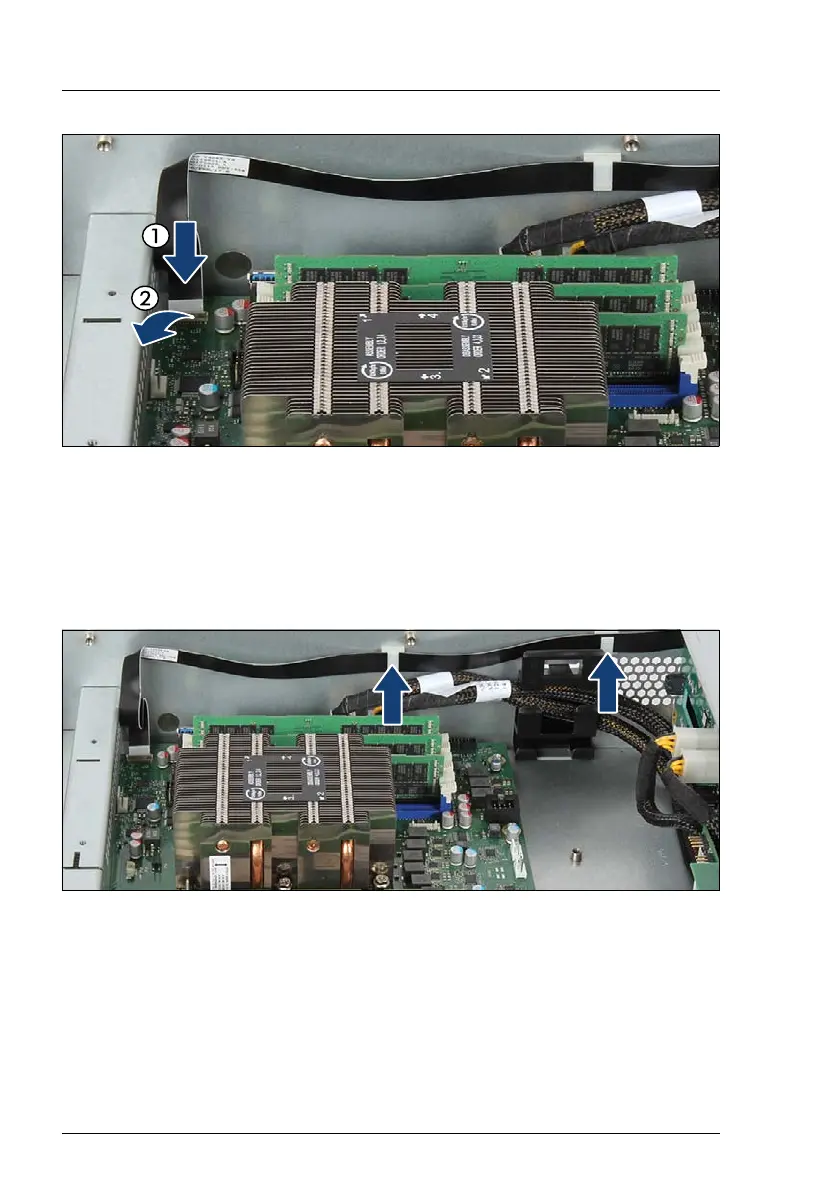464 Upgrade and Maintenance Manual RX2540 M4
Figure 343: Connecting the front panel cable
Ê Bend the cable 90 degrees by hand for easier routing.
Ê Insert the front panel cable (1). Please ensure that the front panel cable is
assembled as shown (blue marking).
Ê Press down the locking bar (2).
Figure 344: Routing the front panel cable on QRL
Ê Run the front panel cable through the cable clamp as shown.
14.5.1.4 Concluding steps
Ê "Installing the fan holder" on page 234
Ê "Reassembling" on page 63
