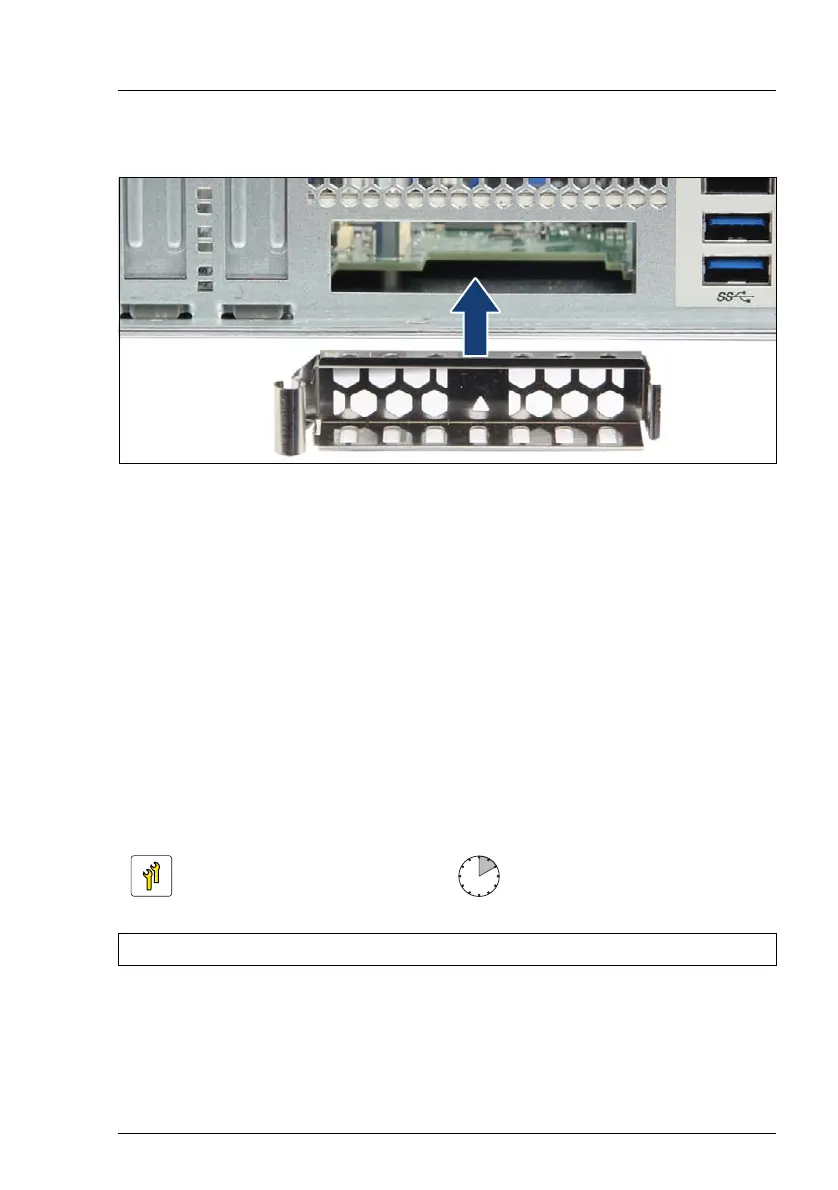RX2540 M4 Upgrade and Maintenance Manual 251
Expansion cards and backup units
9.4.2.3 Installing the dummy cover
Figure 163: Installing the dummy cover
Ê Insert the dummy cover. Notice the position of the handle.
9.4.2.4 Concluding steps
Ê If applicable, install the riser module 1, see section "Handling riser modules"
on page 71.
Ê "Reassembling" on page 63
Ê "Connecting the power cord" on page 67
Ê "Switching on the server" on page 70
9.4.3 Replacing the OCP module
I WWN and MAC addresses will not be changed by replacing an OCP
module.
Upgrade and Repair Unit
(URU)
Hardware: 10 minutes
Tool: Phillips PH1 / (+) No. 1 screw driver
