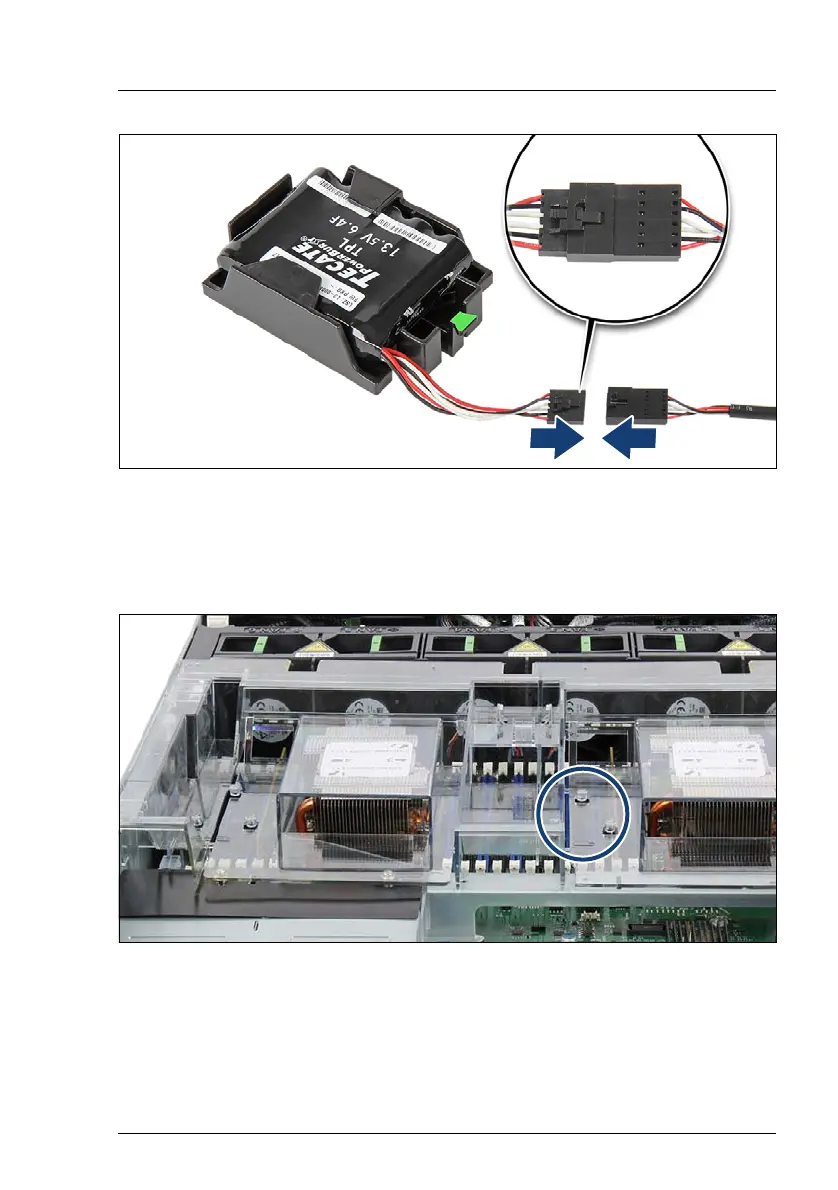RX2540 M4 Upgrade and Maintenance Manual 315
Expansion cards and backup units
Figure 209: Connecting the FBU cable to the FBU
Ê Connect the cable end on the FBU to the FBU cable as shown.
9.11.2.3 Installing the FBU with the holder
Figure 210: Installing the FBU (A)
I Note the positions of the shoulder screw caps on the air duct and keyhole
slots on the FBU holder.
