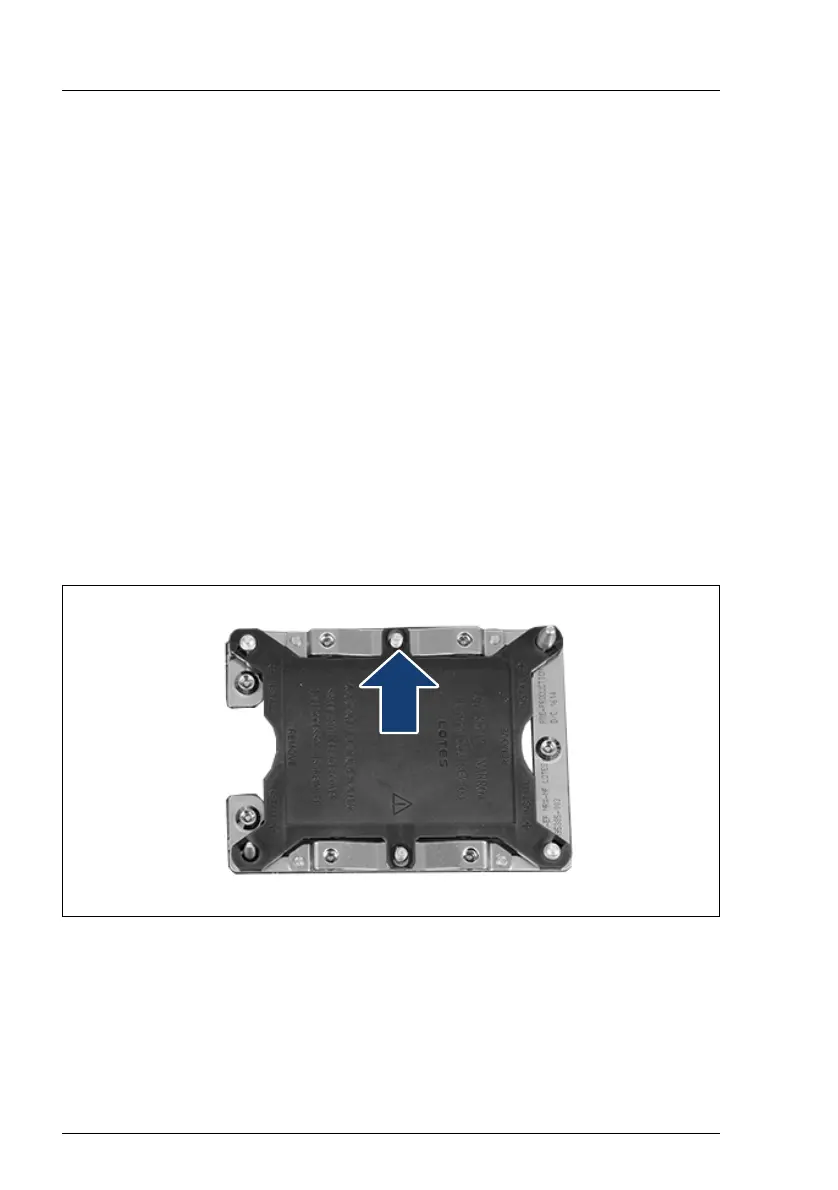350 Upgrade and Maintenance Manual RX2540 M4
– Only CPUs of the same type may be used on the system board. That
means the number of the internal CPU cores as well as the primary
clock and the QPI frequency have to be the same.
– For dual operation, use a suitable multiprocessor operating system.
11.2.1 Preliminary steps
Ê "Suspending BitLocker functionality" on page 91
Ê "Shutting down the server" on page 55
Ê "Disconnecting the power cord" on page 56
Ê "Getting access to the component" on page 58
Ê "Removing the air duct" on page 88
11.2.2 Removing the socket cover
Figure 230: Removing the socket cover
Ê Remove the socket cover and save it for future use.
