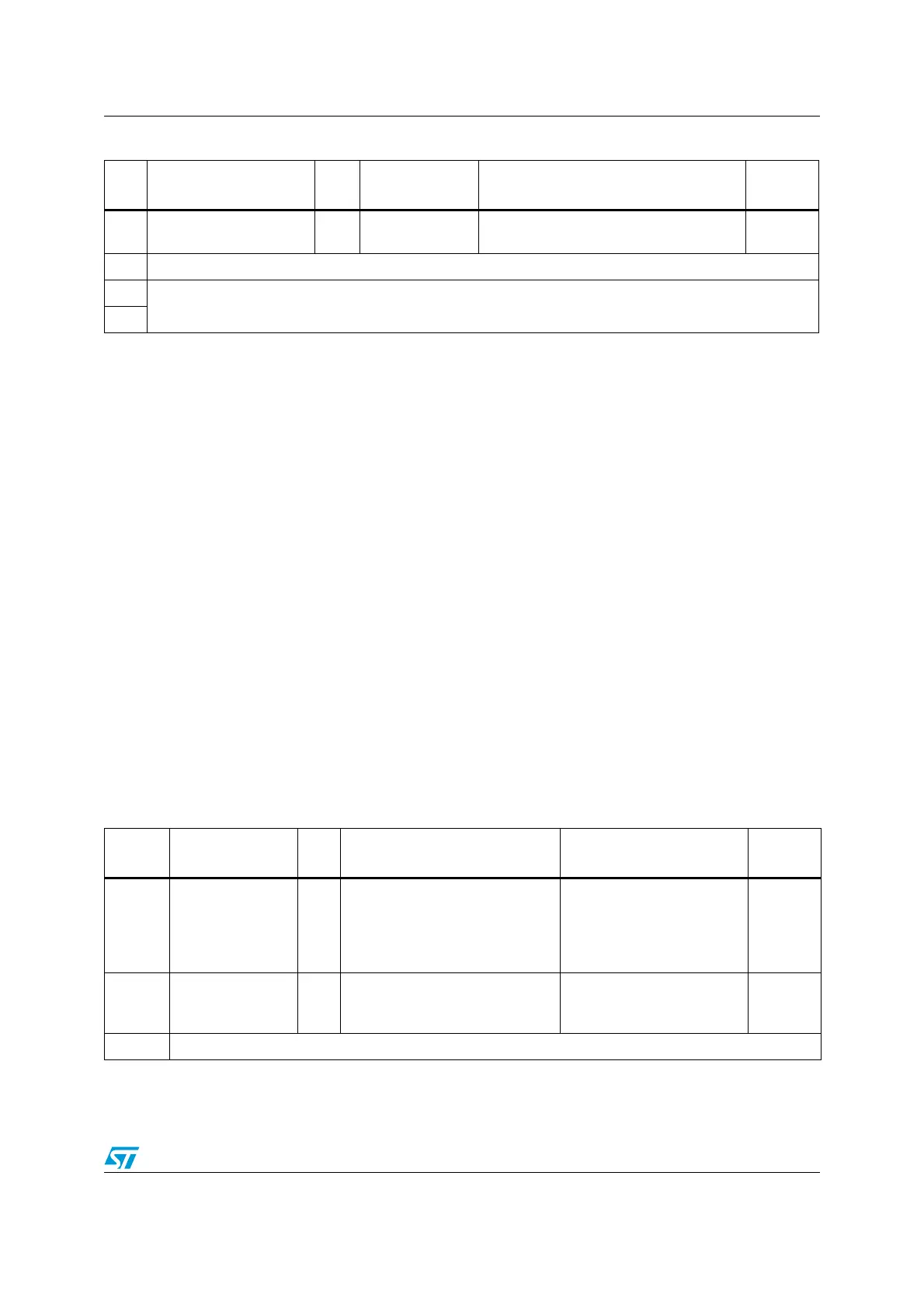RM0090 Secure digital input/output interface (SDIO)
Doc ID 018909 Rev 4 872/1422
28.4.12 SD status register
The SD status contains status bits that are related to the SD memory card proprietary
features and may be used for future application-specific usage. The size of the SD Status is
one data block of 512 bits. The contents of this register are transmitted to the SDIO card
host if ACMD13 is sent (CMD55 followed with CMD13). ACMD13 can be sent to a card in
transfer state only (card is selected).
Table 137 defines the different entries of the SD status register. The type and clear condition
fields in the table are abbreviated as follows:
Type:
● E: error bit
● S: status bit
● R: detected and set for the actual command response
● X: detected and set during command execution. The SDIO card Host must poll the card
by issuing the status command to read these bits
Clear condition:
● A: according to the card current state
● B: always related to the previous command. Reception of a valid command clears it
(with a delay of one command)
● C: clear by read
3 AKE_SEQ_ERROR E R
’0’= no error
’1’= error
Error in the sequence of the
authentication process
C
2 Reserved for application specific commands
1
Reserved for manufacturer test mode
0
Table 136. Card status (continued)
Bits Identifier Type Value Description
Clear
condition
Table 137. SD status
Bits Identifier Type Value Description
Clear
condition
511: 510 DAT_BUS_WIDTH S R
’00’= 1 (default)
‘01’= reserved
‘10’= 4 bit width
‘11’= reserved
Shows the currently defined
databus width that was
defined by
SET_BUS_WIDTH
command
A
509 SECURED_MODE S R
’0’= Not in the mode
’1’= In Secured Mode
Card is in Secured Mode of
operation (refer to the “SD
Security Specification”).
A
508: 496 Reserved
