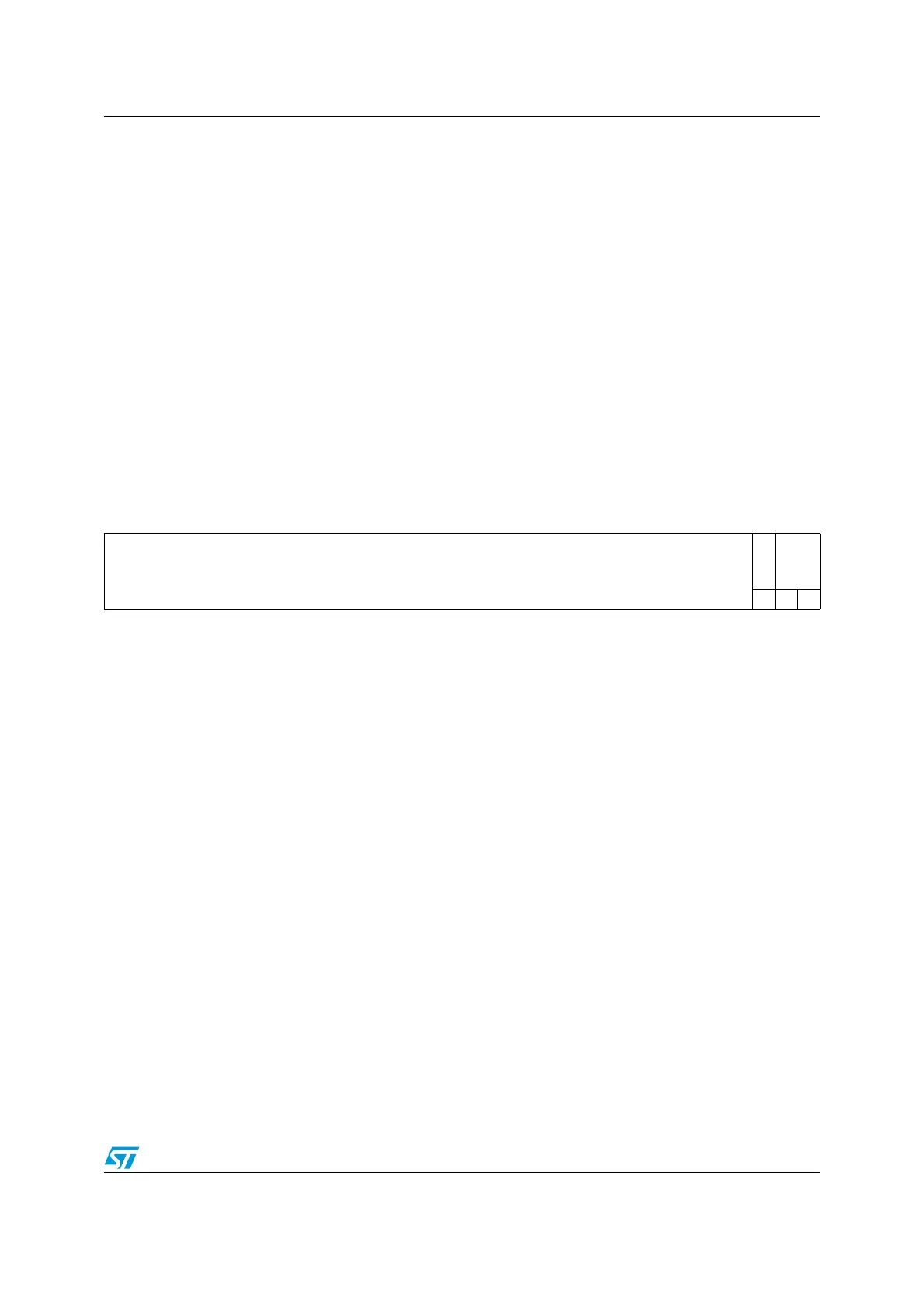RM0090 USB on-the-go high-speed (OTG_HS)
Doc ID 018909 Rev 4 1208/1422
31.12.3 Host-mode registers
Bit values in the register descriptions are expressed in binary unless otherwise specified.
Host-mode registers affect the operation of the core in the host mode. Host mode registers
must not be accessed in peripheral mode, as the results are undefined. Host mode registers
can be categorized as follows:
OTG_HS host configuration register (OTG_HS_HCFG)
Address offset: 0x400
Reset value: 0x0000 0000
This register configures the core after power-on. Do not change to this register after
initializing the host.
Bits 15:0 INEPTXSA: IN endpoint FIFOx transmit RAM start address
This field contains the memory start address for IN endpoint transmit FIFOx. The address
must be aligned with a 32-bit memory location.
313029282726252423222120191817161514131211109876543210
Reserved
FSLSS
FSLSPCS
rrwrw
Bits 31:3 Reserved, must be kept at reset value.
Bit 2 FSLSS: FS- and LS-only support
The application uses this bit to control the core’s enumeration speed. Using this bit, the
application can make the core enumerate as an FS host, even if the connected device
supports HS traffic. Do not make changes to this field after initial programming.
0: HS/FS/LS, based on the maximum speed supported by the connected device
1: FS/LS-only, even if the connected device can support HS (read-only)
Bits 1:0 FSLSPCS: FS/LS PHY clock select
When the core is in FS host mode:
01: PHY clock is running at 48 MHz
Others: Reserved
When the core is in LS host mode:
00: Reserved
01: PHY clock is running at 48 MHz.
10: Select 6 MHz PHY clock frequency
11: Reserved
Note: The FSLSPCS bit must be set on a connection event according to the speed of the
connected device. A software reset must be performed after changing this bit.
