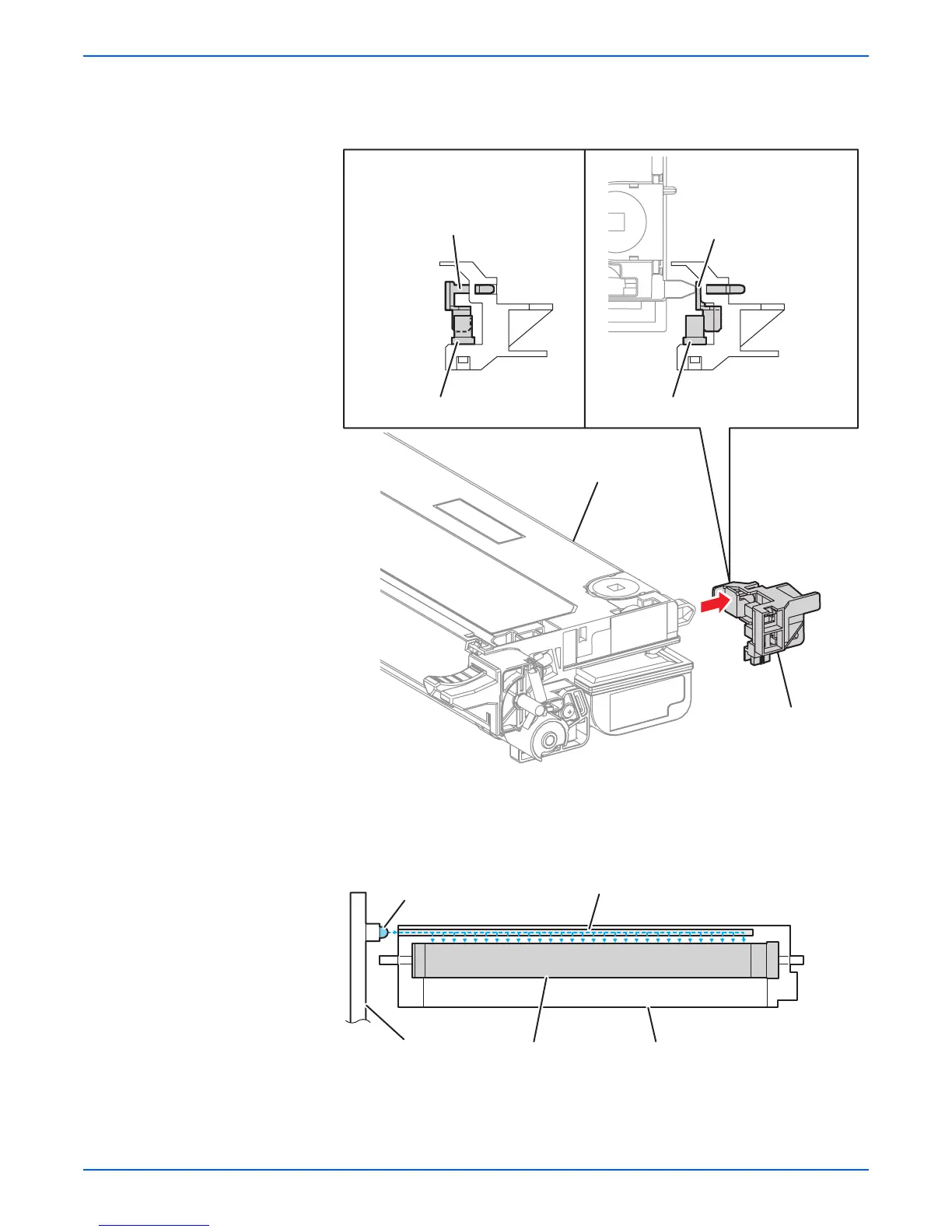Phaser 6180MFP Multifunction Printer Service Manual 2-37
Theory of Operation
■ CRU Sensor (C/M/Y/K)
The CRU Sensor detects the presence of the Print Cartridge.
■ Erase Lamp (LED)
The light of the LED passes through the lens of the Print Cartridge,
illuminates the Drum, and eliminates the charge on the Drum.
s6180mfp-147
CRU Sensor Actuator
(No Cartridge Position)
CRU Sensor Actuator
(Cartridge in Position)
Print Cartridge Sensor (C, M, Y, K)Print Cartridge Sensor (C, M, Y, K)
Print Cartridge
CRU Sensor
s6180mfp-056
Erase Lamp
Erase Lens
LED Drum Print Cartridge
