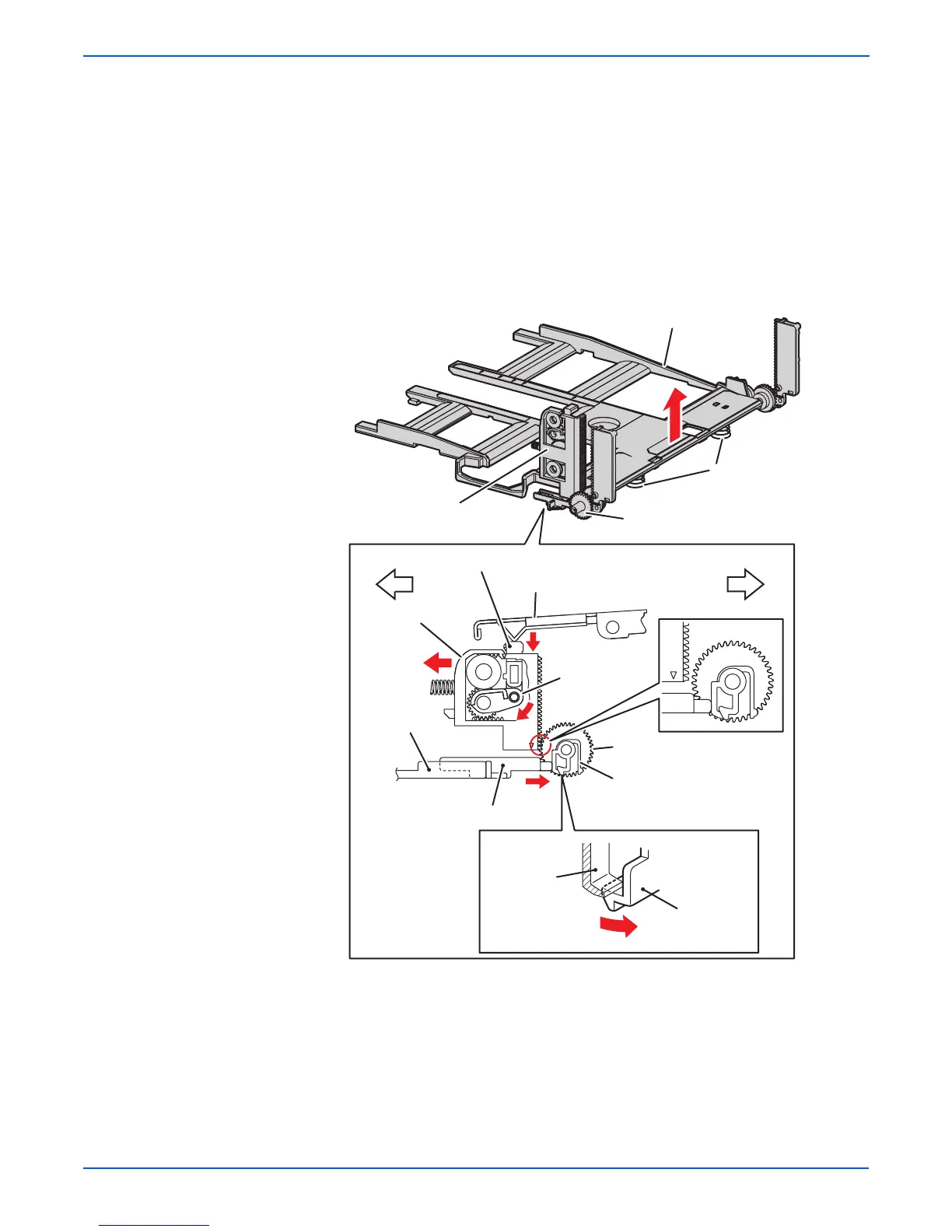2-50 Phaser 6180MFP Multifunction Printer Service Manual
Theory of Operation
■ Tray 3 Bottom Plate
a. When the tray is inserted into the Sheet Feeder, the Actuator is
pushed toward the front by the Left Guide, which pushes the Stopper.
b. The Stopper unlocks the Bottom Lock Oneway Gear.
c. When the tray is pushed until it stops, the Bottom Lock Lever is
pressed down by the Support Nudger in the Feeder.
d. The Bottom Lock Lever actuates the Bottom Lock Lever Gear, which
pushes the Bottom Rack Lock toward the rear.
e. The gear on the Bottom Rack Lock is disengaged from the Bottom
Lock Oneway Gear, which allows the Bottom Plate to raise up by the
Bottom Up Springs.
a
b
c
d
e
Bottom Lock Oneway Gear
Stopper
Stopper
Lock Part
(Tray Housing)
Bottom Lock Lever
Support Nudger
Bottom Rack Lock
Actuator
Left Guide
Bottom Lock
Lever Gear
Front of TrayRear of Tray
s6180mfp-059
Bottom Plate
Bottom Up Spring
Bottom Lock Oneway Gear
Bottom Rack Lock