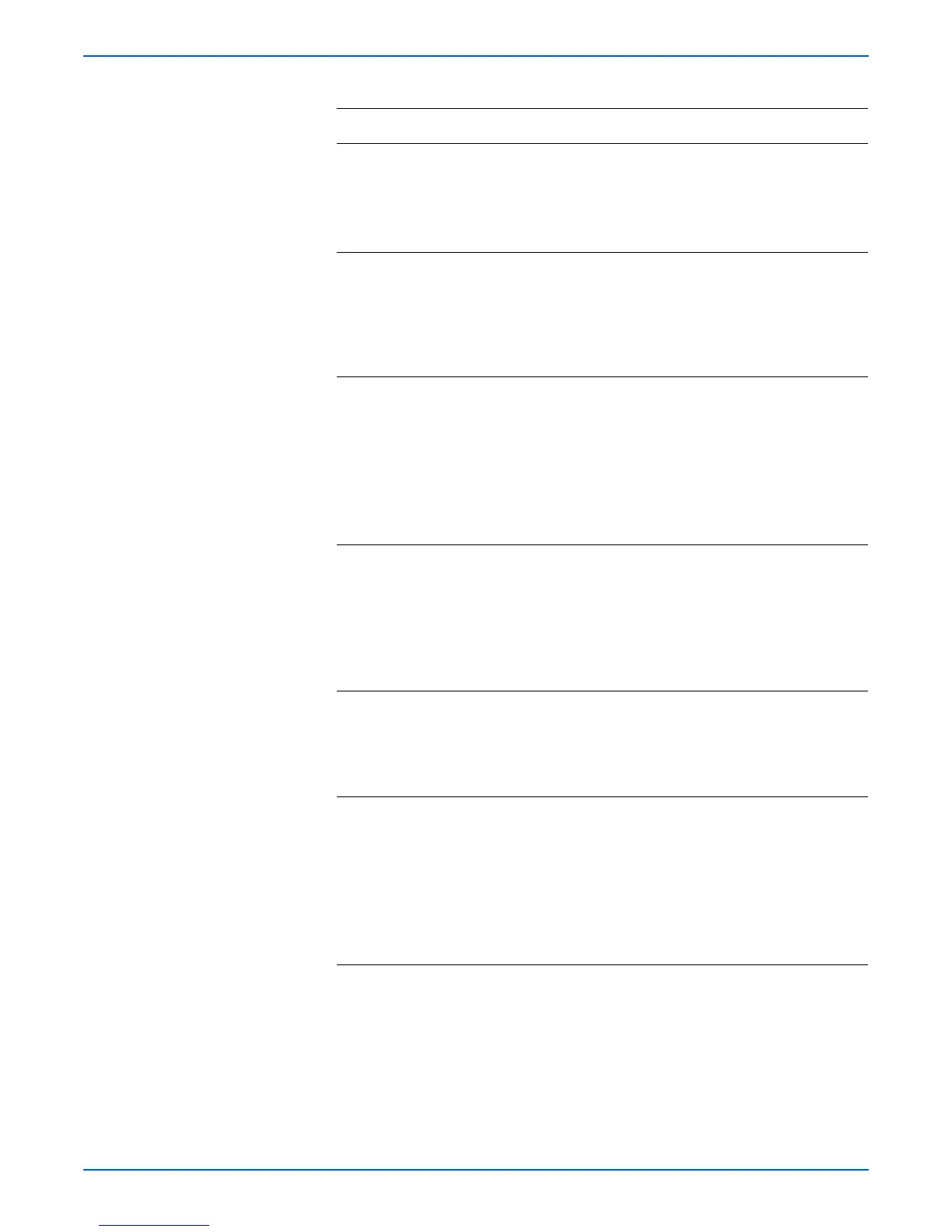Phaser 6180MFP Multifunction Printer Service Manual 3-21
Error Messages and Codes
12 Check the Registration Sensor signal.
1.Disconnect P/J23 from the MCU
Board.
2.Is there +3.3 V across ground <=>
J23-8 pin on the MCU Board?
Replace the
MCU Board
(page 8-88).
Replace the
Registration
Sensor
(page 8-44).
13 1. Check the Feed Clutch wiring
harness connectors between the
MCU Board and the Feed Clutch
Assembly.
2.Are the connectors securely
connected?
Go to step 14. Reconnect the
connectors.
14 Check the Right Side Harness for
continuity.
1.Disconnect P/J23 from the MCU
Board.
2.Disconnect P/J235 from the Feed
Clutch Assembly.
3.Check continuity between P/J23 <=>
P/J235.
Go to step 15. Replace the
Right Side
Harness.
15 Check the Feed Clutch Assembly
signal.
1.Disconnect P/J23 from the MCU
Board.
2.Is there +24 V across ground <=>
J23-15 pin on the MCU Board in the
Interlock Switch is activated?
Replace the
Feed Clutch
Assembly
(page 8-46).
Replace the
MCU Board
(page 8-88).
16 1. Check the wiring harness
connectors between the MCU Board
and the Feed Drive Assembly.
2.Are the connectors securely
connected?
Go to step 17. Reconnect the
connectors.
17 Check the Right Side Harness for
continuity.
1.Disconnect P/J25 from the MCU
Board.
2.Disconnect P/J235 from the Feed
Clutch Assembly.
3.Check continuity between P/J23 <=>
P/J235.
Replace the
Feed Drive
Assembly
(page 8-78).
Replace the
MCU Board
(page 8-88).
Troubleshooting Procedure Table (continued)
Step Actions and Questions Yes No
