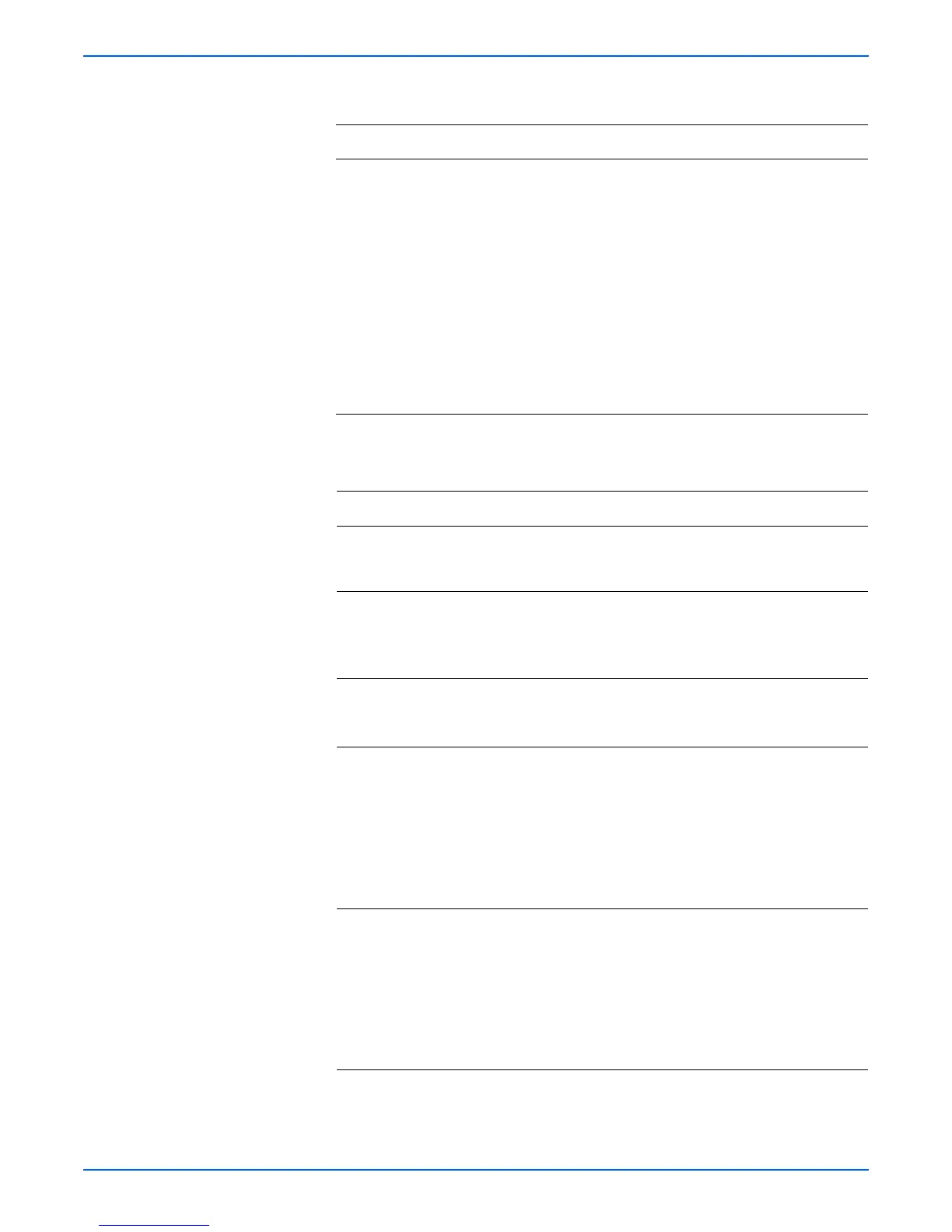Phaser 6180MFP Multifunction Printer Service Manual 3-37
Error Messages and Codes
Troubleshooting References Table
Applicable Parts Wiring and Plug/Jack Map References
■ Registration Clutch, PL3.1.19
■ Feeder Unit, PL3.2.1
■ Regi Metal Roll, PL3.2.6
■ Regi Rubber Roll, PL3.2.7
■ Registration Sensor, PL3.2.30
■ Registration Sensor Harness,
PL3.2.37
■ Transfer Unit, PL4.1.1
■ Fuser Harness, PL6.1.11
■ Main Drive, PL8.1.2
■ Drive Assembly, PL8.1.7
■ MCU Board, PL9.2.13
■ Right Side Harness, PL10.1.12
■ “Map 1 - Electrical and Drive” on
page 10-10
■ “Map 2 - Laser Unit and Feeder” on
page 10-11
■ “Map 4 - LVPS and MCU Board” on
page 10-13
■ “Main Drive” on page 10-28
■ “Feeder” on page 10-30
■ “Fuser” on page 10-40
Troubleshooting Procedure Table
Step Actions and Questions Yes No
1 1.Check the paper condition.
2.Is the paper damaged?
Replace the
paper.
Go to step 2.
Go to step 2.
2 1.Open and close the Front Cover to
check the latches.
2.Does the error still occur when
printing?
Go to step 3. Complete.
3 1.Reseat the Fuser (page 8-12).
2.Does the error still occur when
printing?
Go to step 4. Complete.
4 1. Perform the Exit Sensor test
(page 4-42): Service Mode >
Printer Diag > Engine Diag >
Sensor Test > Exit Sensor.
2.Does the number on the Control
Panel increase by 1 when the
Actuator of the Exit Sensor is
activated?
Go to step 5. Go to step 13.
5 1.Perform the Registration Sensor
test (page 4-43): Service Mode >
Printer Diag > Engine Diag >
Sensor Test > Regi Sensor.
2.Does the number on the Control
Panel increase by 1 when the
Actuator of the Registration Sensor
is activated?
Go to step 6. Go to step 17.