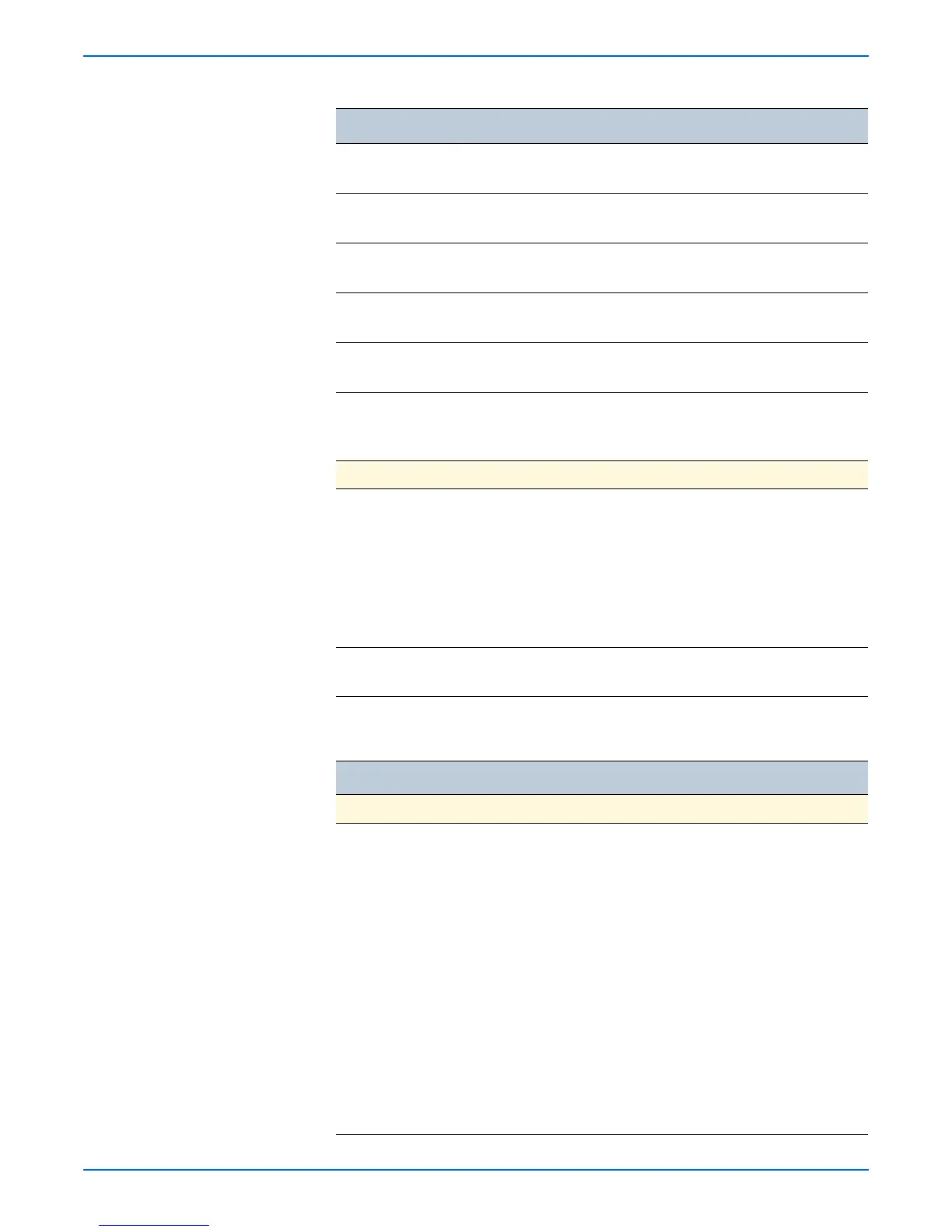Phaser 6180MFP Multifunction Printer Service Manual 4-33
General Troubleshooting
Life K Drum Life K Drum
■ nnnn
Reads life counter of the black OPC
Drum.
Life Tray 1
(MPT) Feed
Life MPT Feed
■ nnnn
Reads life counter of the Tray 1 (MPT)
Feed.
Life Tray 2
Feed
Life Tray2 Feed
■ nnnn
Reads life counter of the Tray 2 Feed.
Life Tray 3
Feed
Life Tray3 Feed
■ nnnn
Reads life counter of the Tray 3 Feed.
Life Duplex
Feed
Life Duplex Feed
■ nnnn
Reads life counter of the Duplex Feed.
Print Print
■ Ready
■ Processing
Prints current parameters.
Exit Mode Exits the Printer Diag menu.
Menu Buttons
<Press the Exit button to
move one/two level(s) up
the menu>
<Press the OK button to
move to the Execution
level or reboot the
printer>
Complete Exit Complete Exit
■ Exit?
Exits the Service Diagnostic menu.
Fax/Scanner Diag
Test Control Panel Display Test Description
Board Test Tests memory devices on the Board.
All Test All Test
■ Ready
■ Now checking
■ Check OK
■ All Tests OK
■ Check NG
■ All Tests NG
SDRAM Test <1st>
Code ROM Test <1st>
RTC Test
EEPROM Test
SDRAM Test <2nd>
Code ROM Test <2nd>
Image ROM Test
SRAM Test
Video Memory Test
Tests all Boards of the Board tests.
Printer Diag Test Table (continued)
Test Control Panel Display Test Description
