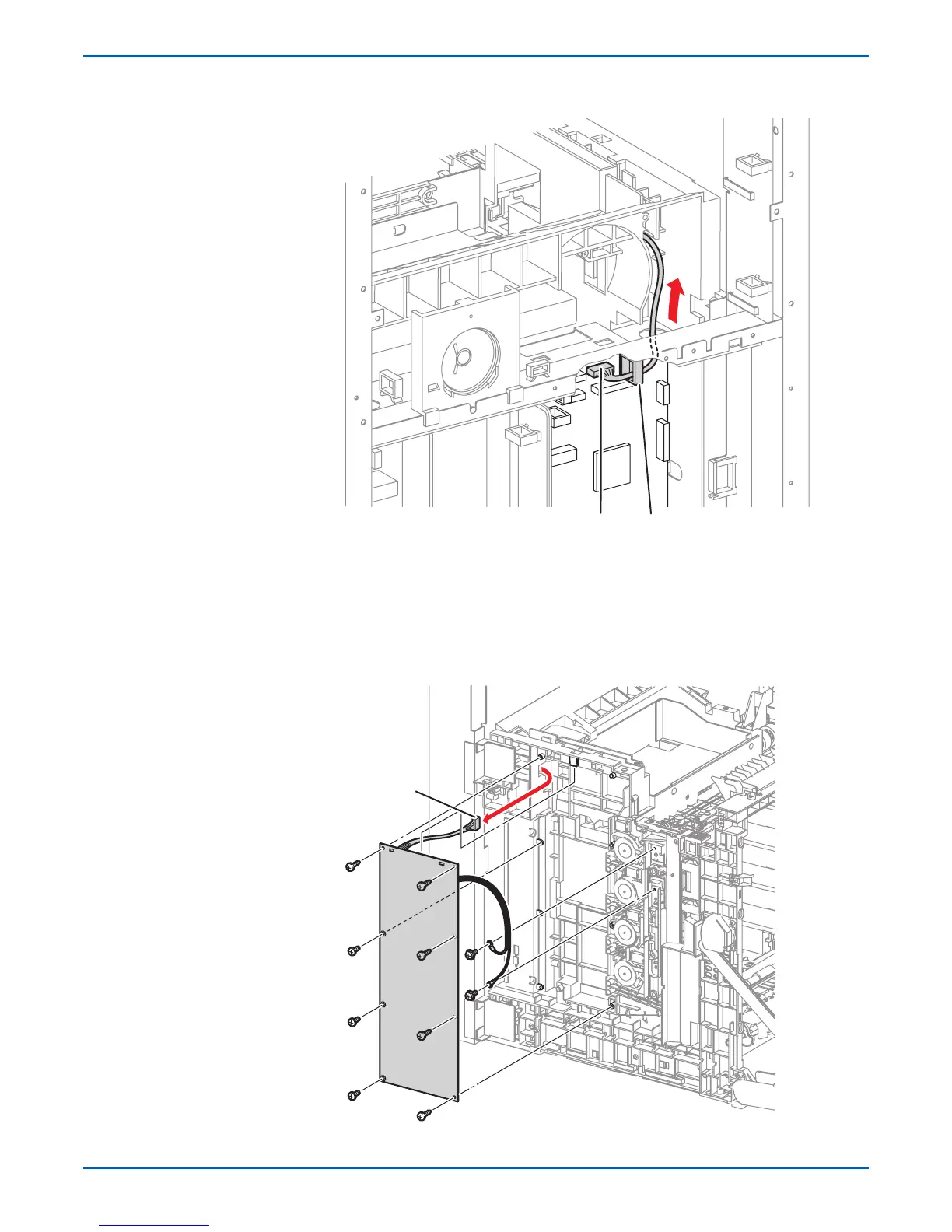8-66 Phaser 6180MFP Multifunction Printer Service Manual
Service Parts Disassembly
18. Disconnect the HVPS connector P/J16 from the MCU (PL9.2.13).
19. Remove 2 screws (6 mm, with washer) securing the HVPS wiring
harnesses.
20. Remove 5 screws (10 mm) and 3 screws (6 mm) securing the HVPS to
the printer.
21. Release the upper part of the HVPS from the 2 tabs on printer, pull out
the connector through the hole of the printer, and remove the HVPS.
s6180mfp-296
ClampP/J16
s6180mfp-298
P/J16