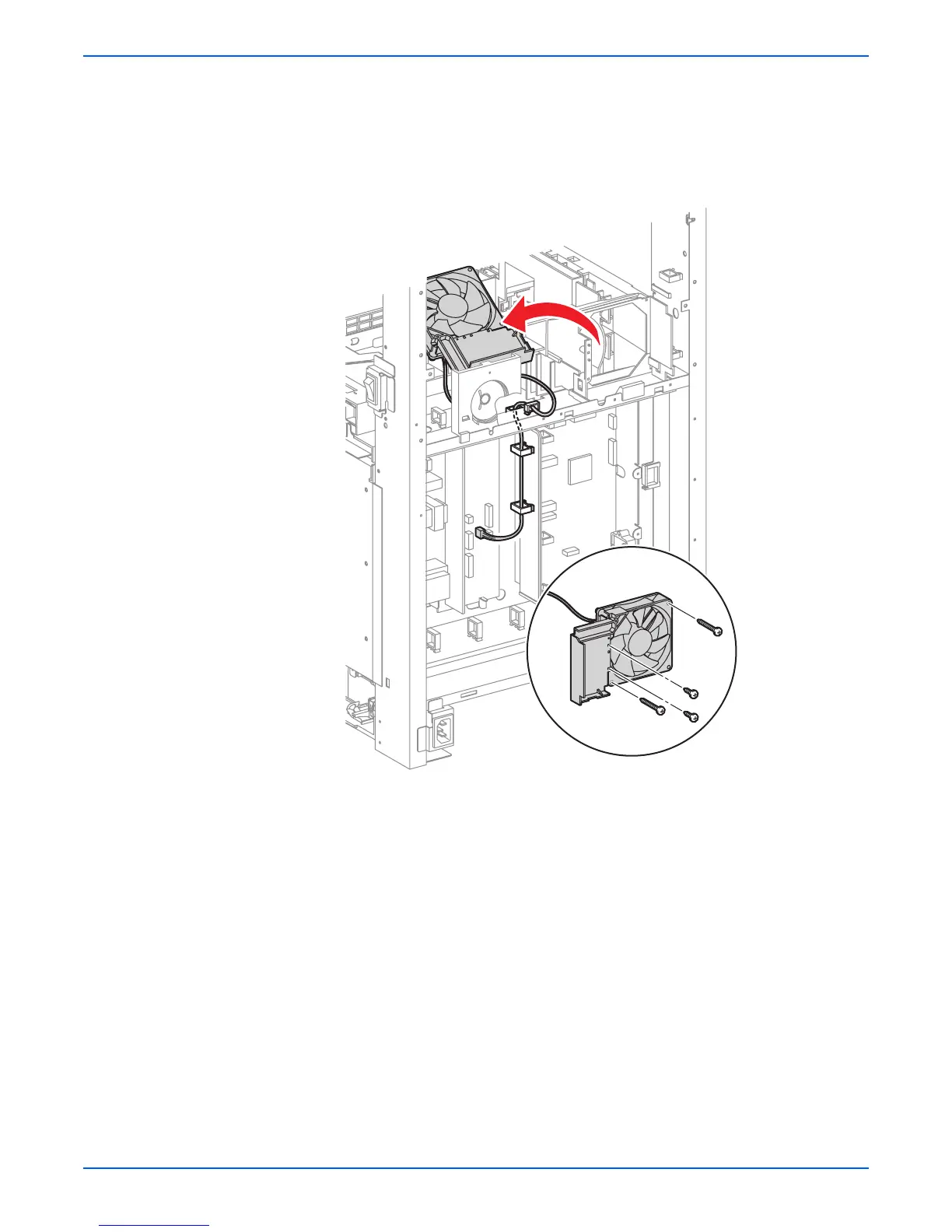8-104 Phaser 6180MFP Multifunction Printer Service Manual
Service Parts Disassembly
o
e
When performing the following step, it is not necessary to remove the Fan
connector and wiring harness.
13. Remove 4 screws securing the Main Fan to the printer. Move the Main
Fan to the left side and sit the Fan on the printer frame.
s6180mfp-355