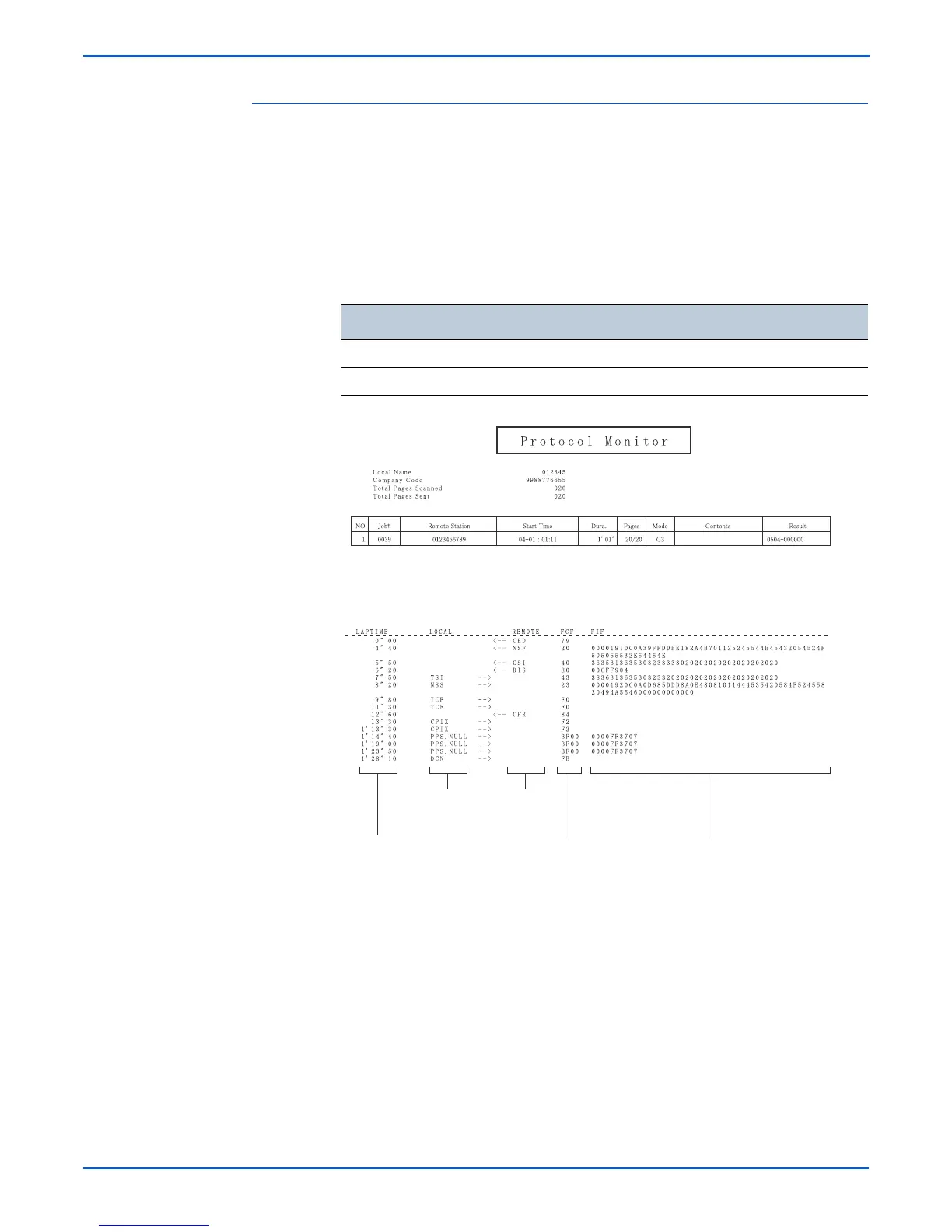1-44 Phaser 6180MFP Multifunction Printer Service Manual
General Information
Protocol Monitor Report
The Protocol Monitor Report provides protocol status of the fax
communication. This report is automatically printed after communication is
completed. The report can also be manually printed using the Control Panel
menu.
Various symbols in combinations with the arrow (---> / <---) symbol represents
the activity on communication status.
Signal Symbols
Symbol Description
---> Signal sent - Normal
<--- Signal received - Normal
Time passed
since the
communication
started.
Signal sent
from this
station.
Signal received
from the other
station.
Facsimile control field:
8bit information that
identifies each signal
by type.
Facsimile information field:
Information regarding the
content of each signal.
s6180mfp-430