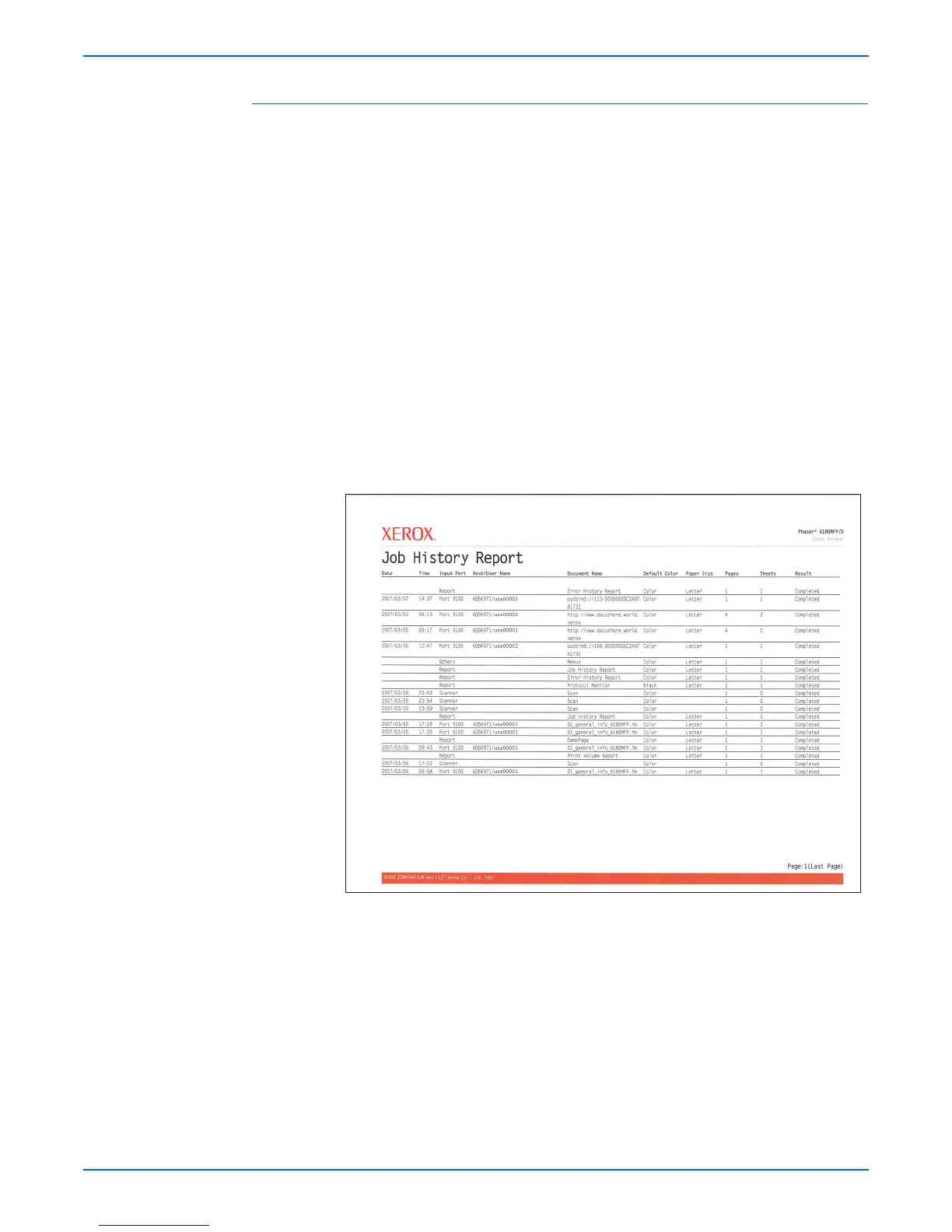Phaser 6180MFP Multifunction Printer Service Manual 1-45
General Information
Job History Report
The printer can retain up to 22 job logs and automatically prints a Job History
Report when the number of the retained job logs reaches 22. User can also
print the report any time. The Job History Report contains:
■ Job sent data and time
■ Input Port (Port 9100, USB,...etc.)
■ Host/User Name
■ Document Name (File Name)
■ Default Color
■ Paper Size
■ Pages
■ Sheets
■ Result (completed, error,...etc.)
s6180mfp-384