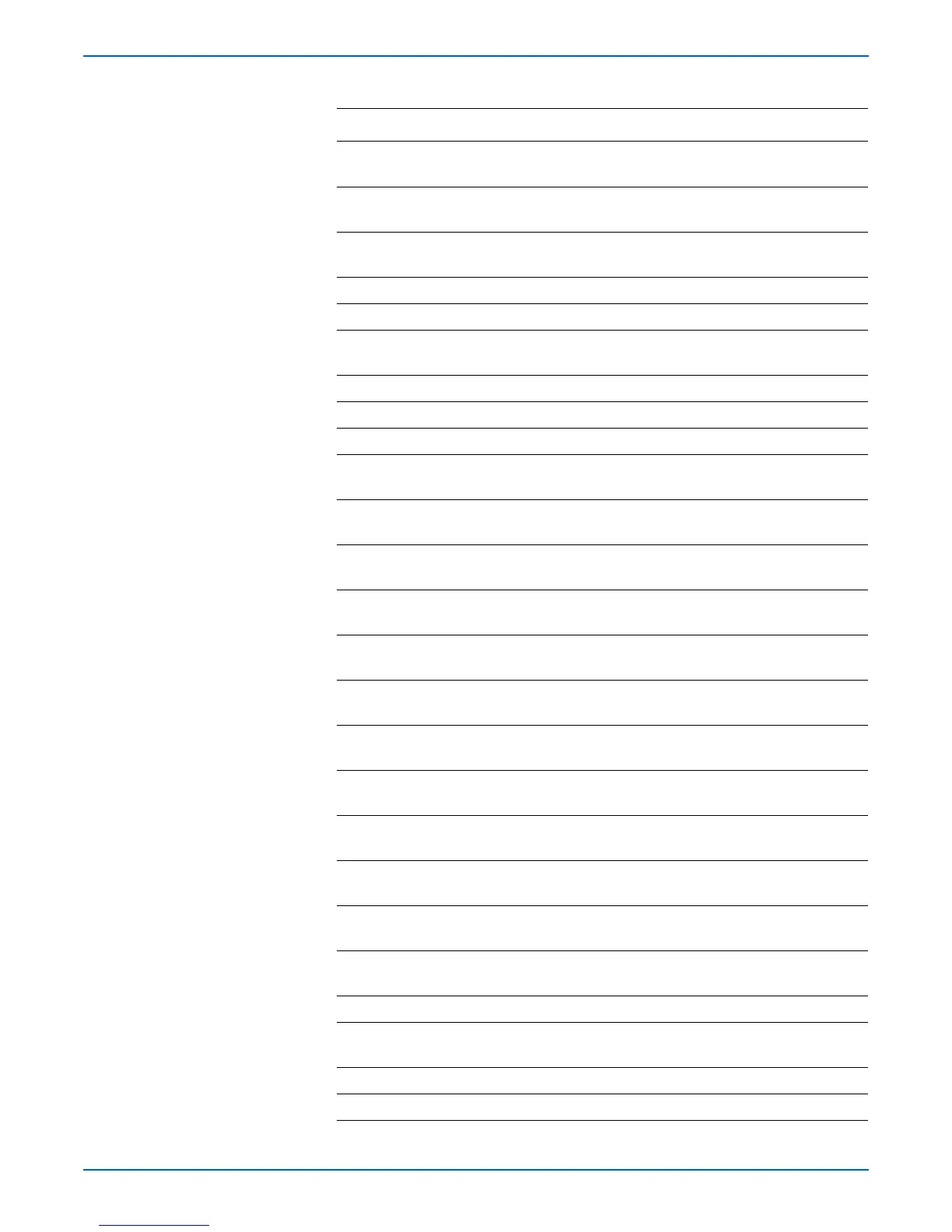Phaser 6180MFP Multifunction Printer Service Manual 10-3
Plug/Jack and Wiring Diagrams
25 4 H-158 Connects the MCU Board and Right Side AIO
Harness.
26 4 I-159 Connects the MCU Board and Humidity/
Temperature Harness.
27 4 I-159 Connects the MCU Board and Right Side AIO
Harness.
31 4 I-159 Connects the MCU Board and CRUM Harness.
40a 4 F-153 Connects the LVPS and AIO I/F Harness.
40b 4 F-153 Connects the LVPS and AIO Power Controller
Harness.
44 4 F-152 Connects the LVPS and Interlock Switch.
47 4 F-152 Connects the LVPS and Fuser Harness.
48 4 E-152 Connects the LVPS and Inlet Harness.
48 3 H-144 Connects the Scanner Controller Board and
Controller Harness.
50 3 J-142 Connects the Scanner Controller Board and AIO
Power Controller Harness.
52 3 H-141 Connects the Scanner Controller Board and Speaker
Assembly.
53 3 I-144 Connects the Scanner Controller Board and A-OP
Controller Harness.
56 3 I-143 Connects the Scanner Controller Board and Fax
Board.
60 3 J-143 Connects the Scanner Controller Board and ADF
Scanner Assembly (Empty Sensor, PCB Sensor).
61 3 J-143 Connects the Scanner Controller Board and ADF
Scanner Assembly (ADF Open Sensor).
62 3 J-143 Connects the Scanner Controller Board and ADF
Scanner Assembly (ADF Motor).
63 3 J-143 Connects the Scanner Controller Board and ADF
Scanner Assembly (Scanner Motor).
64 3 I-142 Connects the Scanner Controller Board and ADF
Scanner Assembly (CCD Board).
65 3 J-142 Connects the Scanner Controller Board and the ADF
Scanner Assembly (CCD Board).
101 3 F-138 Connects the Image Processor Board and AIO I/F
Harness.
101 4 I-158 Not connected (Debug only).
111 3 F-138 Connects the Image Processor Board and AIO I/F
Harness.
121 2 G-123 Connects the Laser Unit and Laser Unit Harness.
141 3 I-136 Connects the LED and LVPS Harness.
Print Engine Plug/Jack Designators (continued)
P/J Map Coordinates
Remarks