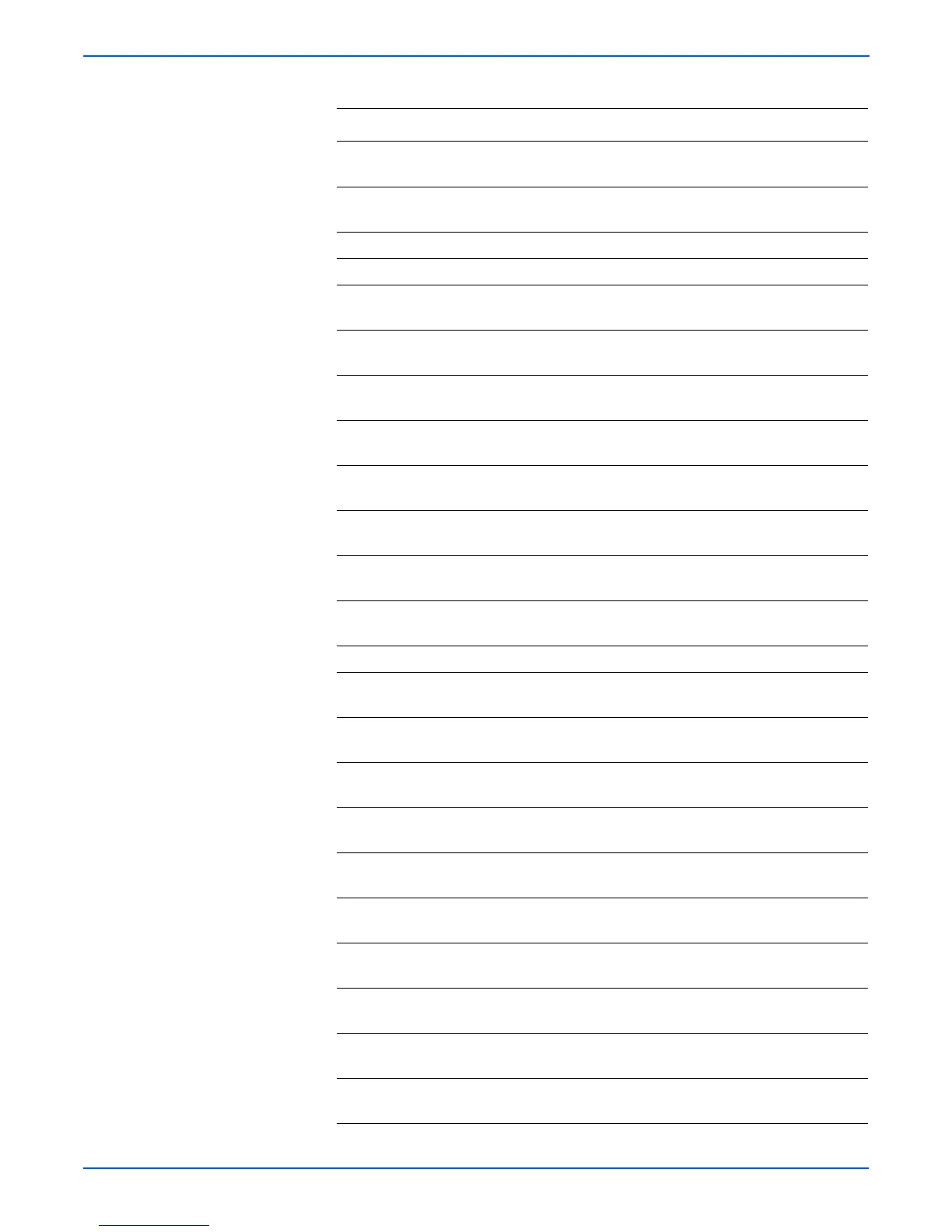10-4 Phaser 6180MFP Multifunction Printer Service Manual
Plug/Jack and Wiring Diagrams
144 1 C-110 Connects the EEPROM Board and Belt Harness
(Transfer Unit).
144 4 D-153 Connects the EEPROM Board and Right Side AIO
Harness.
161 3 G-136 Connects the HVPS and MCU Board.
171 1 G-108 Connects the Fuser and Fuser Harness.
181 3 I-138 Connects the Dispenser (Y) and Toner Motor
Harness.
182 3 I-137 Connects the Dispenser (M) and Toner Motor
Harness.
183 3 H-136 Connects the Dispenser (K) and Toner Motor
Harness.
184 3 H-137 Connects the Dispenser (C) and Toner Motor
Harness.
191 2 G-126 Connects the Print Cartridge Sensor (Y) and Toner
Sensor Harness.
192 2 G-125 Connects the Print Cartridge Sensor (M) and Toner
Sensor Harness.
193 2 G-124 Connects the Print Cartridge Sensor (K) and Toner
Sensor Harness.
194 2 G-124 Connects the Print Cartridge Sensor (C) and Toner
Sensor Harness.
202 1 F-108 Connects the Control Panel and A-OP-OPP Harness.
211 1 G-109 Connects the Main Drive (Main Motor) and Right
Side AIO Harness.
221 1 G-110 Connects the Main Drive (Sub Motor) and Right
Side AIO Harness.
222 1 G111 Connects the Main Drive (Developer Motor) and
Right Side AIO Harness.
231 2 H-127 Connects the Size Switch Assembly and Right Side
AIO Harness.
232 2 H-126 Connects the Feeder Unit (Registration Sensor
Harness) and Right Side AIO Harness.
233 2 H-125 Connects the Feeder Unit (Registration Clutch) and
Right Side AIO Harness.
234 2 H-125 Connects the Feeder Unit (Turn Clutch) and Right
Side AIO Harness.
235 2 H-124 Connects the Feeder Unit (Feed Clutch) with Right
Side AIO Harness.
236 1 G-112 Connects the Tray 1 (MPT) Feed Solenoid with Right
Side AIO Harness.
241 2 H-126 Connects the OHP Sensor Harness with OHP
Harness (not used on 6180MFP).
Print Engine Plug/Jack Designators (continued)
P/J Map Coordinates
Remarks