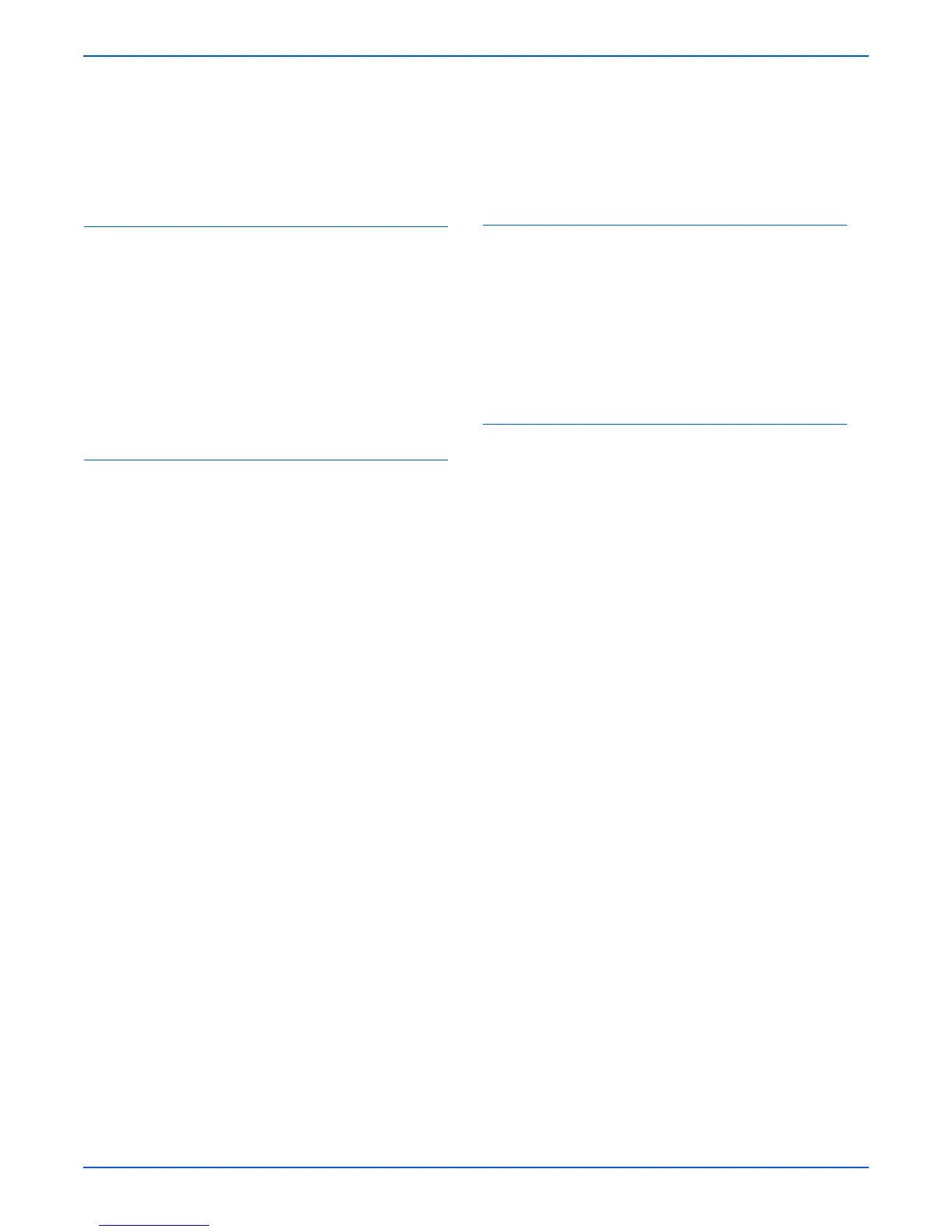Phaser 6180MFP Multifunction Printer Service Manual I – 1
Index
Numerics
550-Sheet Feeder
description, 1-13
operation, 2-49
P/J location, 10-15
part number, 9-40, 9-47
process diagram, 2-77
removal, 8-116
troubleshooting, 3-89
wiring diagram, 10-45
A
abbreviation
error message, 3-5
Phaser 6180MPF, A-12
AC power
troubleshooting, 4-83
Actuator Assy
part number, 9-10
removal, 8-39
ADC (CTD) Sensor
adjustment, 2-59
error, 3-139, 3-141
LED light control, 2-59
location, 2-33
operation, 2-33
P/J location, 10-10
troubleshooting, 4-73
ADC (CTD) Solenoid
adjustment, 2-59
location, 2-33
operation, 2-33
P/J location, 10-10
troubleshooting, 4-72
ADF
board, 2-87
location, 1-7
Motor
location, 2-87
operation, 2-87
process diagram, 2-84
wiring diagram, 10-53
Open Sensor, 2-86
operation, 2-87
part number, 9-36
wiring diagram, 10-53
adjustments
color registration, 6-2
resetting Fuser, 6-5
setting Fax/Scanner parameter, 6-10
setting printer parameter, 6-11
B
bellt
Fuser, 2-32
Bias Charge Roll (BCR), 2-6
Bias Transfer Roll (BTR), 2-12
billing meters, 1-38
Bottom Cover
removal, 8-19
C
calibrations
initializing NVRAM, 6-6
initializing Print Meter, 6-6
loading NVRAM, 6-7
saving NVRAM, 6-7
scanner, 6-8
chain link code
configuration, memory, and firmware errors, 3-9
consumables/routine maintenance errors, 3-7
control panel message, 3-7
definition, 3-6
description, 3-6
e-mail errors, 3-11
fax errors, 3-13
jam errors, 3-7
option errors, 3-9
scanner and copier errors, 3-12
tray and paper errors, 3-8
cleaning
ADF Roller, 7-6
Document Glass, 7-5
Laser Unit, 7-4
Print Cartridge, 7-3
printer, 7-2
clearances, 1-31
Clutch, 2-62
Duplex Clutch
location, 2-48
operation, 2-48
P/J location, 10-14
troubleshooting, 4-71
wiring diagram, 10-48
Exit Clutch
location, 2-39
operation, 2-39
P/J location, 10-10
troubleshooting, 4-76
wiring diagram, 10-28
Friction Clutch, 2-21, 2-28, 2-54
