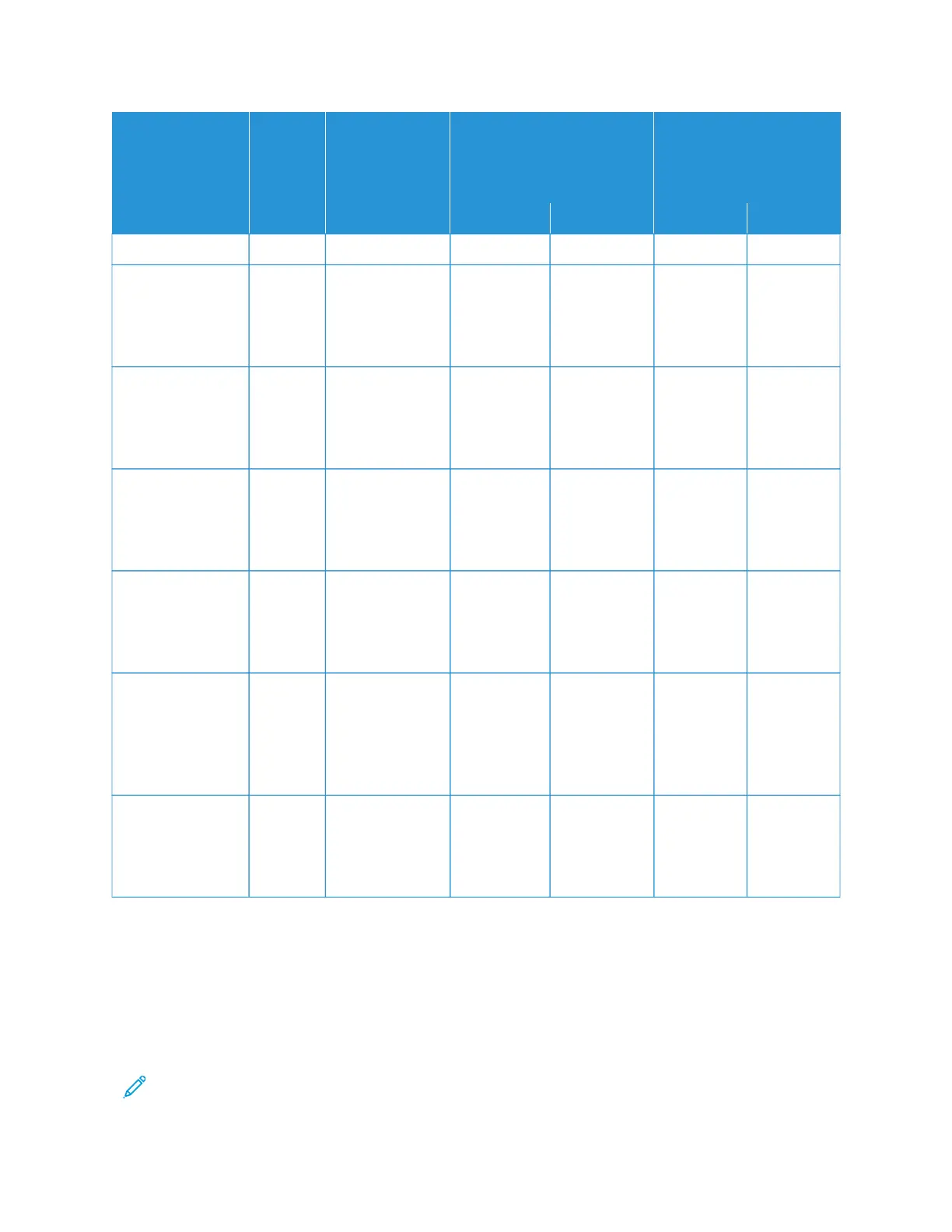PAPER SIZE AND
PAPER TYPE
PAPER
FEED
DIREC-
TION
PAPER WEIGHT
PRINTS PER MINUTE:
BASIC PRINT ENGINE
CONFIGURATION
PRINTS PER MINUTE:
ALL STOCKS RATED
SPEED (ASRS)
CONFIGURATION
1–SIDED 2–SIDED 1–SIDED 2–SIDED
or Textured Film
8.5 x 11 in.
Labels, Cast
Coated, Embossed
or Textured Film
SEF 52–300 g/m
2
32 ppm — 32 ppm —
8.5 x 14 in., B4, A4
Labels, Cast
Coated, Embossed
or Textured Film
SEF 52–300 g/m
2
25 ppm — 25 ppm —
11 x 17 in., A3
Labels, Cast
Coated, Embossed
or Textured Film
SEF 52–300 g/m
2
22 ppm — 22 ppm —
12 x 18 in., SRA3
Labels, Cast
Coated, Embossed
or Textured Film
SEF 52–300 g/m
2
20 ppm — 20 ppm —
13 x 19 in., 330.2 x
488 mm
Labels, Cast
Coated, Embossed
or Textured Film
SEF 52–300 g/m
2
19 ppm — 19 ppm —
9 x 11 in., A4 Tab
Stock
Uncoated, Coated,
and Matte Coated
LEF 52–220 g/m
2
221–350 g/m
2
351–400 g/m
2
64 ppm
48 ppm
48 ppm
32 ppm
24 ppm
24 ppm
64 ppm
64 ppm
64 ppm
32 ppm
32 ppm
32 ppm
LOADING MEDIA IN TRAYS 1, 2, AND 3
Information About Loading Media in Trays 1, 2, and 3
Trays 1, 2, and 3 are identical. Each tray has a capacity of 550 sheets of 20 lb./75 g/m
2
paper. Stock can be Long
Edge Feed (LEF) or Short Edge Feed (SEF), landscape or portrait.
Note: Each feeder tray has a stock loading label. When loading media into the tray, refer to the labels on the
inside panel of the feeder tray for the correct orientation of that stock type.
122
Xerox
®
Versant
®
280 Press User Documentation
Working With
