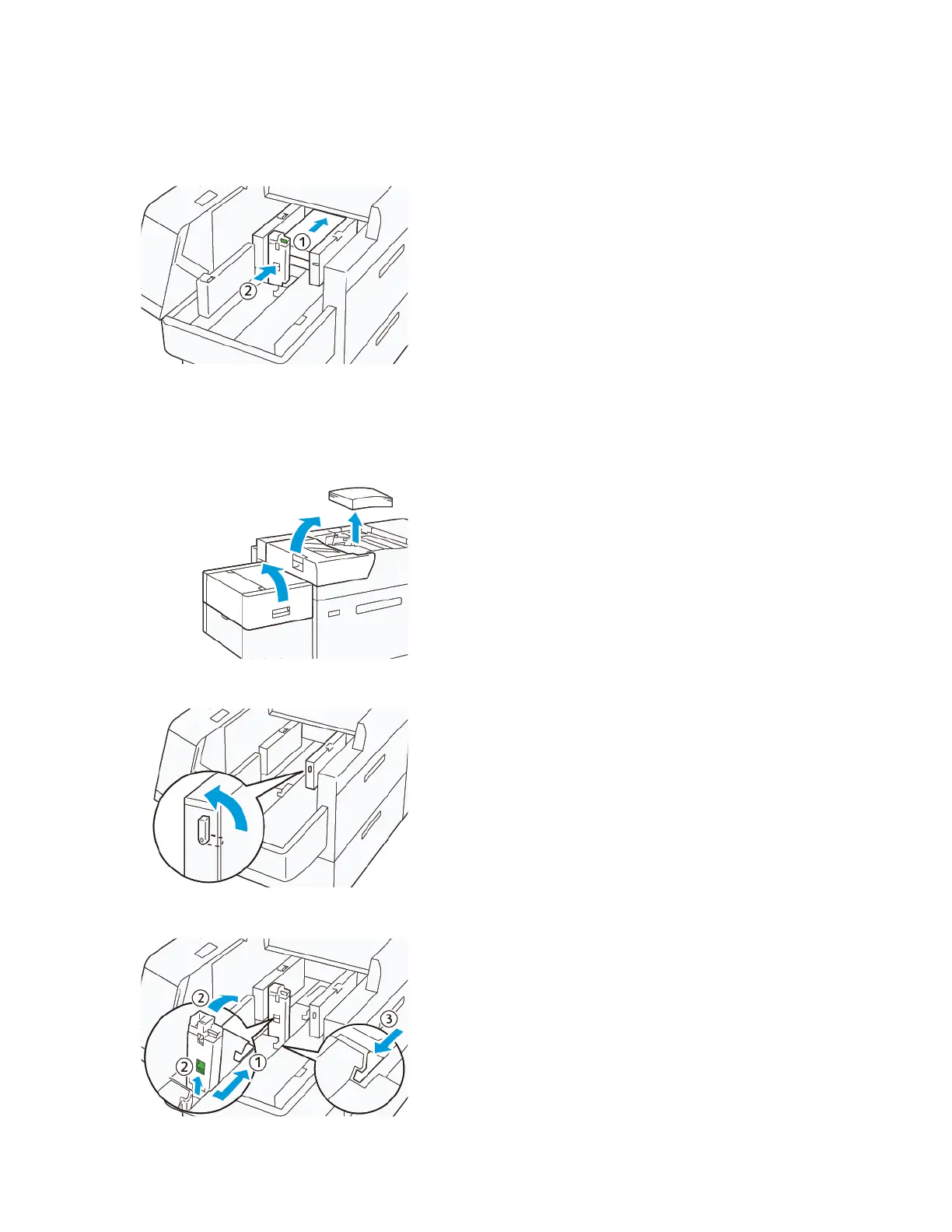5. Load the remaining sheets into the tray, then align the paper edges in the direction shown (1). Move the end
guide to touch the edges of the paper lightly (2). Adjust the paper guides by pressing in the guide release lever
and carefully moving the guides until they touch the edges of the paper lightly.
6. Close the two covers.
Loading 488.1–864 mm (19.21–34.0 in.) Paper
1. Remove the paper from the bypass tray, then open the two covers.
2. Lift the lever on the left of the side guide. Remove any paper that remains in the tray.
3. If the end guide is standing, store it:
164 Xerox
®
Versant
®
280 Press User Documentation
Working With
