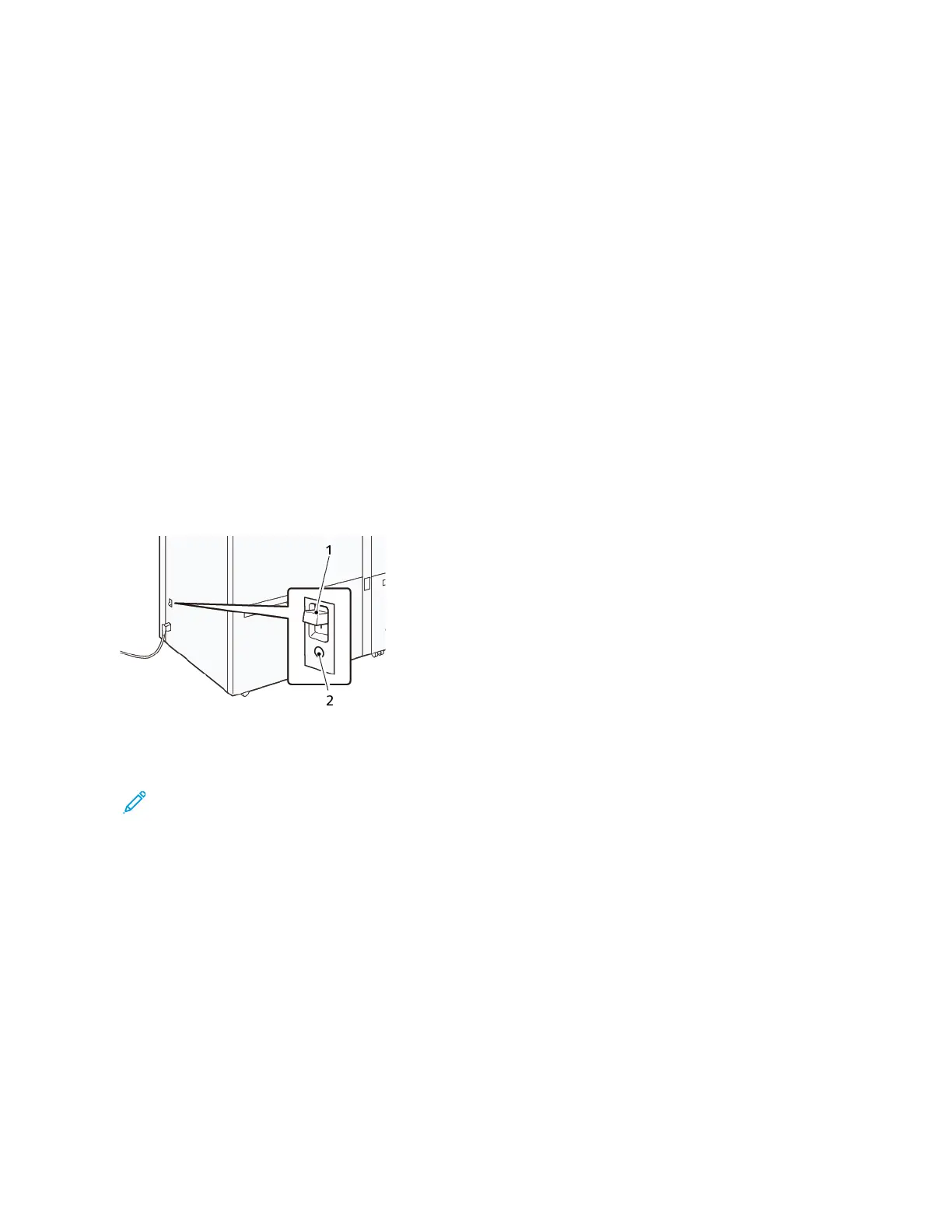4. Tray 5, Bypass Tray
5. Extra Long Sheet (XLS) Feeder
6. Circuit Breaker Switch
7. Tray 8 of High Capacity XLS Vacuum Feeder
8. Tray 9 of High Capacity XLS Vacuum Feeder
9. Right Side Cover for Trays 8 and 9
10. Tray 6 of High Capacity XLS Vacuum Feeder
11. Tray 7 of High Capacity XLS Vacuum Feeder
12. Right Side Cover for Trays 6 and 7
13. Error Indicator for Trays 6 and 7
Circuit Breaker Switch
During normal operating conditions. the circuit breaker switch is in the up position. Before you move the HCVF, or if
the HCVF is idle for an extended period of time, switch off the circuit breaker. To switch off the circuit breaker, move
the switch to the down position.
1. Circuit Breaker Switch
2. Test Button
Note: When a fault is detected, the power to the circuit breaker is disconnected automatically. Do not touch
the breakers under normal operating conditions.
148
Xerox
®
Versant
®
280 Press User Documentation
Working With
