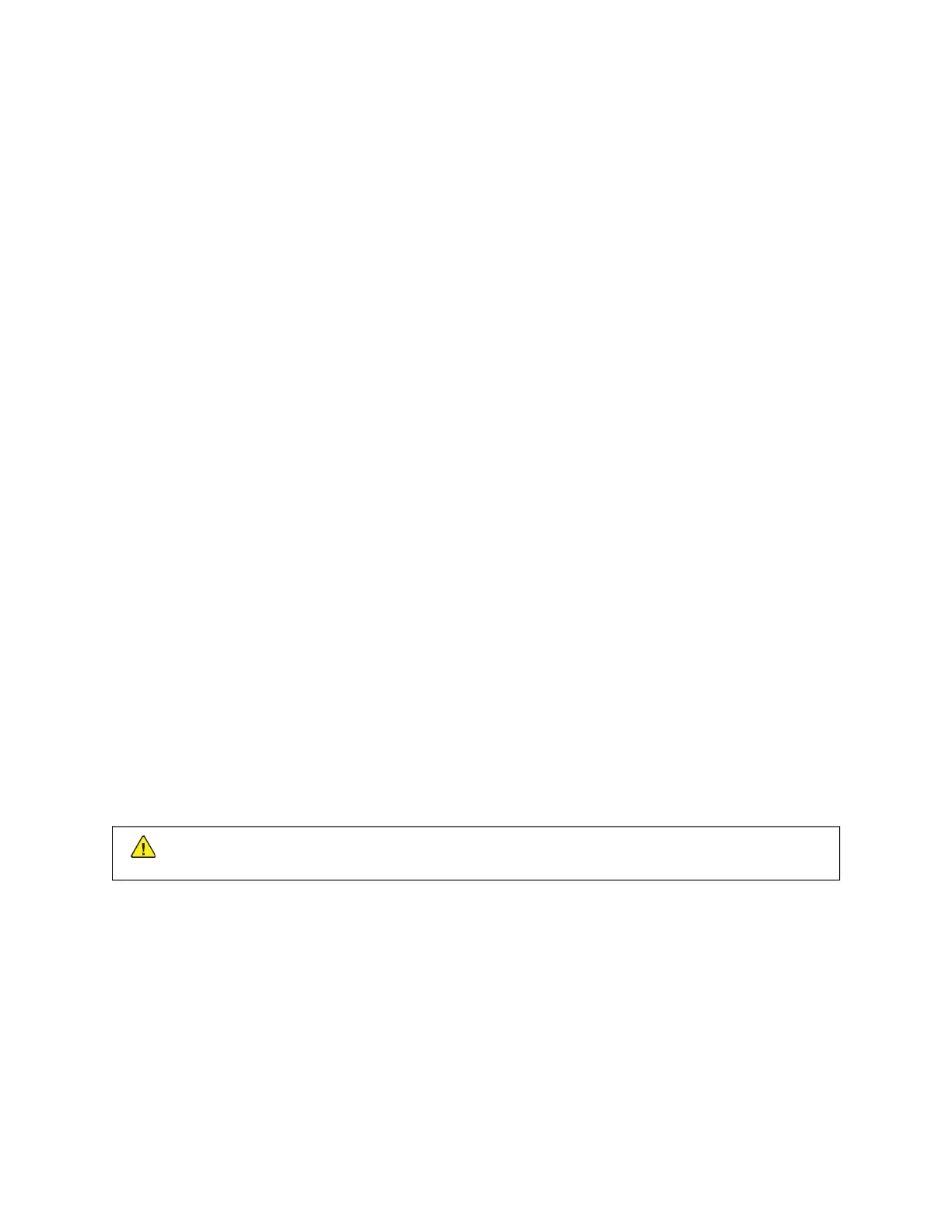• Ensure that the correct paper weight and paper type are selected.
• The printed output contains a mass of dry ink/toner coverage. On the printed output, the amount of paper curl
depends on the size of the dry ink/toner mass.
• The paper weight and whether or not it is coated or uncoated.
• The humidity conditions at the press.
• You can sometimes minimize curl problems by flipping the paper over in the tray. If excessive curl is still present,
use a heavier paper.
• To ensure continuous production, empty the output device when the output approaches the maximum amount
that the device can hold; refer to the specifications for that output device for output limit amount.
• An attempt to print on thicker paper or on paper stock that is less sensitive to moisture.
Paper curl can be adjusted in the following ways:
• If the Interface Decurler Module or Interface Decurler Module with Inline Spectrophotometer (ILS) is attached,
use the manual decurl buttons on the control panel for the module. For information, refer to Interface Decurler
Module and Interface Decurler Module with Inline Spectrophotometer (ILS).
• Refer to Paper Curl.
• Use the Adjust Paper Curl feature. For information, refer to the System Administrator Guide.
CANNOT PRINT BECAUSE OUTPUT PAPER WIDTH DOES NOT MATCH INSTALLED FUSER
ASSEMBLY
PPrroobblleemm
Unable to print with current fuser assembly because the output paper width does not match the installed fuser.
SSoolluuttiioonnss
• Replace the fuser assembly with one that supports the specific paper width for the current print job. For more
information, refer to Fuser Hints and Tips.
• Cancel the current print job and continue with the print job by resubmitting from the print server.
Warning: When resubmitting the job from the print server, do not override the current fuser
maximum width. Overriding the fuser width causes a mismatch, and can damage the fuser.
MESSAGE ON THE USER INTERFACE DOES NOT CLEAR
PPrroobblleemm
The message on user interface does not clear.
Xerox
®
Versant
®
280 Press User Documentation 279
Troubleshooting
