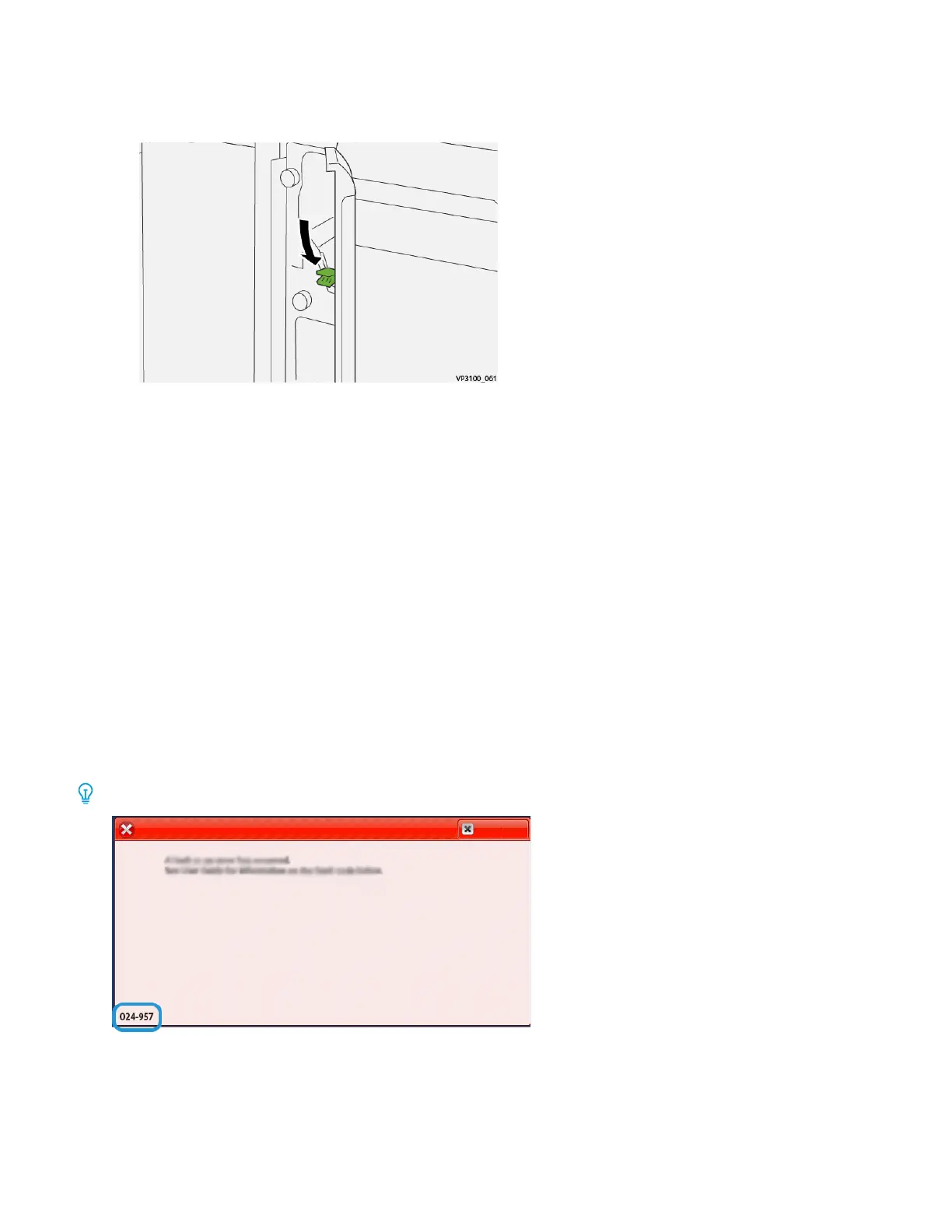5. Return lever 1a to its original position.
6. Close the Inserter front cover.
Inserter Fault Messages
When a fault occurs, such as paper jams, open doors or covers, or a press malfunction, the press stops printing and
a message appears on the press touch screen. A graphical illustration shows the location of the fault with a brief
explanation of corrective actions for clearing the fault. If a fault occurs in more than one location, the illustration
changes to indicate the multiple locations and the required corrective actions.
The touch screen also displays a Faults button which provides information about the fault and detailed instructions
for correcting the fault. The (EE) code on the upper-left part of the Fault message displays which error indicator is lit
on the Inserter control panel (E1, E2, E3).
Inserter Fault Code Information
When a fault occurs, such as paper jams, open doors or covers, or a press malfunction, the press stops printing and
a message appears on the press touch screen.
The touch screen also displays a Faults button which provides information about the fault and detailed instructions
for correcting the fault.
Tip: Inserter faults are identified by the codes which start with the three-digit numbers 001122, 001133, and 002244.
362 Xerox
®
Versant
®
280 Press User Documentation
Troubleshooting
