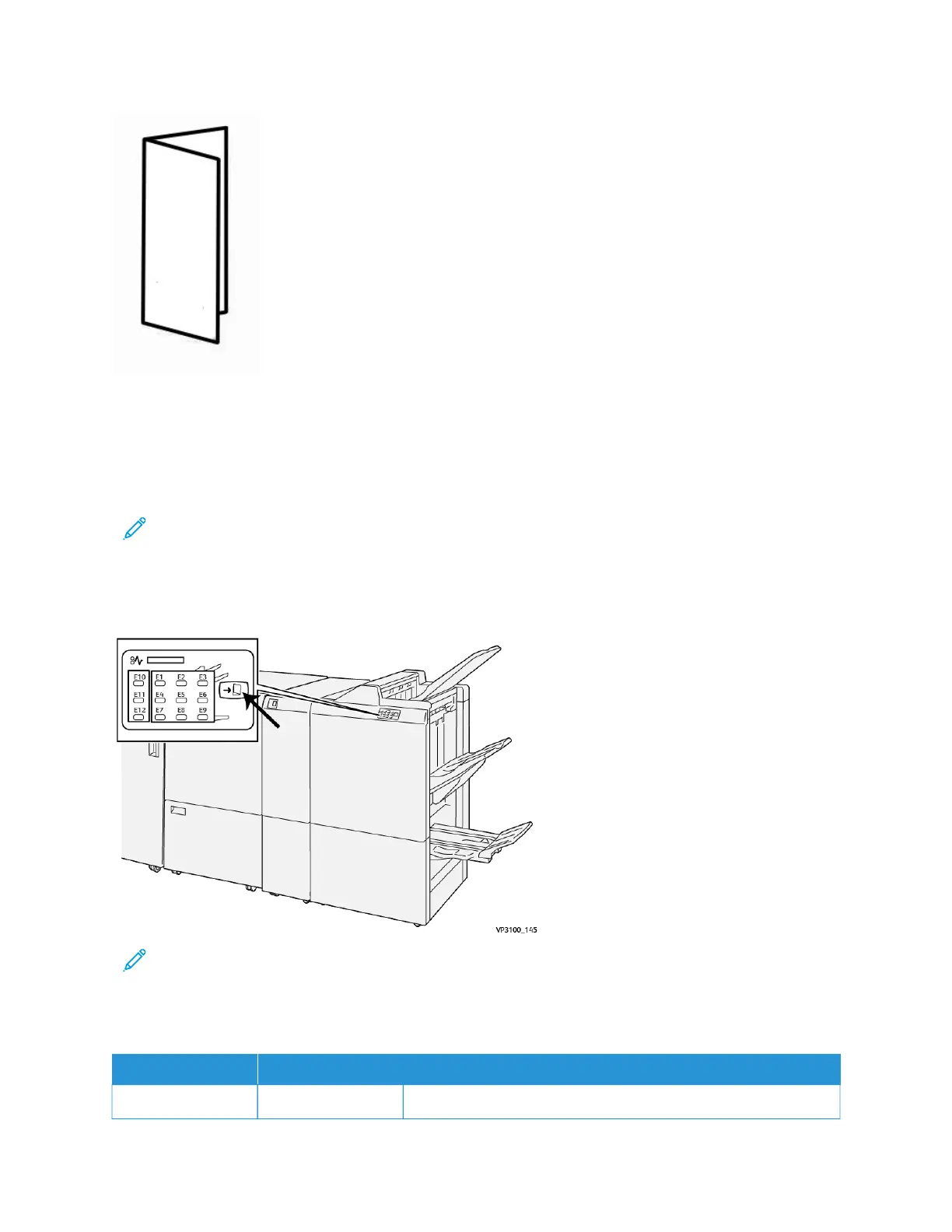There are three Bi-Fold options available:
• Bi-Fold Single Sheet
• Bi-Fold Multiple Sheets
• Bi-Fold Multiple Sheets Stapled
Note: For detailed information about fold types, refer to the Adjust Fold Positions in System Administrator
Guide.
Booklet Output Button on the Production Ready Booklet Maker Finisher
Press this button to remove finished booklets from the finisher.
Note: If the SquareFold Trimmer is installed, pressing this button moves the booklets to the booklet tray
installed on SquareFold Trimmer.
PR Finisher Specifications
ITEM
SPECIFICATION
Tray Top tray Collate and stack
204
Xerox
®
Versant
®
280 Press User Documentation
Working With
