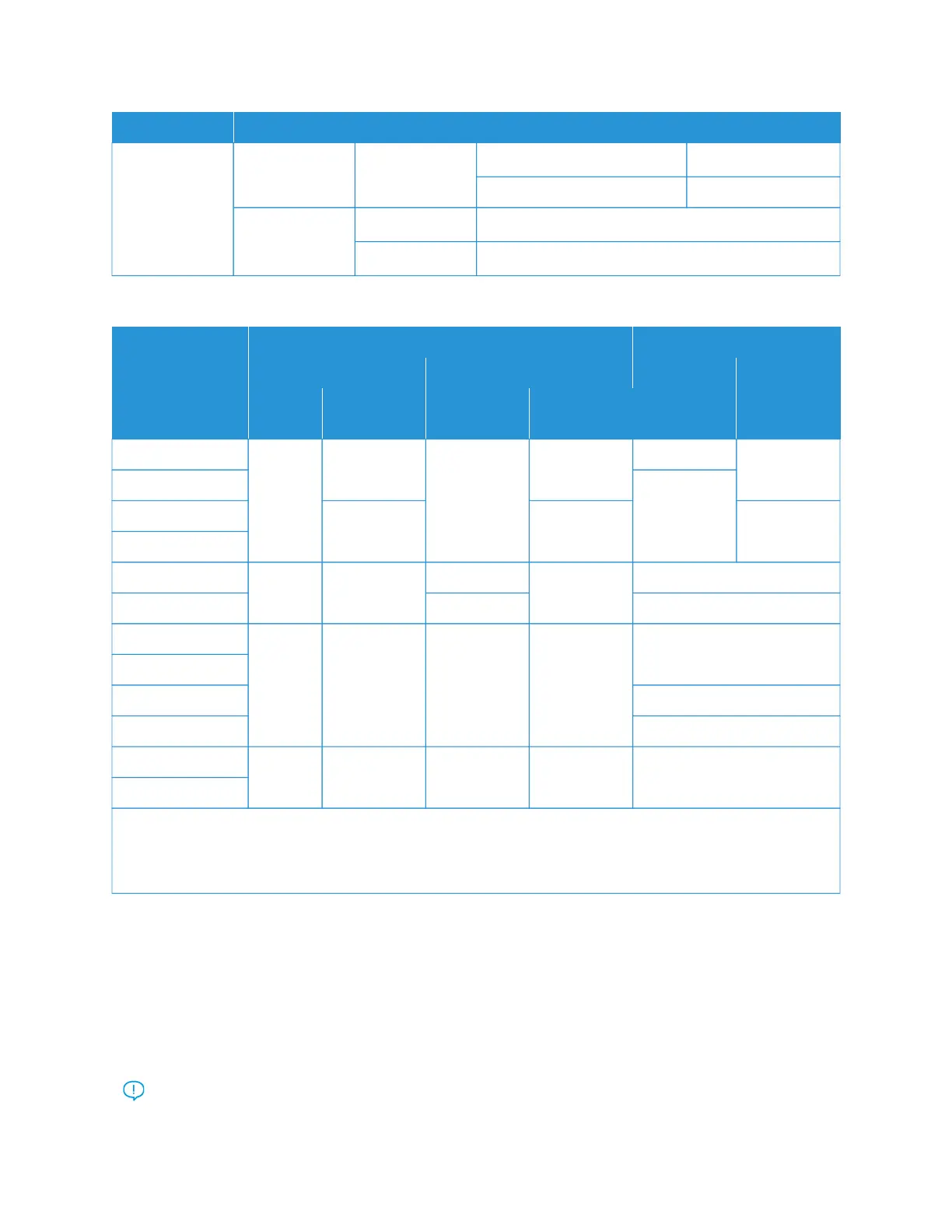ITEM
SPECIFICATION
Custom size Height 182–330.2 mm
Width 257–488 mm
Paper weight Uncoated 52–300 g/m
2
Coated 52–300 g/m
2
Staple Output Capacity
PAPER WEIGHT
(G/M
2
)
SIDE STITCH SADDLE STITCH
A4 OR SMALLER LARGER THAN A4
UNCOATED COATED
UN-
COATED COATED UNCOATED COATED
52–59 100 35* 65 35* 30* 25*
60–71 30
72–80 35 35 25
81–90
91–105 50 30 50 30 20
106–128 45 15
129–150 20 20 20 20 10
151–176
177–220 5
221–256 4
257–300 10 10 10 10 3
301–350
* Can be stapled; however, binding accuracy or paper feed performance cannot be guaranteed.
Values in the table indicating the maximum number of sheets that can be stapled have been evaluated using the
following paper types: 82 g/m
2
, Colotech+ (200 g/m
2
, 250 g/m
2
, 350 g/m
2
).
Even for a print job whose number of pages is within the limit, staple faults can occur depending on the following
conditions:
• Type of paper, such as Gloss Coated Paper
• Environment where the press is installed, such as room temperature, humidity, and others
• Print data, even if you use recommended paper types
• The job is made of a mixture of paper type or paper weight
Important: In an environment at a low temperature and low humidity, stapling of 40 sheets or more can
cause paper jams.
Xerox
®
Versant
®
280 Press User Documentation 207
Working With
