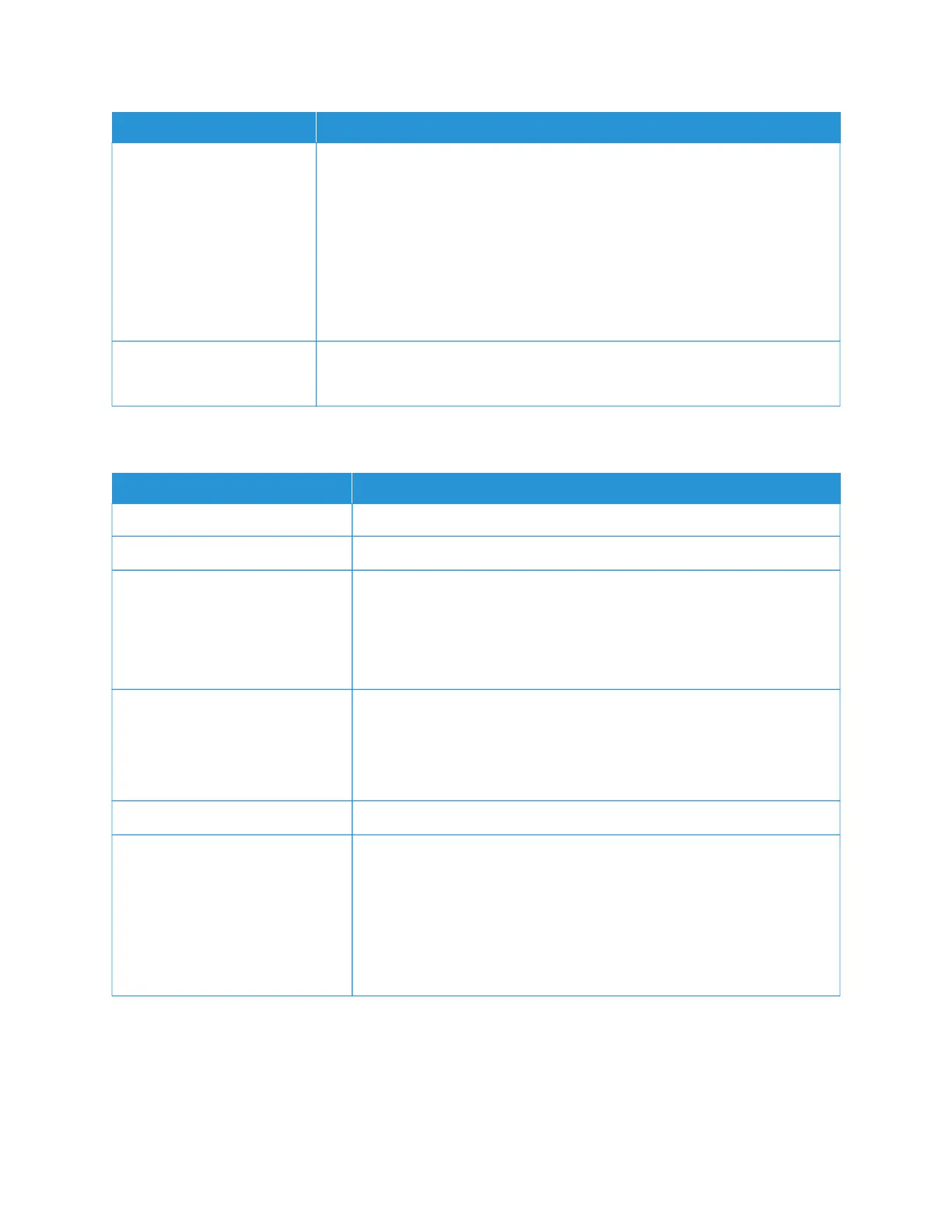ITEM
SPECIFICATION
Paper Feed Method and
Capacity
SSttaannddaarrdd:
• Trays 1–3: 550 sheets
• Tray 5 (Bypass): 250 sheets
• Optional Trays 6, 7: 2000 sheets for each tray, total of 4000 sheets
• Maximum paper capacity: 9900 pages, including Trays 8 and 9, optional
Advanced Oversized High Capacity Feeder
The maximum paper capacity, 9900, is based on 90 g/m
2
, 24 lb. Xerox Bond
Digital Uncoated Paper.
Continuous Copy Pages 9999 sheets
The press can pause temporarily to perform image stabilization.
SCAN SPECIFICATIONS
ITEM
COLOR SCANNER
Scan Size Maximum size: 297 x 432 mm (11 x 17 in.), A3 for both sheets and books
Scan Resolution 600 x 600 dpi, 400 x 400 dpi, 300 x 300 dpi, 200 x 200 dpi
Scan Graduation Color: 10-bit input or 8-bit output for each RGB color
Monochrome:
• 1-bit input, 1-bit output (2 tones), or
• 8-bit Grayscale output (256 tones)
Document Scan Speed For 8.5 x 11 in. or A4:
• 200 dpi Black & White: 100 IPM (Images per minute)
• 600 dpi Full Color: 80 IPM (Images per minute)
Scanning speeds change depending on the original document type.
Interface Sharing with print controller
Scan to Folder Supported protocol: TCP/IP (Salutation, HTTP)
Output format:
• Monochrome (2 colors: TIFF)
• Driver: TWAIN (Salutation)
• Driver-supported Operating Systems: Windows 10, Windows 7,
Windows Server 2008, Mac OS 10.6
Xerox
®
Versant
®
280 Press User Documentation 31
Learning About
