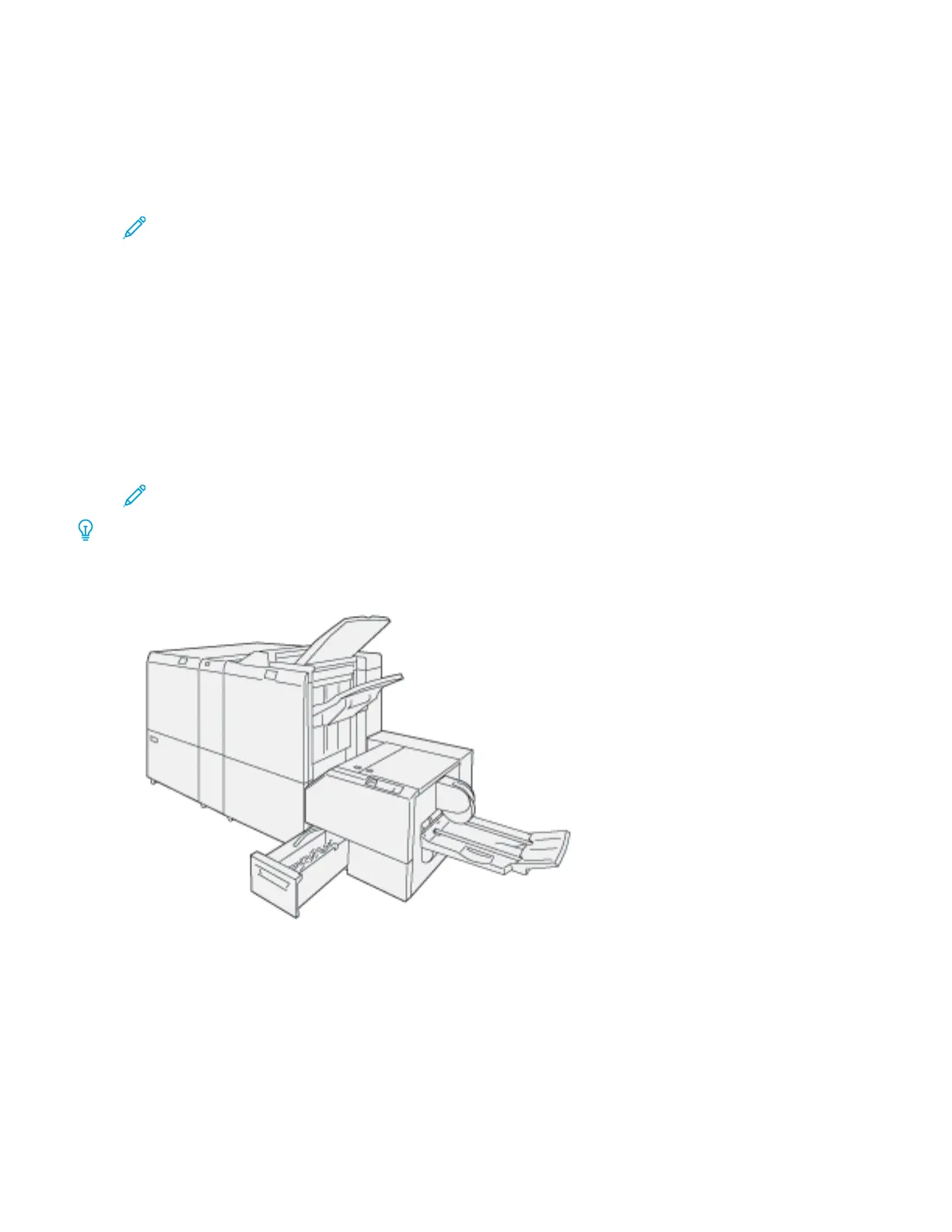• The stacking table has a default length of 715 mm (28 in.) for longer sheets, and the table can be extended all
the way up to 1200 mm (47.2 in.). The upstream print engine determines the maximum sheet size.
• Supports a maximum stacking load of 40 kg (88.2 lbs.) and a maximum stacking height of 330 mm (13 in.) for
sheets within 715 mm (28 in.) in length and 140 mm (5.5 in.) for the sheets over 715 mm (28 in.) in length.
Note: Maximum stack height can vary between -10 mm (-0.4 in.) and +5 mm (+0.2 in.) depending on
media type and weight.
• An active Infeeder Unit receives paper from the upstream device and drives each sheet into the stacker. It also
contains a fan which helps to cool media down and prevents sheets from sticking to each other.
• An active side jogger on the Infeeder Unit helps to align sheets and produce high quality stacks.
• The Motorized Stacking Table eliminates the need to manually lift heavy paper stacks.
For detailed information and instructions to use the Plockmatic Multi-Purpose Stacker XL, go to https://www.support.
xerox.com, then search for your Press and Plockmatic MPS XL.
SQUAREFOLD
®
TRIMMER DEVICE
Note: This optional finishing device requires the Interface Decurler Module.
Tip: SquareFold
®
Trimmer device is available only with a booklet maker finisher.
The SquareFold
®
Trimmer device is an optional finishing device that flattens the spine of a booklet and performs
face trim of the booklet.
The SquareFold Trimmer device:
• Receives the booklet from the booklet maker area of the finisher
• Flattens the booklet spine which reduces the booklet thickness and gives it the appearance of a perfect-bound
book
• Trims and cuts away the face edge of the booklet, resulting in a neat finished edge
The booklet area of the finisher assembly and staples booklet. The booklet enters the SquareFold
®
Trimmer device
Xerox
®
Versant
®
280 Press User Documentation 209
Working With
