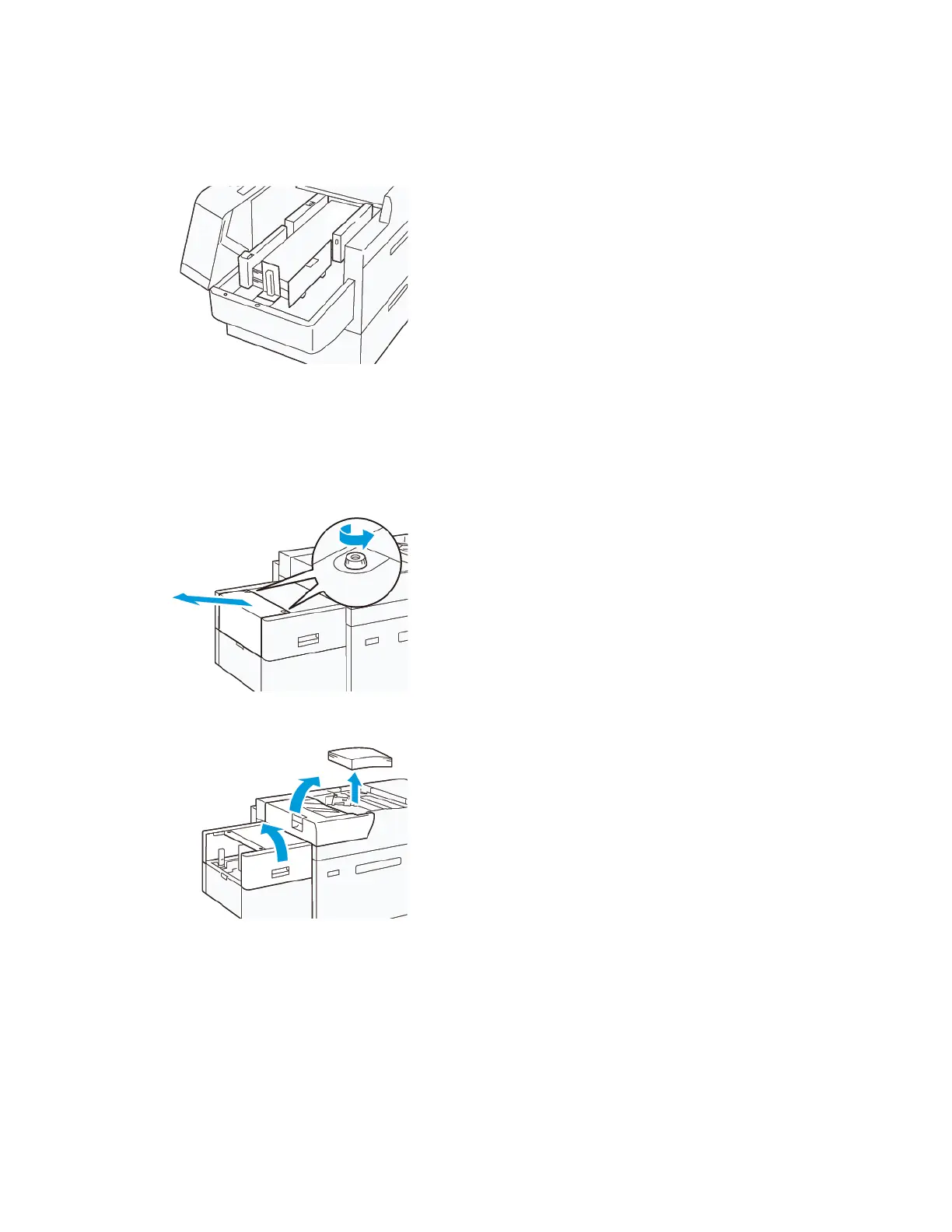7. Place the rear XLS end guide to fit the loaded paper.
The rear end guide is removable. Install the rear end guide in the direction that ensures that the metal surface
touches the paper.
8. Close the two covers.
Loading 864.1 mm (34.02 in.) or Larger Paper
You can load a maximum of 100 sheets of 864.1 mm (34.02 in.) or larger, 90 g/m
2
paper.
1. Unfasten and remove the screws on the top of the left side cover. Remove the cover.
2. Remove the paper from the bypass tray, then open the two covers.
3. Attach the XLS extension tray and the extension plate.
166
Xerox
®
Versant
®
280 Press User Documentation
Working With
