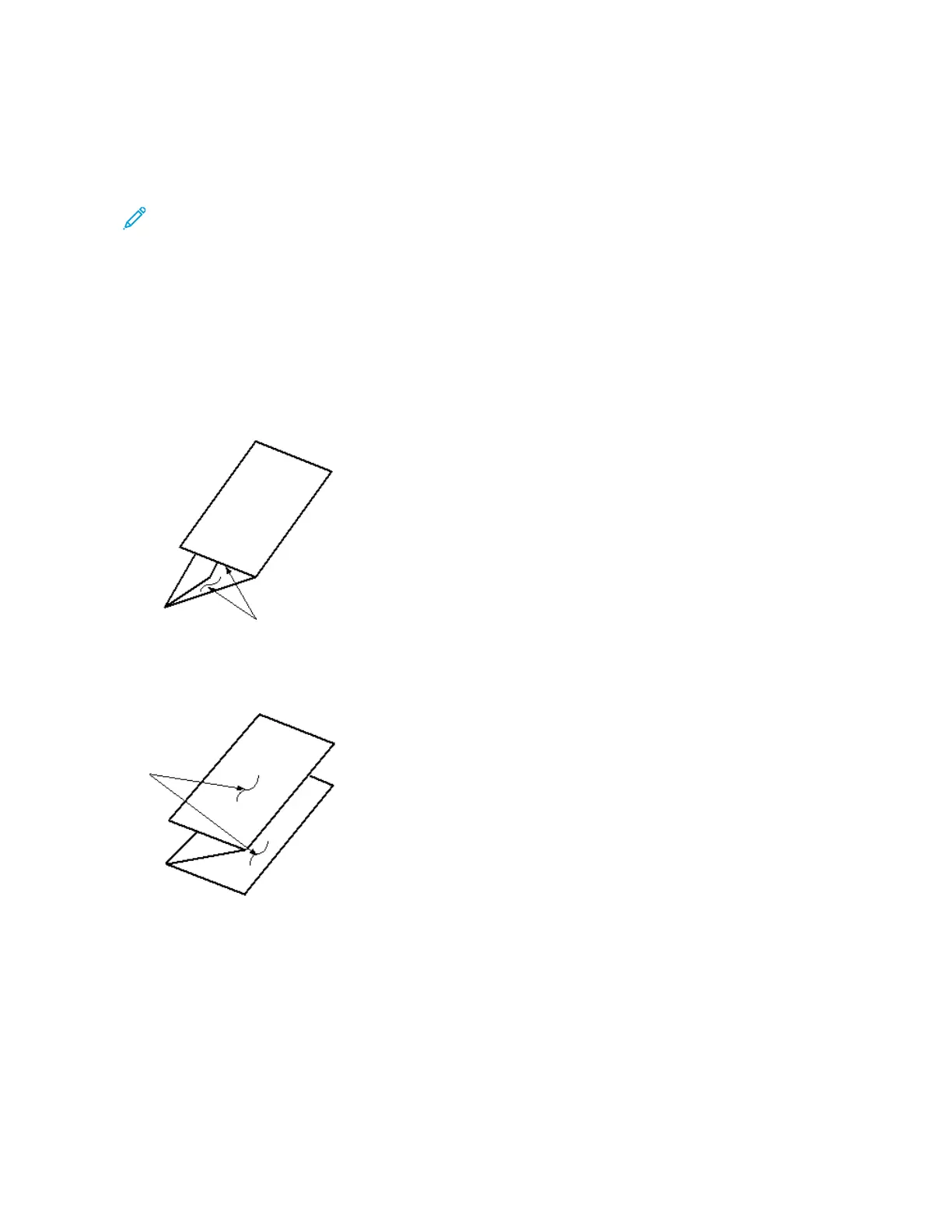Folded output is produced by selecting the Fold feature.
• For network print jobs, select the Fold feature from the print drive.
• For copy and scan jobs, select the Fold feature from the scanner.
Note: Copy and scan jobs are applicable only if the press includes a scanner.
• To use the Fold feature, the orientation of documents must be short-edge feed (SEF).
• Select a tray that contains SEF media.
• There are three types of folds available: C-Fold, Z-Fold, and Z-Fold Half-Sheet.
C/Z Fold Types
CC--FFoolldd
A C-Fold has two folds, which create a three-panel output.
ZZ--FFoolldd
A Z-Fold has two folds that are folded in opposite directions, resulting in a type of fan fold.
ZZ--FFoolldd HHaallff SShheeeett ((sshhoowwnn hheerree wwiitthh 33--hhoollee ppuunncchh))
As with a regular Z-Fold, the Z-Fold Half-Sheet has two folds that are folded in the opposite directions. The
difference between a regular Z-Fold and a Z-Fold Half Sheet is that the Z-Fold Half Sheet is not folded in two
equal folds. The two folds are unequal which allows one edge of the Z-Fold Half Sheet to have a longer edge.
The longer edge allows for stapling or hole punching.
194
Xerox
®
Versant
®
280 Press User Documentation
Working With
