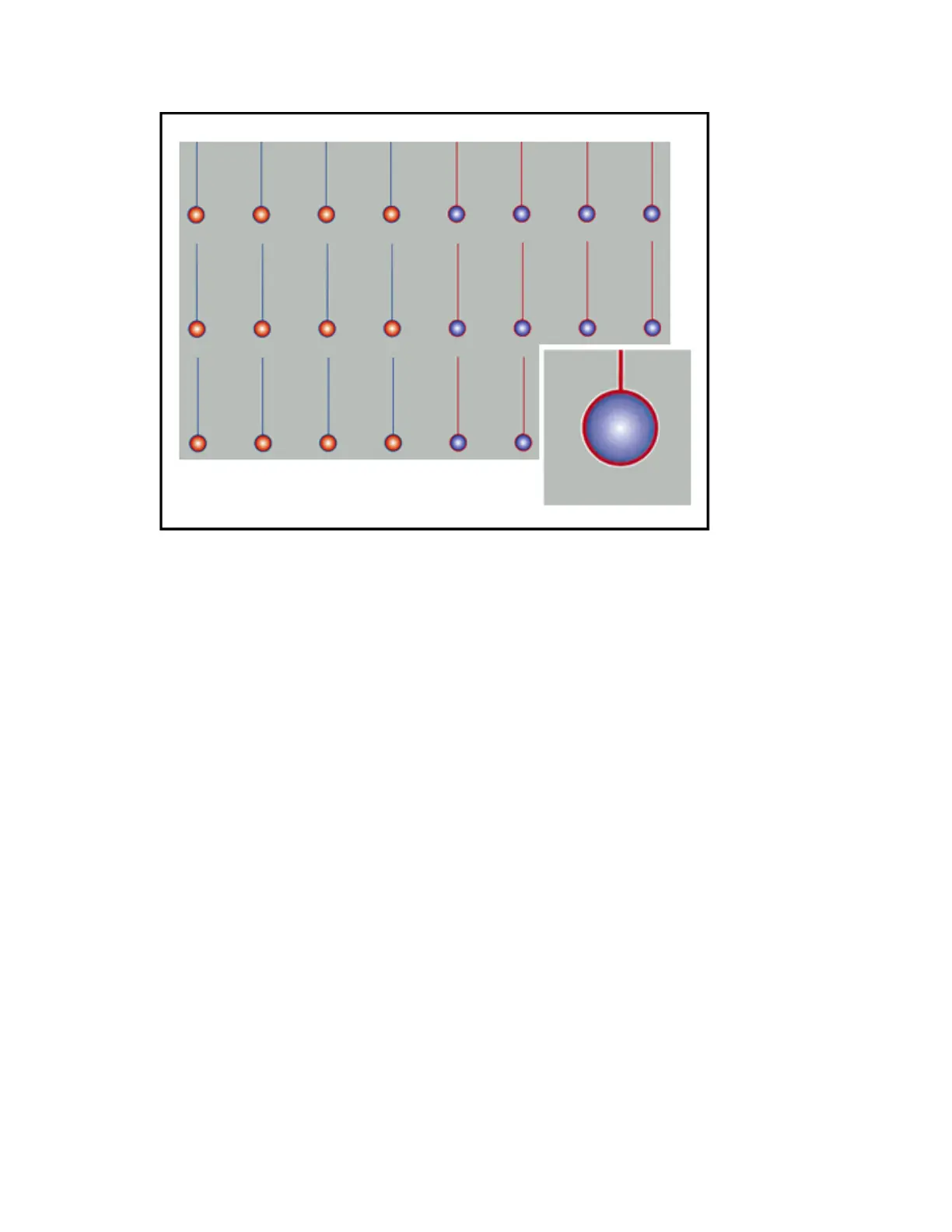SSoolluuttiioonn
Perform the Density Uniformity Adjustment procedure. For instructions, refer to the System Administrator Guide,
Simple Image Quality (SIQA).
For other suggested solutions, refer to Custom Paper Settings Troubleshooting.
IMAGE DENSITY
PPrroobblleemm
Print output is too light, faint, or washed out; solid areas not black or inconsistent shading; part of image
missing.
Xerox
®
Versant
®
280 Press User Documentation 291
Troubleshooting
