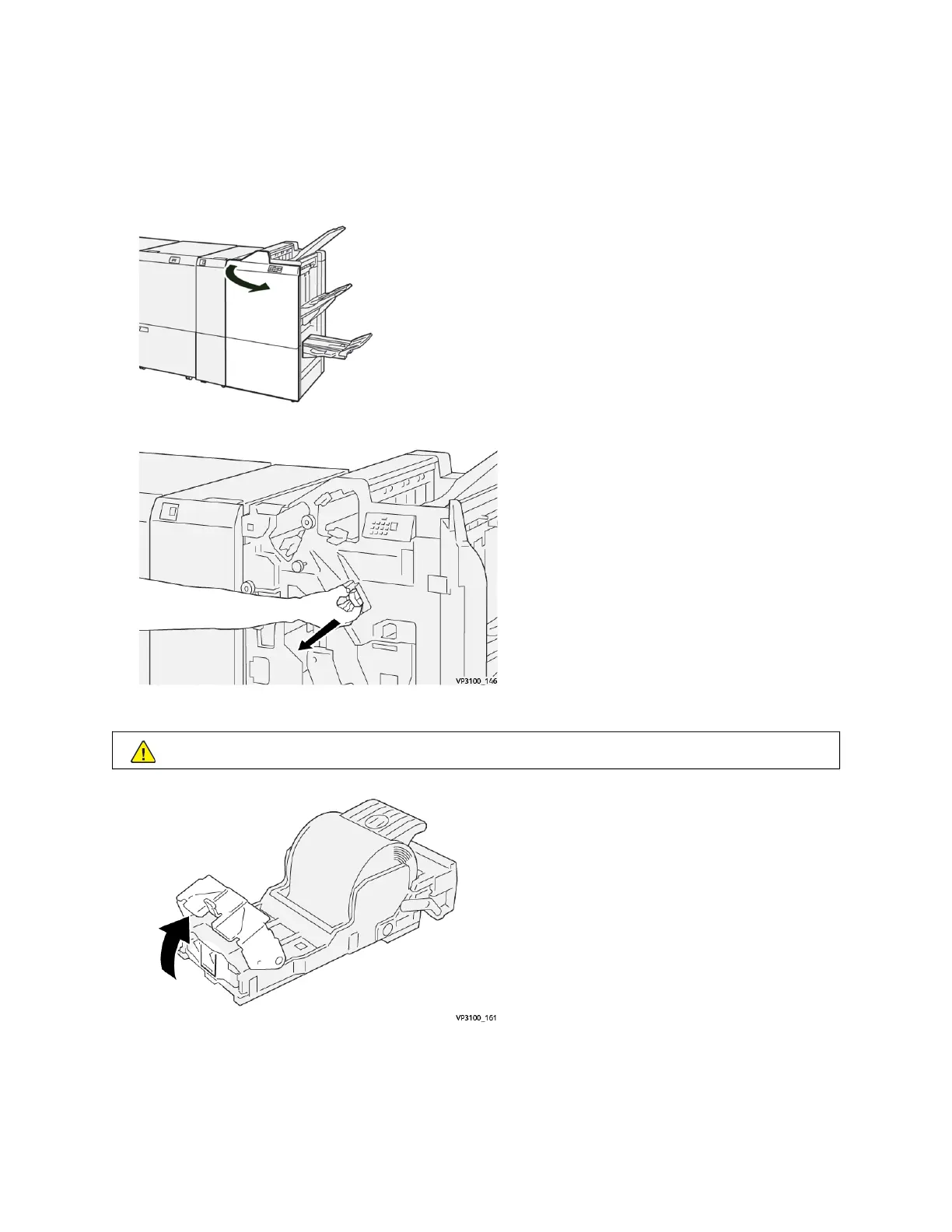Reinserting the Basic Staple Cartridge
If a staple cartridge has been inserted incorrectly or accidentally removed, perform the following procedure to
correctly reinsert the staple cartridge into the cartridge unit.
1. Open the finisher front cover.
2. Pull out R1.
3. Open the unit cover and remove the jammed staples.
WARNING: To avoid personal injury, use care when removing jammed staples.
Xerox
®
Versant
®
280 Press User Documentation 413
Troubleshooting
