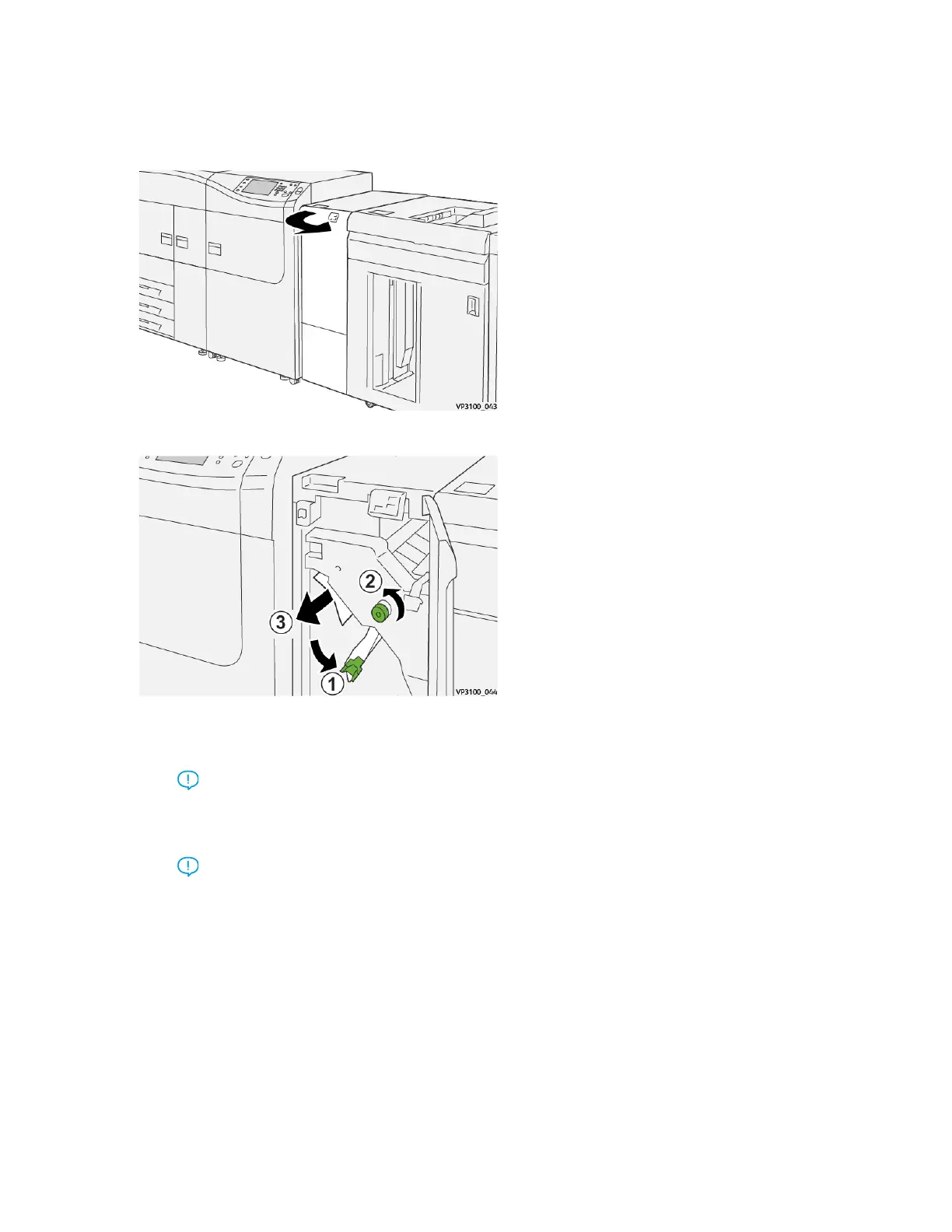Clearing Paper Jams on the Interface Decurler Module
1. Open the front cover on the Interface Decurler Module (IDM).
2. Remove jammed paper:
a. Open lever 1a downward.
b. Turn knob 1b counterclockwise.
Important: To ensure the jammed paper exits the area, turn the knob a minimum of ten (10) times
or more.
c. Remove the jammed paper.
Important: Remove the jammed paper by carefully pulling it out of the area.
Xerox
®
Versant
®
280 Press User Documentation 355
Troubleshooting
