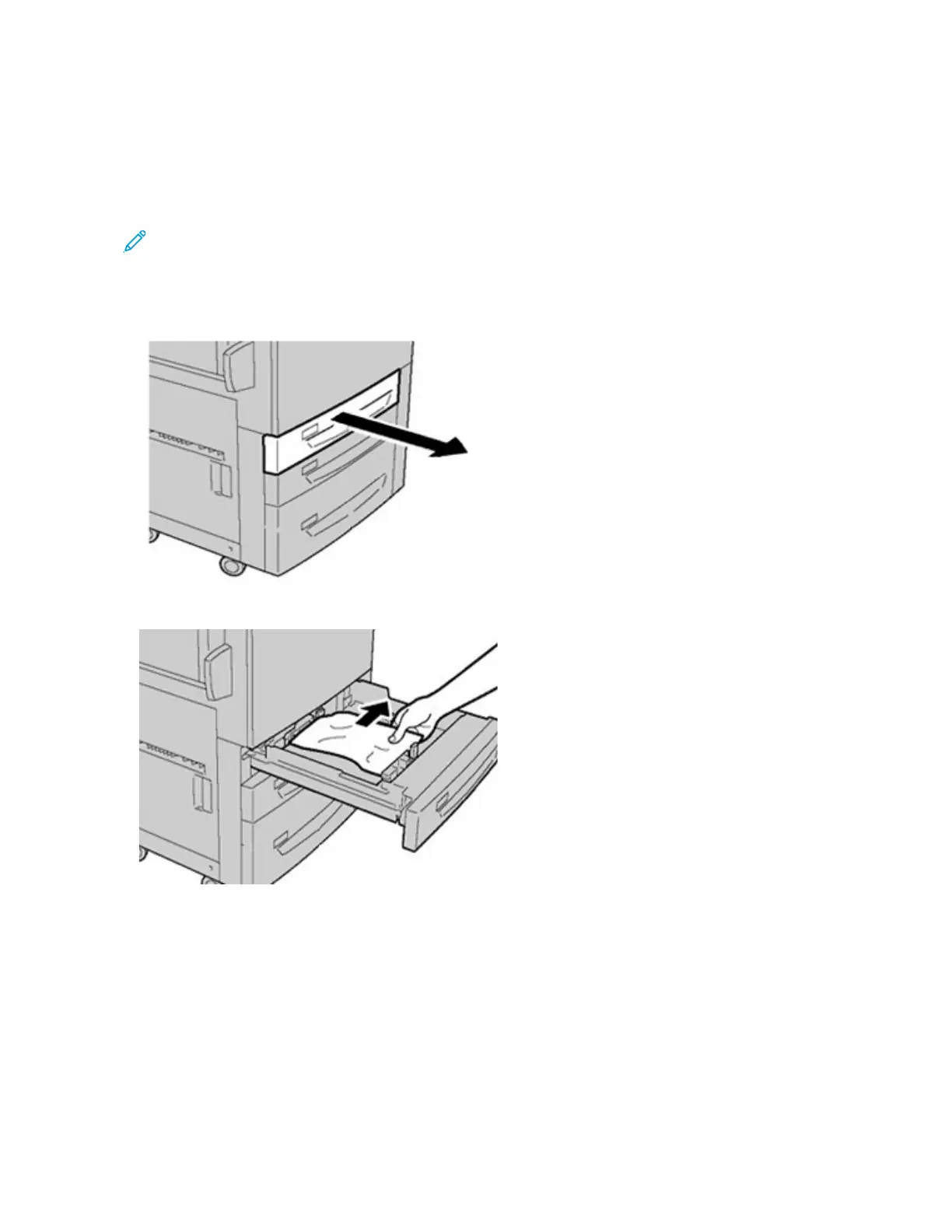12. Close the press Front Door.
13. Run five blank sheets to clean left-over toner from the fuser roll and resume the copying/printing process.
Paper Jams in Trays 1-3
Note: Paper is sometimes torn and remains inside the press if you open a tray without checking the paper
jam position. This may cause a malfunction. Check where the paper jam occurred before clearing the
problem.
1. Open the tray where the paper jam occurred.
2. Remove the jammed paper.
Xerox
®
Versant
®
280 Press User Documentation 321
Troubleshooting
