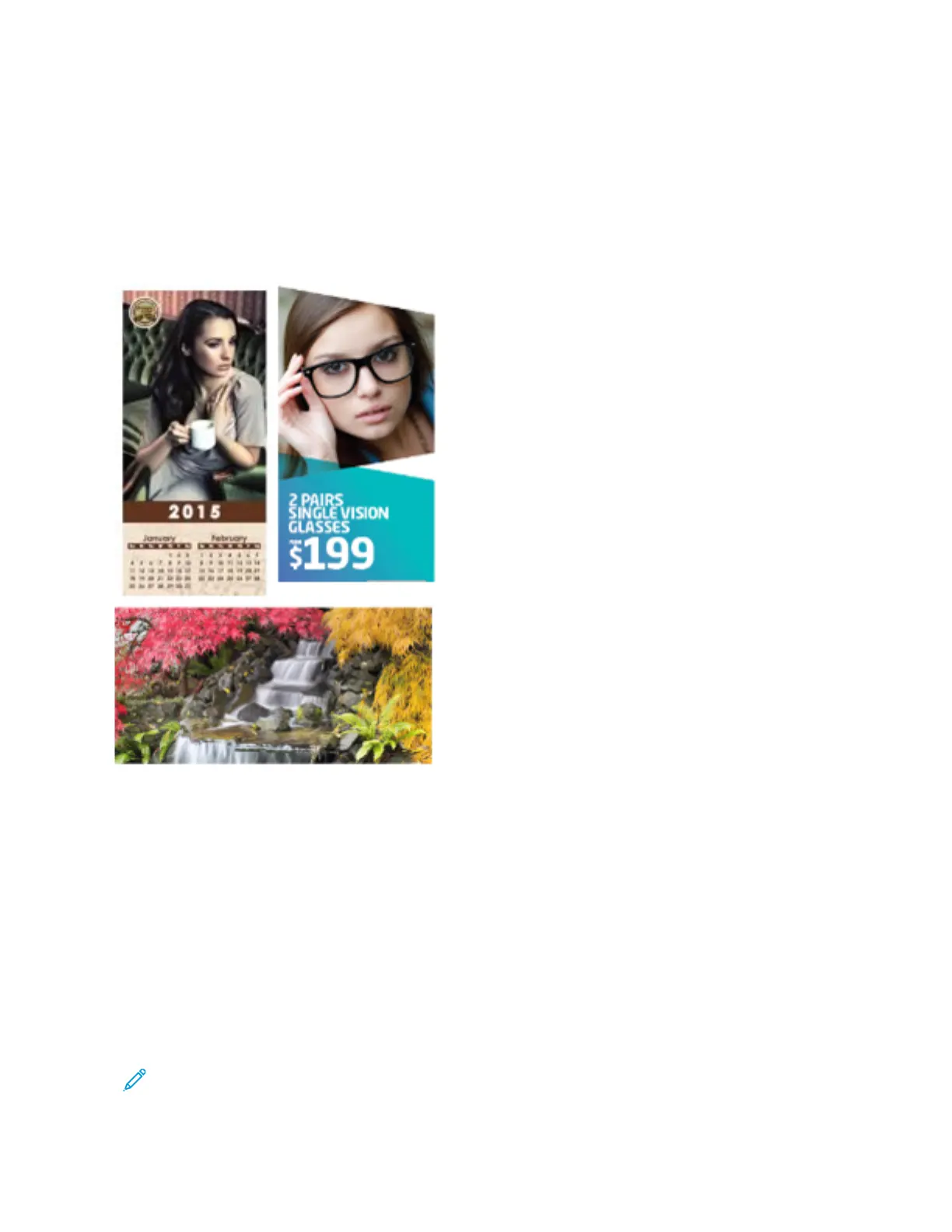Job Workflows
PRINTING EXTRA-LONG SHEETS
Printing Extra-Long Sheets (XLS) with the EX Print Servers
You can print on long sheets of paper up to 330 x 660 mm (26 in.) using the standard XLS feature. This process
allows you to create banners, advertisements, A4 landscape book covers, calendars, and long sheet prints. XLS
specifications include:
• Print Speed: Up to 9 ppm, 1-sided mode only
• Paper Weights: For uncoated, 52–220 g/m
2
and coated, 72–220 g/m
2
• Maximum Paper Size: 330 x 660 mm
• Maximum Printable Area: 323 x 654 mm
To use this feature, feed sheets from Tray 5, then for output destination, specify an option:
• Offset Catch Tray
• Top Tray of the desired finishing device
Note: A GBC
®
AdvancedPunch
™
Pro cannot be configured with the system.
218
Xerox
®
Versant
®
280 Press User Documentation
Working With
