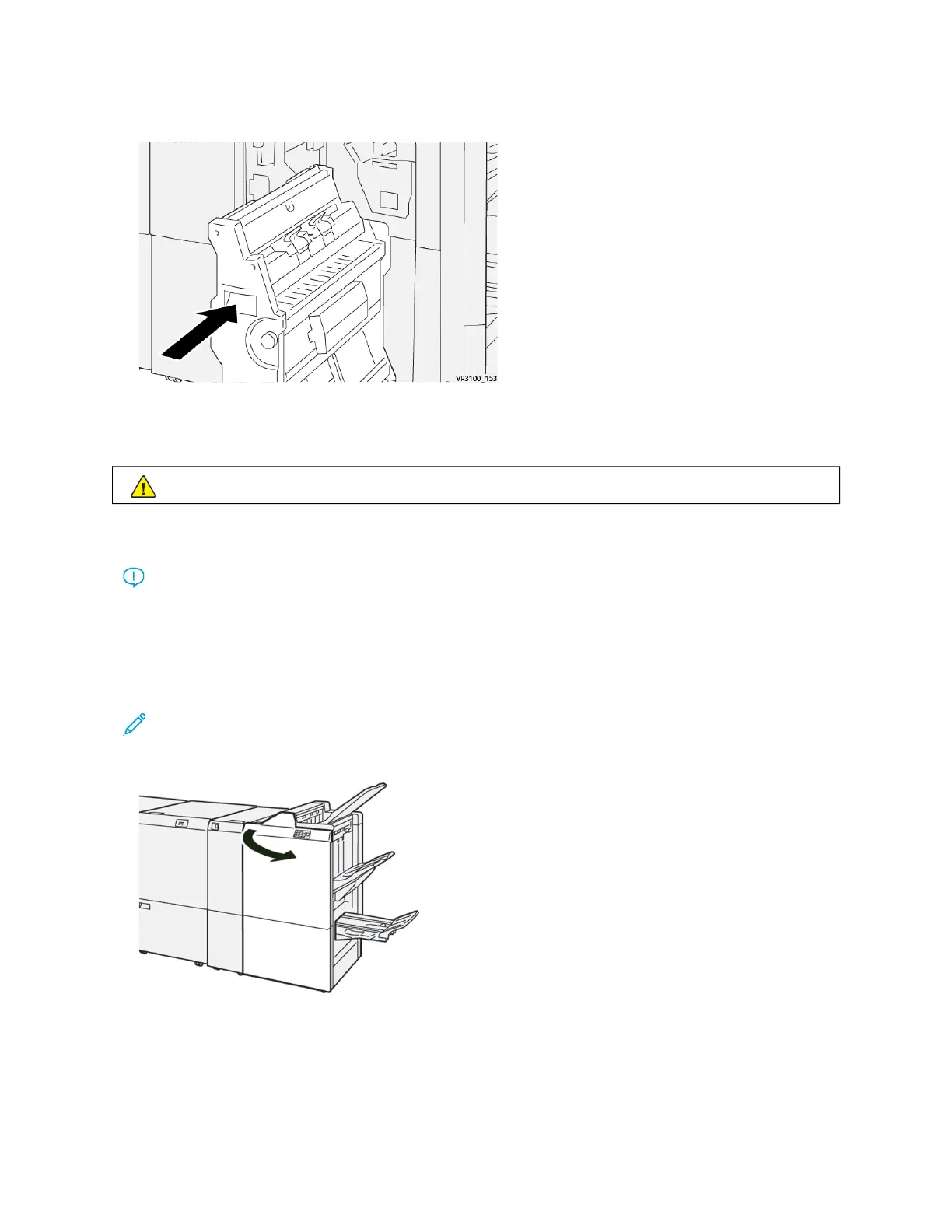5. Push the Saddle Stitch Unit 3 gently into the finisher until it stops.
6. Close the finisher front cover.
Replacing the Finisher Staple Waste Container
WARNING: To avoid personal injury, use care when removing staple waste container.
The press displays a message when staple waste container is full. When the message appears, replace the container
with a new one.
Important:
• Before you perform this procedure, ensure that the press is not running.
• When you replace the staple waste container, keep the press powered on. If the press is powered off, it does not
recognize that the waste container was replaced, and the full message remains displayed.
• To ensure that the press continues running after you replace the waste container, close the finisher front cover.
Note: A staple waste container comes with the basic staple cartridge.
1. Open the finisher front cover.
266 Xerox
®
Versant
®
280 Press User Documentation
Working With
