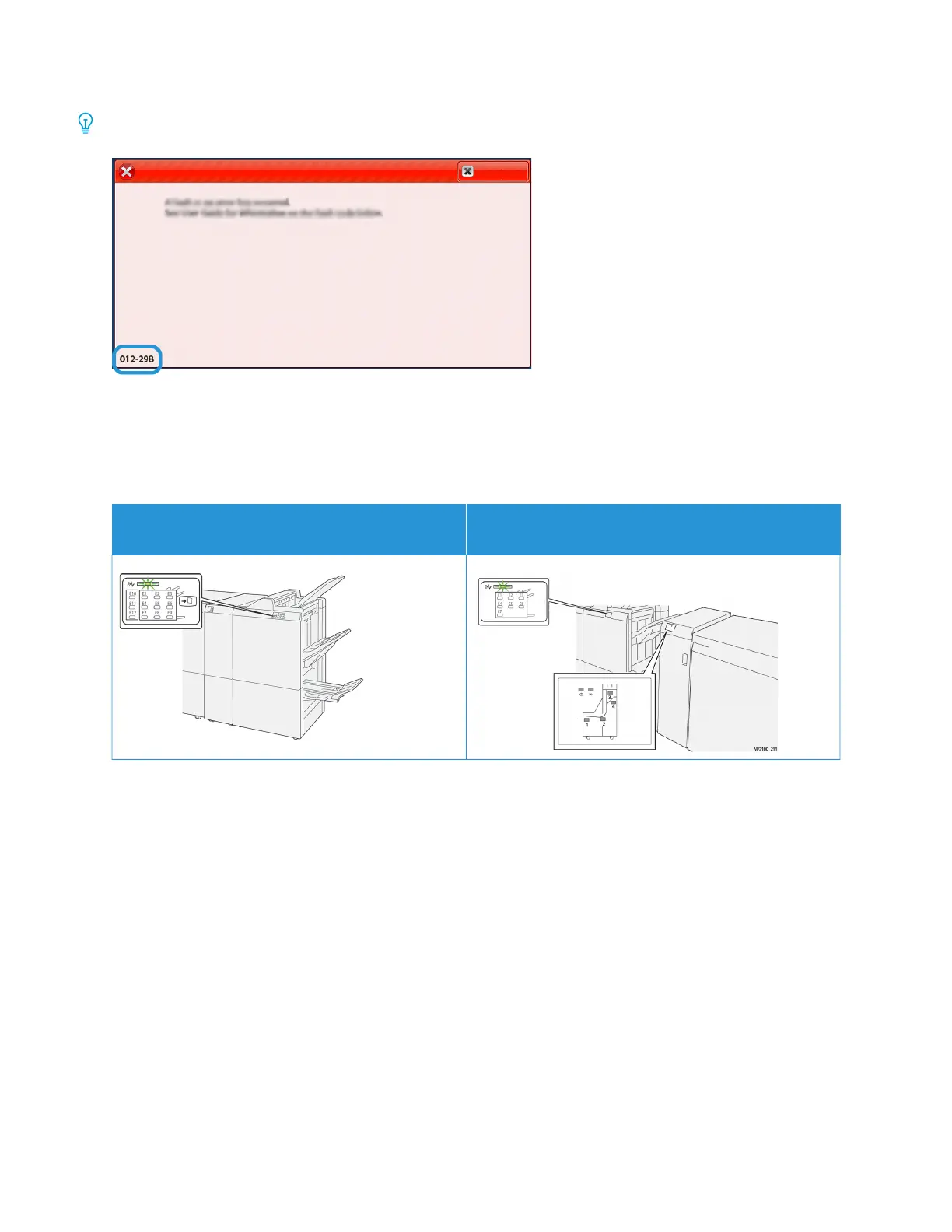Tip: C/Z Folder faults are identified by the codes which start with the three-digit numbers 001122 and 001133.
PRODUCTION READY FINISHERS TROUBLESHOOTING
PR Finisher Paper Jams
PR FINISHER AND PR BOOKLET MAKER
FINISHER PR FINISHER PLUS
The following occurs when there is a fault, such as paper jams, open doors or covers, or a press malfunction:
• The press stops running and a fault message displays on the press touch screen.
• The message includes a graphical illustration showing the location of the fault along with a brief explanation of
corrective actions for clearing the fault.
• Paper jams may occur in multiple areas of the press and any optional devices connected to the press. When this
happens, the graphical illustration changes to show the multiple locations and the required corrective actions.
• Additionally, if a fault occurs with an optional device, an indicator lights on that device control panel and shows
the corresponding area on the device where the fault occurred.
Always refer to the following information when clearing paper jams:
• Do not power off the press when removing paper jams.
• Paper jams can be removed with the press still powered on. When the power is turned off, all information stored
to the system memory will be erased.
• Clear all paper jams before resuming print jobs.
394
Xerox
®
Versant
®
280 Press User Documentation
Troubleshooting
