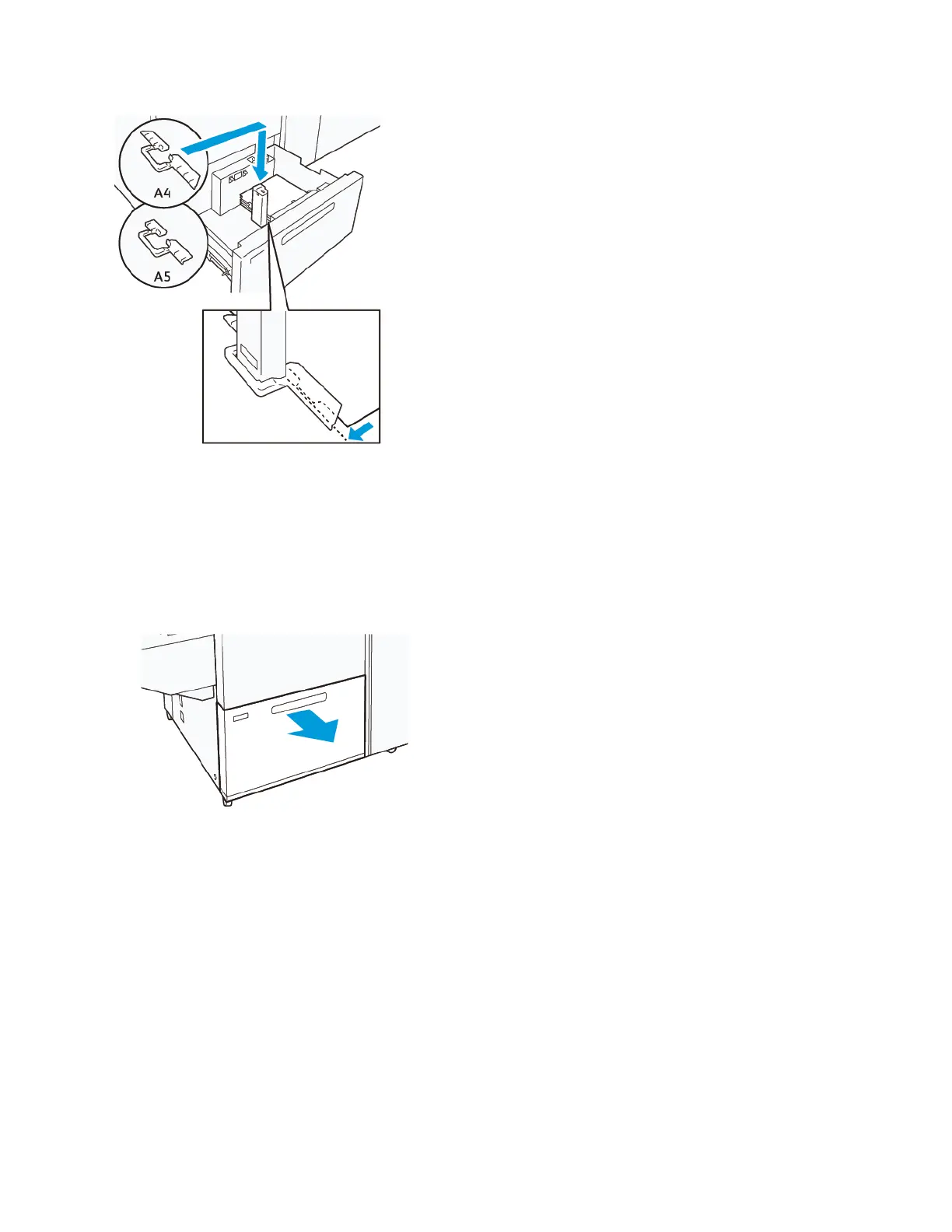Postcard Setting
To load paper size 98–181.9 mm portrait or smaller, attach the Postcard Kit to the High Capacity Vacuum Feeder
(HCVF) tray. The Postcard Kit can be used in the HCVF trays only. You cannot use the Postcard Kit with Extra Long
Sheet (XLS) Trays.
The following procedure defines how to load paper using postcard guides.
1. Pull out the tray toward you until it stops.
2. Remove any paper that remains in the tray.
3. To install the Postcard Kit, remove the postcard guides from their storage area.
4. Remove the shutters.
a. Fold the shutters (1).
b. Lift the stack of shutters and remove them (2).
Xerox
®
Versant
®
280 Press User Documentation 153
Working With
