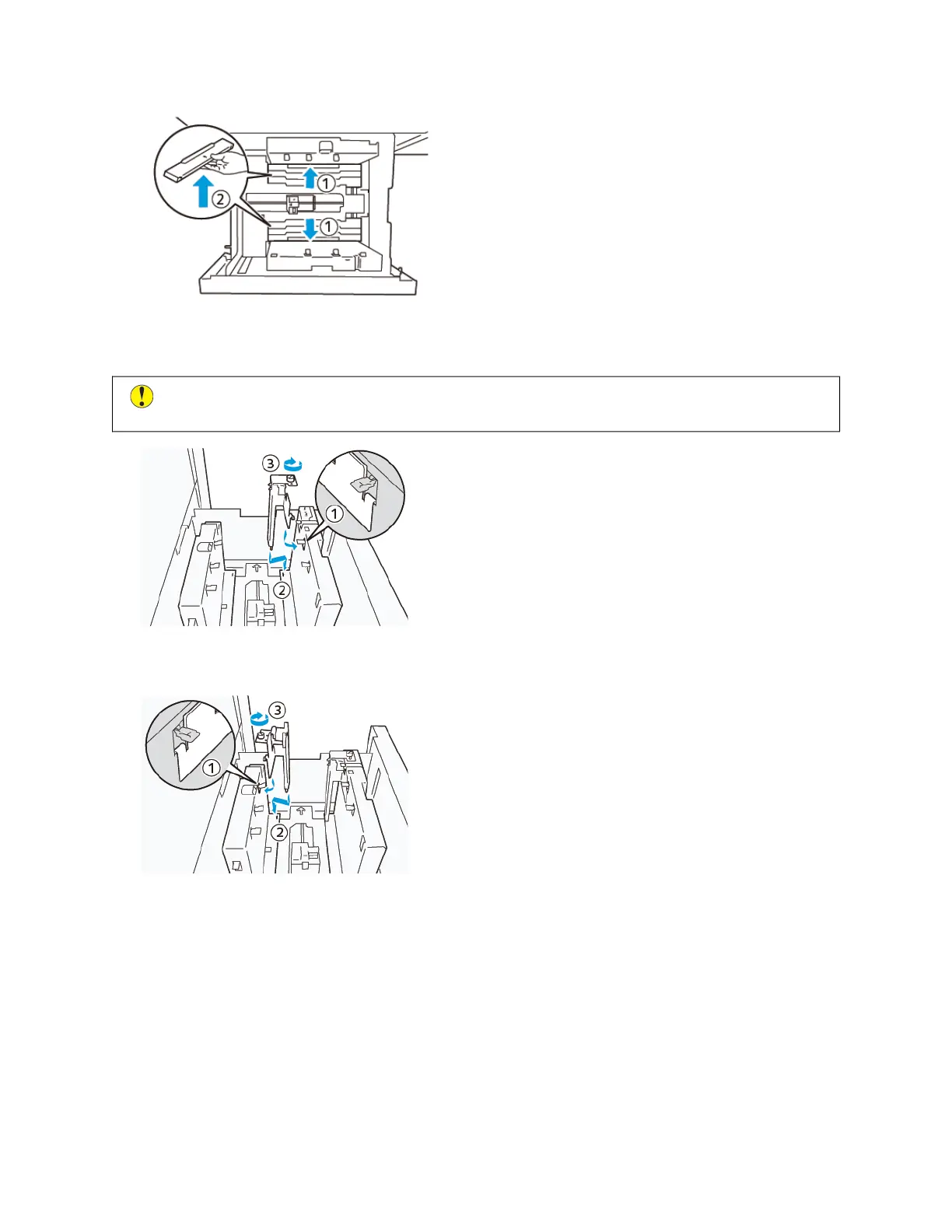5. Insert guide B into the slits on the side (1) and bottom (2) of the tray. Tighten the screw to secure the guide
(3).
Caution: If the screw is not tightened fully, it can come off and hit the transport device, which can result
in breakage of the transport device.
6. Insert the guide A into the slit on the interior (1) and the bottom (2) of the tray. Tighten the screw to secure
the guide (3).
154 Xerox
®
Versant
®
280 Press User Documentation
Working With
