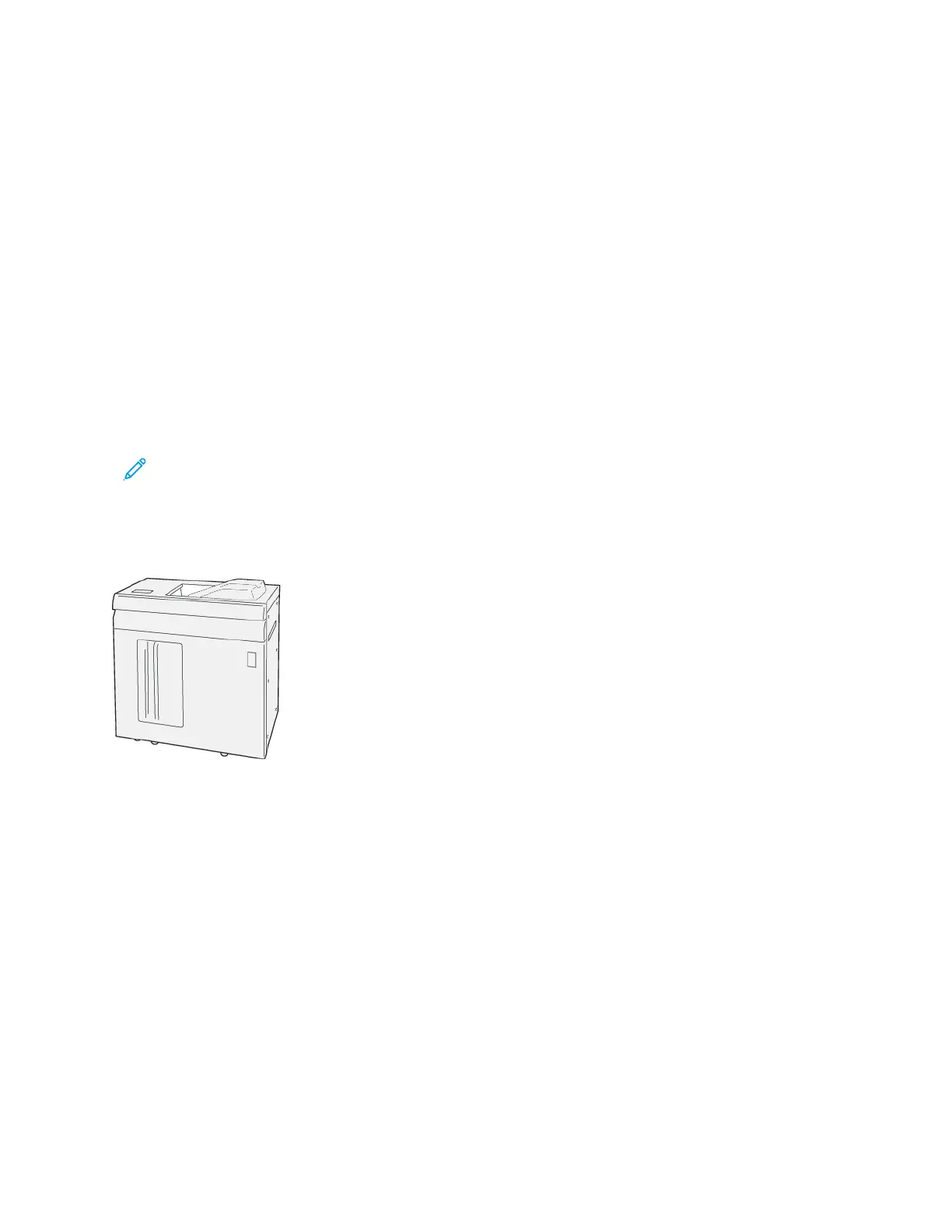• A bigger range of media sizes and types
• Trail edge, LEF and SEF punching
• Die set detection control panel shows die type and cycle count
• User Die set options include comb, wire, coil, and 3-7 hole varieties to enable most popular binding formats
• Operates at rated print engine speed for most paper sizes
• Quick-change die sets that can be interchanged without any tools
• All die sets include an Identification Label providing the user with the hole pattern and name
• Convenient storage area for two extra Die Sets which is located above the sheet bypass on the device
For detailed information and instructions to use the AdvancedPunch
®
Pro, refer to the press User Documentation or
go to www.xerox.com/gbc-advancedpunch-pro.
HIGH CAPACITY STACKER (HCS)
Note: This optional finishing device requires the Interface Decurler Module.
The High Capacity Stacker (HCS) is an optional finishing device that provides large-capacity stacking and offsetting
capabilities for production output to a stacker tray and cart. The HCS also provides a top tray convenient for short
stack runs.
Xerox
®
Versant
®
280 Press User Documentation 187
Working With
