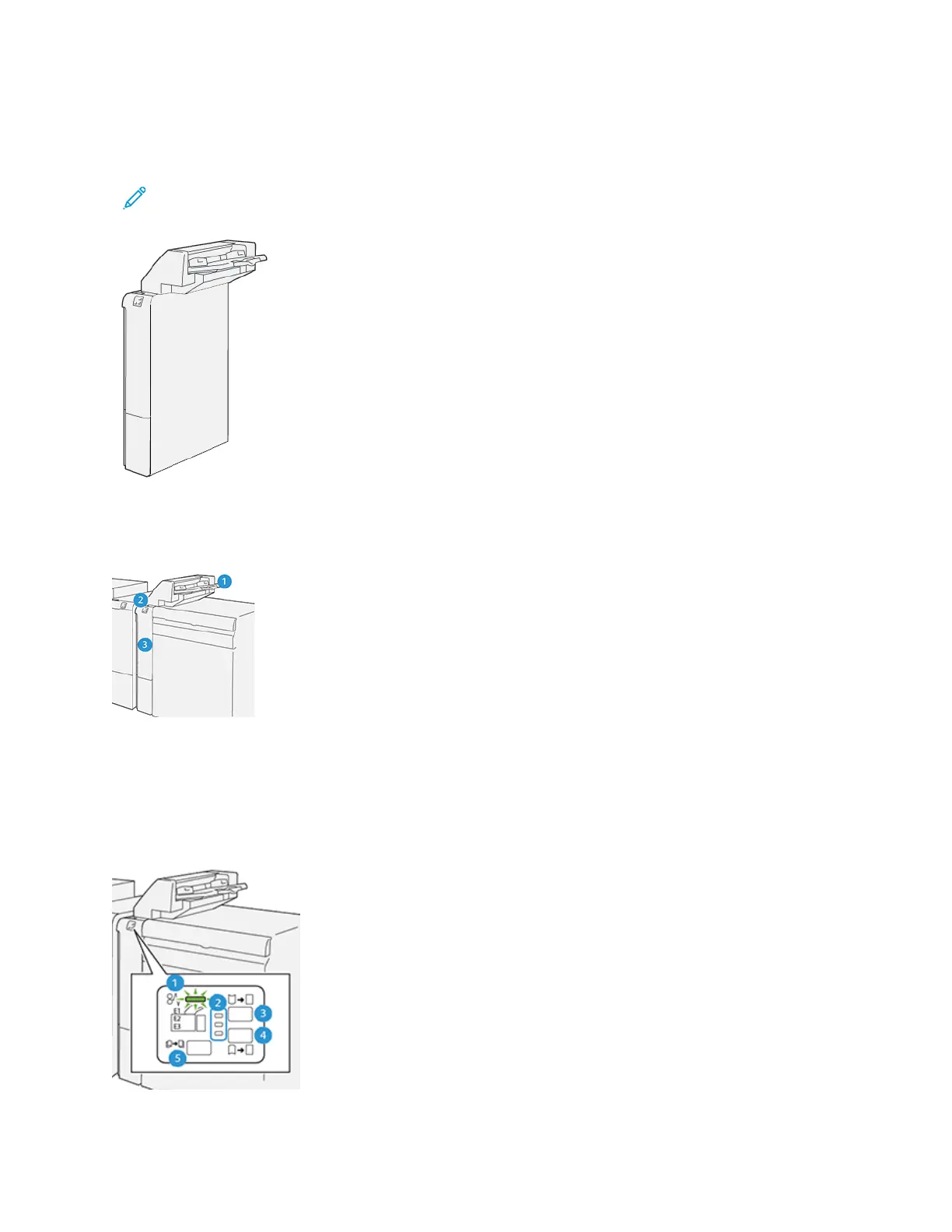Use the Inserter device to load stock, such blank, preprinted, or special stock, which is inserted into the finished
output. This stock serves as separators and covers for the finished output. Paper fed from the Inserter device is not
printed on; however, the paper is placed into the printed output at selected locations.
Note: The Inserter device sometimes is referred to as the post-process inserter or the
interposer.
Inserter Components
1. Tray T1 or Inserter Tray
2. Inserter Control Panel
3. Inserter Front Cover
Inserter Control Panel
Xerox
®
Versant
®
280 Press User Documentation 181
Working With
