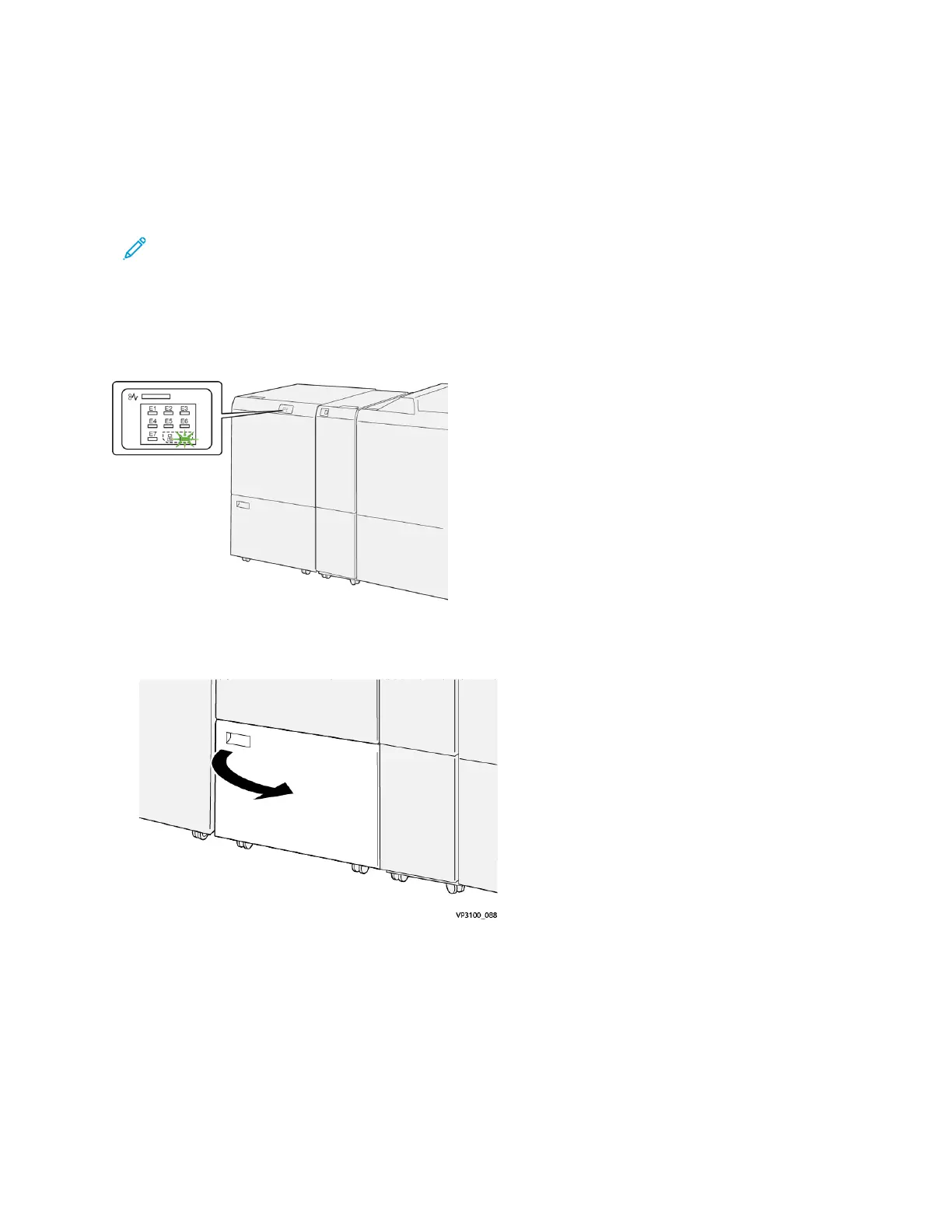Crease and Two-Sided Trimmer Maintenance
Emptying the Crease and Two-Sided Trimmer Waste Container
When the trimmer waste container is nearing the full condition, an indicator lights on the top of the Crease and
Two-Sided Trimmer.
Note: The waste container can be emptied before it is full and also while the printer is running.
When the waste container reaches the full condition, the following changes occurs:
• The indicator changes from a steady lighted condition to blinking.
• A message appears on the press indicating that the waste container is full.
Perform the following steps to empty the trimmer waste container.
1. Open the lower cover of the Crease and Two-Sided Trimmer.
Xerox
®
Versant
®
280 Press User Documentation 259
Working With
