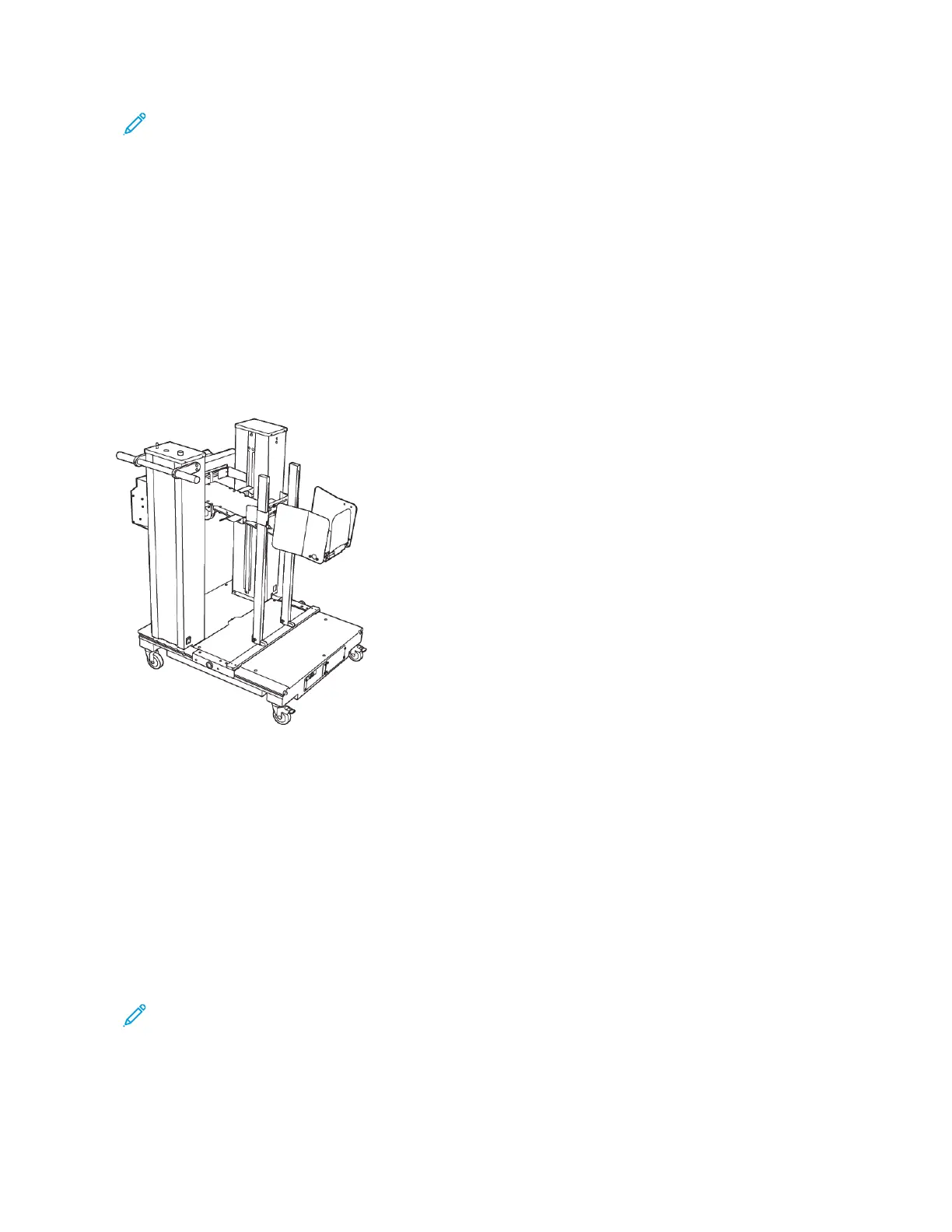Note: The press determines paper type and paper weight based on paper information set for the job, not
based on paper actually loaded in the tray. The press determines the number of sheets per job based on job
information. Therefore, when multifeeds occur, stapling can be performed even if the number of sheets
being fed exceeds the limit. However, this can cause staple faults.
PLOCKMATIC MPS XL (MULTI-PURPOSE STACKER)
The Plockmatic Multi-Purpose Stacker XL is a flexible stacking solution that assists operators with paper stacking and
handling during the finishing process. The stacker offers a unique combination of features with a printer in a single
product.
The stacker can stack a wide variety of media such as A4 or Letter trifold or gatefold, A4 or Letter Landscape
brochures, leaflets, menus, business cards, postcards, and so on.
The stacker is fully integrated into the Xerox
®
Digital Presses.
The stacker provides the following features:
• Provides the link between printing and the finishing device that will help to create the complete application.
• Offers a unique combination of features such as stacking, lifting, transporting, and integration with a printer in a
single product.
• The stacker has multiple sensors that can detect jams and stack capacity limits, which triggers a soft stop within
the printer.
• Integration and communication with the printer conveniently allows the operator to pause and resume jobs
directly from the stacker control panel.
• Simple docking mechanism and large casters allow frequent docking or undocking and easy transportation of
paper from the printer to finishing system.
Note: When docked, the stacker is powered through the docking bracket that is attached to the
upstream device.
• Capable of stacking a wide range of media, sheets as large as 330 x 1200 mm (13 x 47.2 in.) and as thick as
400 g/m
2
.
208
Xerox
®
Versant
®
280 Press User Documentation
Working With
