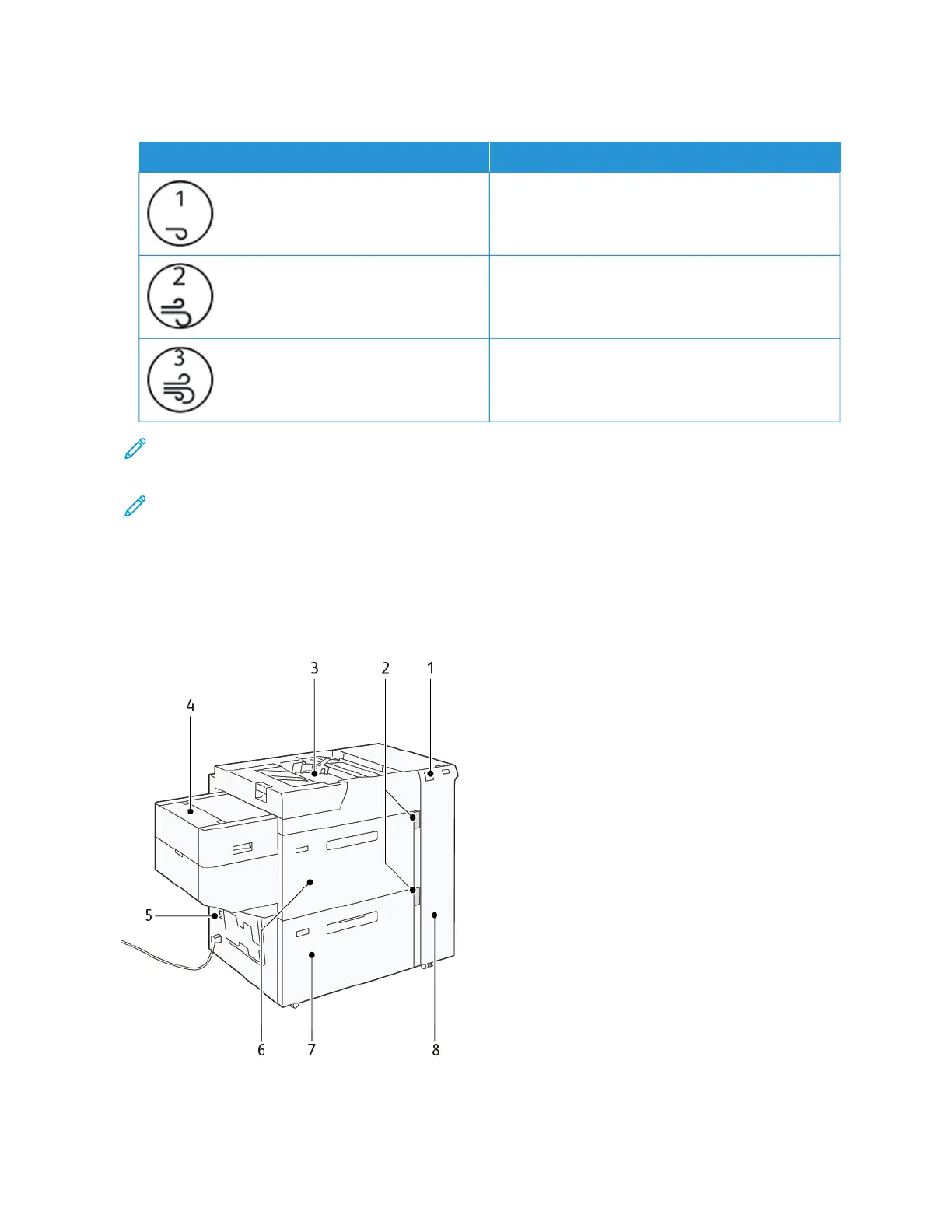3. To adjust the blower fan speed, turn the dial to the appropriate speed for the weight of the media.
BLOWER FAN SPEED MEDIA WEIGHT SUPPORTED
Less than 100 g/m
2
100–200 g/m
2
More than 200 g/m
2
Note: When the Xerox
®
XLS Automatic Feeding Kit is not in use, to ensure that the blower fans power off,
remove all material from the Multi-Sheet Inserter tray.
Note: Whenever you power off the press, Xerox recommends that you also power off the Xerox
®
XLS
Automatic Feeding Kit using its power switch.
HIGH CAPACITY XLS VACUUM FEEDER AND DUAL HIGH CAPACITY XLS VACUUM FEEDER
High Capacity XLS Vacuum Feeder (HCVF) Components
146 Xerox
®
Versant
®
280 Press User Documentation
Working With
